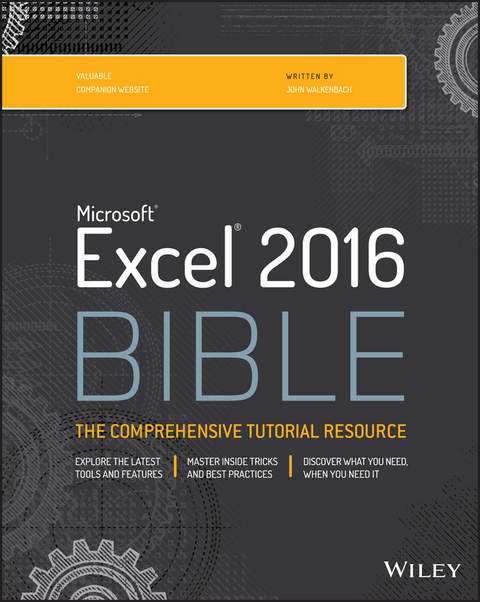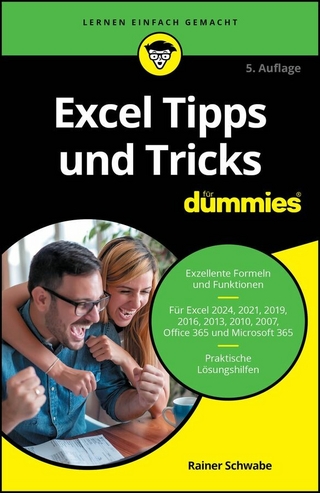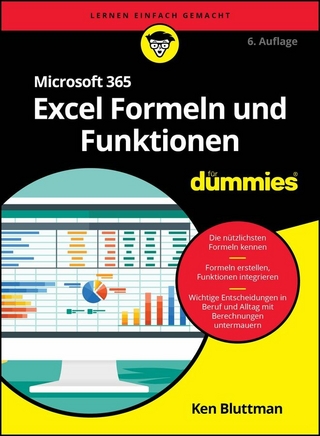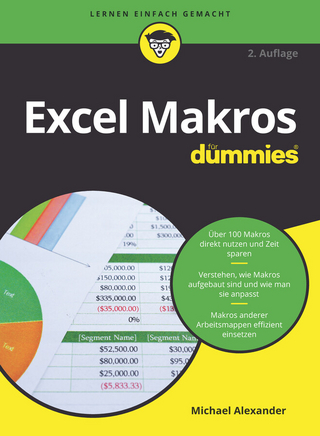Excel 2016 Bible (eBook)
1152 Seiten
John Wiley & Sons (Verlag)
978-1-119-06749-8 (ISBN)
Whether you are just starting out or an Excel novice, the Excel 2016 Bible is your comprehensive, go-to guide for all your Excel 2016 needs. Whether you use Excel at work or at home, you will be guided through the powerful new features and capabilities by expert author and Excel Guru John Walkenbach to take full advantage of what the updated version offers. Learn to incorporate templates, implement formulas, create pivot tables, analyze data, and much more.
Navigate this powerful tool for business, home management, technical work, and much more with the only resource you need, Excel 2016 Bible.
* Create functional spreadsheets that work
* Master formulas, formatting, pivot tables, and more
* Get acquainted with Excel 2016's new features and tools
* Customize downloadable templates and worksheets
Whether you need a walkthrough tutorial or an easy-to-navigate desk reference, the Excel 2016 Bible has you covered with complete coverage and clear expert guidance.
John Walkenbach, principal of J-Walk and Associates, Inc., is a leading authority on spreadsheet software and creator of the award-winning Power Utility Pak. He has written more than 50 books and 300 articles and reviews for publications including PC World, InfoWorld, and Windows.
Acknowledgments ix
Introduction xli
Part I: Getting Started with Excel 1
Chapter 1: Introducing Excel 3
Chapter 2: Entering and Editing Worksheet Data 9
Chapter 3: Essential Worksheet Operations 51
Chapter 4: Working with Cells and Ranges 73
Chapter 5: Introducing Tables 109
Chapter 6: Worksheet Formatting 129
Chapter 7: Understanding Excel Files 157
Chapter 8: Using and Creating Templates 171
Chapter 9: Printing Your Work 181
Part II: Working with Formulas and Functions 205
Chapter 10: Introducing Formulas and Functions 207
Chapter 11: Creating Formulas That Manipulate Text 243
Chapter 12: Working with Dates and Times 263
Chapter 13: Creating Formulas That Count and Sum 297
Chapter 14: Creating Formulas That Look Up Values 327
Chapter 15: Creating Formulas for Financial Applications 349
Chapter 16: Miscellaneous Calculations 381
Chapter 17: Introducing Array Formulas 395
Chapter 18: Performing Magic with Array Formulas 421
Part III: Creating Charts and Graphics 445
Chapter 19: Getting Started Making Charts 447
Chapter 20: Learning Advanced Charting 491
Chapter 21: Visualizing Data Using Conditional Formatting 539
Chapter 22: Creating Sparkline Graphics 563
Chapter 23: Enhancing Your Work with Pictures and Drawings 579
Part IV: Using Advanced Excel Features 601
Chapter 24: Customizing the Excel User Interface 603
Chapter 25: Using Custom Number Formats 613
Chapter 26: Using Data Validation 633
Chapter 27: Creating and Using Worksheet Outlines 647
Chapter 28: Linking and Consolidating Worksheets 657
Chapter 29: Excel and the Internet 677
Chapter 30: Protecting Your Work 689
Chapter 31: Making Your Worksheets Error Free 701
Part V: Analyzing Data with Excel 731
Chapter 32: Importing and Cleaning Data 733
Chapter 33: Introducing Pivot Tables 763
Chapter 34: Analyzing Data with Pivot Tables 785
Chapter 35: Performing Spreadsheet What-If Analysis 823
Chapter 36: Analyzing Data Using Goal Seeking and Solver 841
Chapter 37: Analyzing Data with the Analysis ToolPak 863
Chapter 38: Working with Get & Transform 877
Part VI: Programming Excel with VBA 907
Chapter 39: Introducing Visual Basic for Applications 909
Chapter 40: Creating Custom Worksheet Functions 939
Chapter 41: Creating UserForms 955
Chapter 42: Using UserForm Controls in a Worksheet 977
Chapter 43: Working with Excel Events 993
Chapter 44: VBA Examples 1005
Chapter 45: Creating Custom Excel Add-Ins 1021
Part VII: Appendixes 1031
Appendix A: Worksheet Function Reference 1033
Appendix B: Excel Shortcut Keys 1053
Index 1061
| Erscheint lt. Verlag | 9.10.2015 |
|---|---|
| Reihe/Serie | Bible | Bible |
| Sprache | englisch |
| Themenwelt | Informatik ► Office Programme ► Excel |
| Informatik ► Office Programme ► Outlook | |
| Schlagworte | Computer-Ratgeber • End-User Computing • Excel 2016 • Microsoft Excel |
| ISBN-10 | 1-119-06749-9 / 1119067499 |
| ISBN-13 | 978-1-119-06749-8 / 9781119067498 |
| Informationen gemäß Produktsicherheitsverordnung (GPSR) | |
| Haben Sie eine Frage zum Produkt? |
Kopierschutz: Adobe-DRM
Adobe-DRM ist ein Kopierschutz, der das eBook vor Mißbrauch schützen soll. Dabei wird das eBook bereits beim Download auf Ihre persönliche Adobe-ID autorisiert. Lesen können Sie das eBook dann nur auf den Geräten, welche ebenfalls auf Ihre Adobe-ID registriert sind.
Details zum Adobe-DRM
Dateiformat: PDF (Portable Document Format)
Mit einem festen Seitenlayout eignet sich die PDF besonders für Fachbücher mit Spalten, Tabellen und Abbildungen. Eine PDF kann auf fast allen Geräten angezeigt werden, ist aber für kleine Displays (Smartphone, eReader) nur eingeschränkt geeignet.
Systemvoraussetzungen:
PC/Mac: Mit einem PC oder Mac können Sie dieses eBook lesen. Sie benötigen eine
eReader: Dieses eBook kann mit (fast) allen eBook-Readern gelesen werden. Mit dem amazon-Kindle ist es aber nicht kompatibel.
Smartphone/Tablet: Egal ob Apple oder Android, dieses eBook können Sie lesen. Sie benötigen eine
Geräteliste und zusätzliche Hinweise
Buying eBooks from abroad
For tax law reasons we can sell eBooks just within Germany and Switzerland. Regrettably we cannot fulfill eBook-orders from other countries.
aus dem Bereich