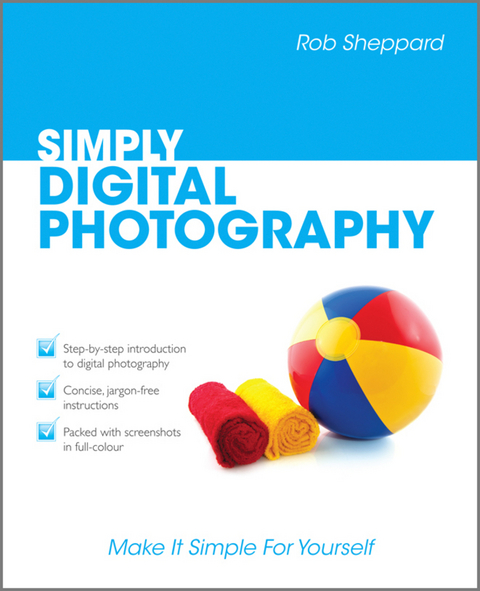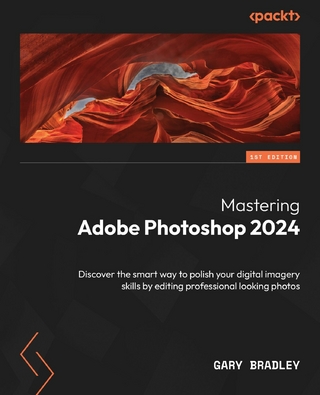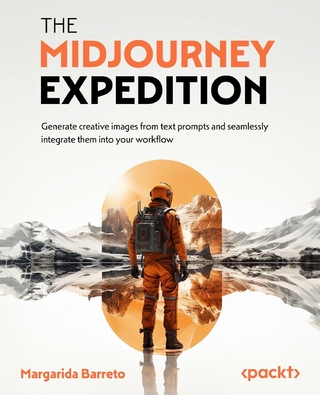Simply Digital Photography (eBook)
John Wiley & Sons (Verlag)
978-0-470-97048-5 (ISBN)
Simply Digital Photography offers techniques that can be used to make better digital photos, prints, and photo-based projects. Full-colour screen shots and numbered, step-by-step instructions show readers how to use their equipment, compose the best shot, and even make edits to photos to create stunning images and produce better photos.
The simple, yet elegant design features a multitude of images as well as tips & tricks to make this a perfect reference for all ages - just follow the instructions with your camera and set your own speed.
Packed with photos and illustrations, this visual tutorial is excellent value for money. Learn something new today - read it, try it and become your own expert with Simply Digital Photography!
Rob Sheppard (Los Angeles, CA) is a professional photographer and author of Adobe Camera Raw for Digital Photographers Only, National Geographic Field Guide to Digital Photography, the Canon Digital Rebel Magic Lantern Guide, and other titles. He is also the editor of PC Photo and Outdoor Photographer magazines, and regularly conducts workshops around the U.S.A. to help photographers master the new digital techniques.
If you are serious about digital photography, then this clear, concise guide is the ideal companion for fast and efficient learning. Simply Digital Photography offers techniques that can be used to make better digital photos, prints, and photo-based projects. Full-colour screen shots and numbered, step-by-step instructions show readers how to use their equipment, compose the best shot, and even make edits to photos to create stunning images and produce better photos. The simple, yet elegant design features a multitude of images as well as tips & tricks to make this a perfect reference for all ages - just follow the instructions with your camera and set your own speed. Packed with photos and illustrations, this visual tutorial is excellent value for money. Learn something new today read it, try it and become your own expert with Simply Digital Photography!
Rob Sheppard (Los Angeles, CA) is a professional photographer and author of Adobe Camera Raw for Digital Photographers Only, National Geographic Field Guide to Digital Photography, the Canon Digital Rebel Magic Lantern Guide, and other titles. He is also the editor of PC Photo and Outdoor Photographer magazines, and regularly conducts workshops around the U.S.A. to help photographers master the new digital techniques.
1 GETTING READY TO TAKE PICTURES.
Set Up Your LCD for Optimum Use.
Viewfinder or LCD - Which to Use?
Choose a Resolution and File Type.
Choose a Memory Card.
Hold the Camera for Sharpness.
Choose a Program Mode.
Use Your Camera's Autofocus.
2 TAKING A BETTER PICTURE THROUGH COMPOSITION.
Simple Pictures Work Best.
Get Close to Your Subject.
Find a Foreground.
Watch Your Background.
The Rule of Thirds.
When Centred Is Good.
Where Heads Belong.
Watch Your Edges.
Shoot Verticals and Horizontals.
3 USING LIGHT TO YOUR ADVANTAGE.
See the Light.
Shadows Are Important.
Light Can Hurt Your Photos (What to Avoid).
Low Front Light Can Be Beautiful.
Make Textures Show Up with Sidelight.
Separate with Backlight.
Add Impact with Spotlight.
Turn On Your Flash When the Light Is Harsh.
Time of Day Changes the Light.
Try Out Night Light.
4 UNDERSTANDING EXPOSURE AND WHITE BALANCE.
What Your Camera Meter Does.
The Problem of Underexposure.
The Problem of Overexposure.
Correct Exposure Problems.
What Is White Balance?
When to Use Auto White Balance.
When to Use Definite White Balance Settings.
Use White Balance Settings Creatively.
5 CHOOSING SHUTTER SPEED AND F-STOP.
Control Exposure with Shutter Speed and F-Stop.
Stop Action with Fast Shutter Speeds.
Blur Action with Slow Shutter Speeds.
Increase Depth of Field with Small F-Stops.
Create Shallow Depth of Field with Large F-Stops.
ISO Settings Affect Exposure Choices.
6 GETTING MAXIMUM SHARPNESS.
Minimise Camera Movement.
Focus on the Most Important Part of the Subject.
Choose F-Stop or Shutter Speed for Appropriate Sharpness.
Get Maximum Sharpness with a Tripod.
Get Sharpness with Other Camera Supports.
7 GETTING THE MOST FROM A LENS.
Get a Big View with a Wide-Angle Lens.
Get a Tight View with a Telephoto Lens.
Zoom for Best Compositions.
Choose Focal Lengths for Different Subjects.
Closeups and Lenses.
Focal Length and People Photographs.
How to Buy a New Lens.
8 INDOOR AND NIGHT LIGHT PLUS FLASH.
Deal with Artificial Light.
Correct Colour with White Balance.
Use Appropriate Shutter Speed Technique.
Brace the Camera for Sharpness.
Understand How Flash Works.
Deal with Red-Eye Problems.
Avoid Flash Shadow Problems.
Bounce Your Flash for More Natural Light.
9 EDITING AND ORGANISING YOUR PHOTOS.
Import Photos to Your Computer.
Organise Photos on a Hard Drive.
Back Up Photos onto a Second Drive.
Using Photoshop Elements to Organise Photos.
Edit the Good from the Bad.
Using Photoshop Elements to Rename Your Photos.
Create a Slide Show with Photoshop Elements.
10 BASIC ADJUSTMENTS WITH PHOTOSHOP ELEMENTS.
How Photoshop Elements Is Arranged.
You Cannot Hurt Your Photos.
Crop Your Photos for Better Images.
Fix Crooked Horizons.
Fix Grey Photos.
Make Dark Photos Brighter.
Correct Colour Easily.
Try Black and White.
Size a Picture for Printing.
Size Photos for E-mail.
Sharpen the Image.
11 ADDITIONAL CONTROLS WITH PHOTOSHOP ELEMENTS.
Using Selections to Isolate Adjustments.
Modify Your Selections.
Increase Colour Saturation Without Problems.
Darken Specific Areas of a Photo.
Lighten Specific Areas of a Photo.
Clone Effectively.
What Layers Are About.
12 PRINTING PHOTOS.
Start with a Good Photo for a Good Print.
Using a Photo Printer with Photoshop Elements.
Set the Printer Driver Correctly.
Make a Good Print.
INDEX.
| Erscheint lt. Verlag | 16.9.2010 |
|---|---|
| Reihe/Serie | Simply | Simply |
| Sprache | englisch |
| Themenwelt | Kunst / Musik / Theater ► Fotokunst |
| Sachbuch/Ratgeber ► Freizeit / Hobby ► Fotografieren / Filmen | |
| Informatik ► Grafik / Design ► Digitale Bildverarbeitung | |
| Technik ► Elektrotechnik / Energietechnik | |
| Schlagworte | auto white balance • Computer-Ratgeber • correct exposure problems • dark photos brighter • digital camera sales • Digital Cameras & Photography • Digitalfotografie • Digitalkameras u. Digitalfotographie • End-User Computing • fast shutter speeds • flash shadow problems • low front light • Photos • Photoshop Elements • simple pictures work • slow shutter speeds |
| ISBN-10 | 0-470-97048-0 / 0470970480 |
| ISBN-13 | 978-0-470-97048-5 / 9780470970485 |
| Informationen gemäß Produktsicherheitsverordnung (GPSR) | |
| Haben Sie eine Frage zum Produkt? |
Kopierschutz: Adobe-DRM
Adobe-DRM ist ein Kopierschutz, der das eBook vor Mißbrauch schützen soll. Dabei wird das eBook bereits beim Download auf Ihre persönliche Adobe-ID autorisiert. Lesen können Sie das eBook dann nur auf den Geräten, welche ebenfalls auf Ihre Adobe-ID registriert sind.
Details zum Adobe-DRM
Dateiformat: PDF (Portable Document Format)
Mit einem festen Seitenlayout eignet sich die PDF besonders für Fachbücher mit Spalten, Tabellen und Abbildungen. Eine PDF kann auf fast allen Geräten angezeigt werden, ist aber für kleine Displays (Smartphone, eReader) nur eingeschränkt geeignet.
Systemvoraussetzungen:
PC/Mac: Mit einem PC oder Mac können Sie dieses eBook lesen. Sie benötigen eine
eReader: Dieses eBook kann mit (fast) allen eBook-Readern gelesen werden. Mit dem amazon-Kindle ist es aber nicht kompatibel.
Smartphone/Tablet: Egal ob Apple oder Android, dieses eBook können Sie lesen. Sie benötigen eine
Geräteliste und zusätzliche Hinweise
Buying eBooks from abroad
For tax law reasons we can sell eBooks just within Germany and Switzerland. Regrettably we cannot fulfill eBook-orders from other countries.
aus dem Bereich