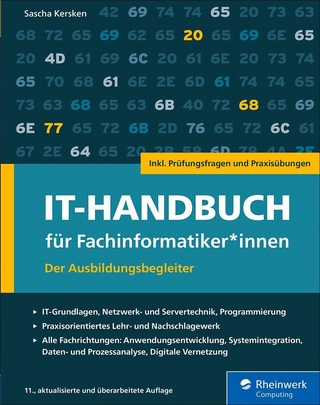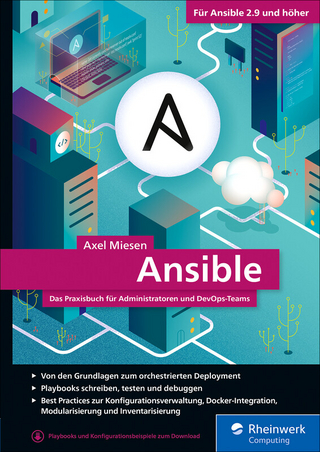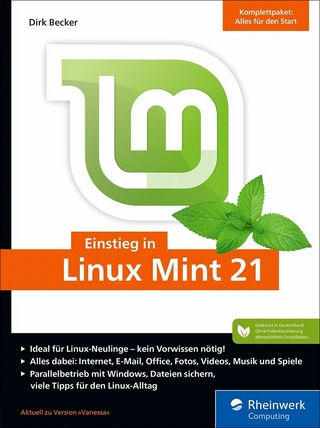Practical TCP/IP and Ethernet Networking for Industry (eBook)
320 Seiten
Elsevier Science (Verlag)
978-0-08-047382-6 (ISBN)
* A practical hands-on book that covers troubleshooting and maintenance of TCP/IP networks
* Provides a solid understanding of the application of TCP/IP from an engineering perspective
* Complete coverage from networking fundamentals to Internet-enabled control systems
TCP/IP (Transmission Control Protocol/Internet Protocol) is the suite of communications protocols used to connect hosts on the Internet. TCP/IP uses several protocols, the two main ones being TCP and IP. TCP/IP is built into the UNIX operating system and is used by the Internet, making it the de facto standard for transmitting data over networks. The TCP/IP suite of protocols has become a dominant technology due to its widespread use and reliability, while Ethernet is fast becoming a de facto industrial networking standard.* A practical hands-on book that covers troubleshooting and maintenance of TCP/IP networks* Provides a solid understanding of the application of TCP/IP from an engineering perspective* Complete coverage from networking fundamentals to Internet-enabled control systems
Cover 1
Contents 6
1. Introduction to communications 20
1.1 Data communications 20
1.2 Transmitters, receivers and communication channels 21
1.2.1 Interface standards 21
1.2.2 Coding 22
1.2.3 Protocols 22
1.2.4 Some commonly used communications protocols 22
1.3 Types of communication channels 23
1.3.1 Analog communication channels 23
1.4 Communications channel properties 23
1.4.1 Signal attenuation 23
1.4.2 Channel bandwidth 25
1.4.3 Noise 26
1.5 Data transmission modes 27
1.5.1 Direction of signal flow 27
1.5.2 Synchronisation of digital data signals 28
1.5.3 Asynchronous transmission 29
1.5.4 Synchronous transmission 30
1.6 Encoding methods 31
1.6.1 Manchester 31
1.6.2 Differential Manchester 31
1.6.3 RZ (return to zero) 31
1.6.4 NRZ (non-return to zero) 32
1.6.5 MLT-3 32
1.6.6 4B / 5B 32
1.7 Error detection 33
1.7.1 Cyclic redundancy check (CRC) 33
2. Networking fundamentals 34
2.1 Overview 34
2.2 Network communication 35
2.2.1 Circuit switching 36
2.2.2 Packet switching 36
2.2.3 Datagrams and virtual circuits 36
2.3 Types of networks 37
2.3.1 Local area networks 37
2.3.2 Wide area networks 37
2.3.3 Metropolitan area networks 38
2.3.4 Coupling ratio 38
2.3.5 Virtual private networds 39
2.4 The open systems interconnection model 39
2.4.1 Open and closed systems 39
2.4.2 The open systems interconnection reference model (OSI model) 40
2.4.3 OSI layer services 44
2.4.4 Application layer 44
2.4.5 Presentation layer 45
2.4.6 Session layer 45
2.4.7 Transport layer 45
2.4.8 Network layer 46
2.4.9 Data link layer 46
2.4.10 Physical layer 47
2.5 Interoperability and internetworking 47
2.6 Protocols and protocol standards 49
2.7 IEEE/ISO standards 50
2.8 Network topologies 52
2.8.1 Broadcast and point-to-point topologies 52
2.8.2 Logical and physical topologies 53
2.9 Bus topology 54
2.10 Star topology 55
2.11 Ring topology 55
2.12 Other types of topology 57
2.12.1 Star-wired ring topology 57
2.12.2 Distributed star topology 57
2.12.3 Mesh topology 58
2.12.4 Tree topology 58
2.13 Media access methods 59
2.13.1 Contention systems 59
2.13.2 Token passing 59
2.13.3 Polling 60
3. Ethernet Networks 62
3.1 IEEE 802.3 CSMA/CD (‘Ethernet’) 62
3.2 Physical layer 63
3.2.1 10Base5 systems 64
3.2.2 10Base2 systems 66
3.2.3 10BaseT 67
3.2.4 10BaseF 68
3.2.5 10Broad36 68
3.2.6 10Base5 68
3.3 Signaling methods 69
3.4 Medium access control 69
3.5 Frame transmission 70
3.6 Frame reception 70
3.7 Collisions 71
3.8 MAC frame format 72
3.9 Difference between 802.3 and Ethernet 74
3.10 Reducing collisions 74
3.11 Ethernet design rules 74
3.11.1 Length of the cable segment 75
3.11.2 Maximum transceiver cable length 75
3.11.3 Node placement rules 75
3.11.4 Maximum transmission path 76
3.11.5 Maximum network size 76
3.11.6 Repeater rules 76
3.11.7 Cable system grounding 77
4. Fast and gigabit Ethernet systems 78
4.1 Achieving higher speed 78
4.1.1 Cabling limitations 79
4.2 100Base-T (100Base-TX, -T4, -FX, -T2) 79
4.2.1 IEEE802.3u 100Base-T standards arrangement 80
4.2.2 Physical medium independent (PHY) sublayer 81
4.2.3 100Base-TX and -FX physical media dependent (PMD) sublayer 81
4.2.4 100Base-T4 physical media dependent )PMD) sublayer 82
4.2.5 100Base-T2 83
4.2.6 100Base-T hubs 83
4.2.7 100Base-T adaptors 84
4.3 Fast Ethernet design considerations 84
4.3.1 UTP cabling distances 100Base-TX/T$ 84
4.3.2 Fiber optic cable distances 100Base-FX 84
4.3.3 100Base-T repeater rules 84
4.3.4 Sample calculation 85
4.4 Gigabit Ethernet 1000Base-T 86
4.4.1 Gigabit Ethernet summary 86
4.4.2 Gigabit Ethernet MAC layer 86
4.4.3 Physical medium independent (PHY) sublayer 88
4.4.4 1000Base-SX for horizontal fiber 88
4.4.5 1000Base-LX for vertical backbone cabling 88
4.4.6 1000Base-CX for copper cabling 88
4.4.7 1000Base-T for category 5 UTP 89
4.4.8 Gigabit Ethernet full-duplex repeaters 89
4.5 Gigabit Ethernet design considerations 90
4.5.1 Fiber optic cable distances 90
4.5.2 Gigabit repeater rules 91
5. Introduction to TCP/IP 93
5.1 The origins of TCP/IP 93
5.2 The ARPA model vs the OSI model 94
5.3 The TCP/IP protocol suite vs the ARPA model 94
6. Internet layer protocols 97
6.1 Overview 97
6.2 Internet protocol version 4 (IPv4) 98
6.2.1 Sources of IP addresses 98
6.2.2 The purpose of the IP address 99
6.2.3 IPv4 address notation 99
6.2.4 Network ID and host ID 99
6.2.5 Address classes 100
6.2.6 Determining the address class by inspection 101
6.2.7 Number of networks and hosts per address class 101
6.2.8 Subnet marks 102
6.2.9 Subnetting 103
6.2.10 Private vs internet-unique IP addresses 105
6.2.11 Classless addressing 105
6.2.12 Classless inter-domain routing (CIDR) 106
6.2.13 IPv4 header structure 108
6.2.14 Packet fragmentation 111
6.3 Internet protocol version 6 (IPv6/IPng) 113
6.3.1 Introduction 113
6.3.2 IPv6 overview 113
6.3.3 IPV6 header format 114
6.3.4 IPv6 extensions 116
6.3.5 IPv6 addresses 116
6.3.6 Flow labels 121
6.4 Address resolution protocol (ARP) 122
6.4.1 Address resolution cache 123
6.4.2 ARP header 123
6.4.3 Proxy ARP 125
6.4.4 Gratuitous ARP 125
6.5 Reverse address resolution protocol (RARP) 125
6.6 Internet control message protocol (ICMP) 126
6.6.1 ICMP message structure 126
6.6.2 ICMP applications 127
6.6.3 Source quench 128
6.6.4 Redirection messages 129
6.6.5 Time exceeds messages 130
6.6.6 Parameter problem messages 130
6.6.7 Unreachable destination 130
6.6.9 ICMP query messages 131
6.7 Routing protocols 133
6.7.1 Routing basics 133
6.7.2 Direct vs indirect delivery 133
6.7.3 Static versus dynamic routing 134
6.7.4 Autonomous systems 135
6.7.5 Interior, exterior and gateway to gateway protocols 135
6.8 Interior gateway protocols 136
6.9 Exterior gateway protocols (EGPs) 139
6.9.1 BGP-4 139
7. Host-to-host (transport) layer protocols 141
7.1 TCP (transmission control protocol) 142
7.1.1 Basic functions 142
7.1.2 Ports 143
7.1.3 Sockets 143
7.1.4 Sequence numbers 143
7.1.5 Acknowledgment numbers 144
7.1.6 Sliding windows 144
7.1.7 Establishing a connection 145
7.1.8 Closing a connection 146
7.1.9 The push operation 147
7.1.10 Maximum segment size 147
7.1.11 The TCP frame 148
7.2 UDP (user datagram protocol) 150
7.2.1 Basic functions 150
7.2.2 The UDP frame 150
8. Application layer protocols 152
8.1 Introduction 152
8.2 File transfer protocol (FTP) 153
8.2.1 Internal FTP commands 153
8.2.2 FTP user commands 155
8.2.3 Anonymous FTP 156
8.3 Trivial file transfer protocol (TFTP) 156
8.3.1 Introduction 156
8.3.2 Frame types 157
8.4 TELNET (telecommunications network) 159
8.5 RLOGIN (remote login) 162
8.6 NFS (network file system) 162
8.7 DNS (domain name system) 163
8.7.1 Name resolution using hosts files 163
8.7.2 Name resolution using DNS 163
8.8 WINS 168
8.8.1 Introduction 168
8.8.2 WINS name registration 169
8.8.3 WINS name resolution 169
8.8.4 WINS proxy agents 169
8.9 SNMP (simple network management protocol) 169
8.9.1 SNMP basic components 170
8.9.2 SNMP basic commands 170
8.9.3 SNMP management information base (MIB) 170
8.9.4 SNMPv2 protocol operations 171
8.9.5 SNMP management 172
8.9.6 SNMP security 172
8.9.7 SNMP interoperability 173
8.10 SMTP (simple mail transfer protocol) 173
8.11 POP (post office protocol) 174
8.12 BOOTP (bootstrap protocol) 175
8.13 DHCP (dynamic host configuration protocol) 177
8.13.1 DHCP operation 177
8.13.2 DHCP message format 179
9. TCP/IP utilities 181
9.1 Introduction 181
9.2 Ping (packet Internet groper) 181
9.3 ARP 185
9.4 NETSTAT 186
9.5 NBTSTAT 186
9.6 IPCONFIG 187
9.7 WINIPCFG 188
9.8 TRACERouTe 189
9.9 ROUTE 191
9.10 The HOSTS file 192
10. LAN system components 193
10.1 Introduction 193
10.2 Repeaters 194
10.2.1 Packaging 194
10.2.2 Local Ethernet repeaters 194
10.2.3 Remote repeaters 195
10.3 Media converters 195
10.4 Bridges 196
10.4.1 Intelligent bridges 196
10.4.2 Source-routing bridges 197
10.4.3 SRT and translational bridges 197
10.4.4 Local vs remote bridges 197
10.5 Hubs 198
10.5.1 Desktop vs stackable hubs 198
10.5.2 Shared vs switched hubs 199
10.5.3 Managed hubs 199
10.5.4 Segmentable hubs 199
10.5.5 Dual-speed hubs 200
10.5.6 Modular hubs 200
10.5.7 Hub interconnection 200
10.6 Switches 201
10.6.1 Cut-through vs store-and-forward 202
10.6.2 Layer 2 switches vs layer 3 switches 202
10.6.3 Full-duplex switches 202
10.6.4 Switch applications 202
10.7 Routers 205
10.7.1 Two-port vs multi-port routers 205
10.7.2 Access routers 206
10.7.3 Border routers 206
10.7.4 Routing vs bridging 206
10.8 Gateways 206
10.9 Print servers 207
10.10 Terminal servers 207
10.11 Thin servers 208
10.12 Remote access servers 208
10.13 Network timeservers 209
11. The Internet 210
11.1 The Internet and internet 210
11.2 The objectives, background and history of TCP/IP 210
11.2.1 The origin of TCP and IP 210
11.2.2 The history and background of TCP/IP 210
11.3 The Internet organizational structure 211
11.3.1 Internet Configuration and Control Board (ICCB)/Internet Activities Board (IAB) 211
11.3.2 The Internet Engineering Task Force (IETF)/Internet Research TaskForce (IRTF) 211
11.3.3 The Internet society 212
11.3.4 The Internet Architecture Board (IAB) 212
11.4 The World Wide Web 212
11.5 An introduction to HTML 213
11.6 HTTP 213
11.7 Java 214
11.8 CGI 215
11.9 Scripting: JavaScript 215
11.10 XML 215
11.11 Server side includes 216
11.12 Perl 216
12. Internet access 217
12.1 Connecting a single host to the Internet 217
12.2 Connecting remote hosts to corporate LAN 219
12.3 Connecting multiple hosts to the Internet 219
12.3.1 Connection via proxy server 219
12.3.2 Connection via NAT server (IP masquerading) 220
12.3.3 Connection via IP sharer 220
12.3.4 Connection via UNIX or NT gateway 220
12.3.5 Connection via dedicated router 221
13. The Internet for communications 222
13.1 Introduction 222
13.2 Hardware and software issues 222
13.3 Speed/bandwidth issues 223
13.4 Legal issues 223
13.5 E-mail 224
13.5.1 POP and SMTP servers 224
13.5.2 E-mail software residing on the local host (workstation) 224
13.5.3 E-mail software residing on a remote server 224
13.5.4 Voice retrieval of e-mail 225
13.6 Internet telephony 225
13.6.1 Introduction 225
13.6.2 PC to PC 225
13.6.3 PC to phone 226
13.6.4 Phone to phone 227
13.6.5 Mixed PC/phone to mixed PC/phone with Intranet PBX 227
13.6.6 Incoming calls with call waiting 227
13.6.7 Outgoing calls with regular phone through PC 228
13.6.8 Live voice communication with customers via web page 228
13.6.9 Secure phones 228
13.7 Paging 228
13.7.1 SMS (short message service) 228
13.7.2 DAJDsock 229
13.8 Voice mail 229
13.8.1 PC to PC 229
13.9 Fax 230
13.9.1 Fax machine/e-mail to fax machine/e-mail 230
13.9.2 Fax machine to fax machine 230
13.10 Video conferencing 230
13.10.1 Video/audio/document conferencing 230
13.10.2 Video networking 231
13.11 News 231
13.11.1 News push 231
13.11.2 News pull 232
13.11.3 News groups: USENET 232
13.11.4 Search agents 232
13.12 Additional information 233
13.12.1 Internet telephony 233
13.12.2 Video conferencing 234
13.12.3 Paging 234
13.12.4 Fax 234
13.12.5 Voice communication via web page link 234
13.12.6 Voice mail 234
13.12.7 News services 234
13.12.8 PPP servers 234
13.12.9 E-mail 234
14. Security considerations 235
14.1 The security problem 235
14.2 Controlling access to the network 237
14.2.1 Authentication 238
14.2.2 Routers 238
14.2.3 Firewalls 239
14.3 Intrusion detection systems (IDS) 242
14.3.1 Host-based IDS 242
14.3.2 Network-based IDS 242
14.4 Security management 243
14.4.1 Certification 243
14.4.2 Information security policies 244
14.4.3 Security advisory services 245
14.5 The public-key infrastructure (PKI) 246
14.5.1 Introduction to cryptography 246
14.5.2 Encryption and digital signature explained 247
14.5.3 PKI definition (public-key infrastructure) 249
14.5.4 PKI functions 250
14.6 References 251
14.6.1 Internet/extranet/intranet security 251
14.6.2 Encryption 252
14.6.3 Firewalls, proxy servers etc 252
15. Process automation 253
15.1 Background 253
15.2 Legacy automation architectures 253
15.3 The factory of the future 255
15.3.1 The networking protocol stack 255
15.3.2 Application layer data structures 256
15.3.3 Embedded web servers 256
15.3.4 Routers and switches 257
15.3.5 Network access 257
15.3.6 Thin servers 258
15.3.7 Network capable application processors (NCAPs) 259
15.3.8 Ethernet compatible PLCs 260
15.3.9 Ethernet compatible SCADA systems 260
15.4 References 260
15.4.1 Automation trends 260
15.4.2 TCP/IP based factory automation 261
15.4.3 Thin servers 261
15.4.4 Web compatible SCADA systems 261
15.4.5 Java 261
16. Installing and troubleshooting Ethernet systems 262
16.1 Network drivers 262
16.1.1 Network drivers 262
16.1.2 Compatibility and usage 262
16.2 Network card/driver configuration 263
16.3 Network driver interface specification (NDIS) 264
16.4 Open data link interface (ODI) 264
16.5 Packet drivers 265
16.6 Plug and play architecture 265
16.7 PCMCIA interface 265
16.7.1 Introduction 265
16.7.2 PCMCIA interface 265
16.8 Protocol analyzers 266
17. Troubleshooting TCP/IP 268
17.1 Maintenance and troubleshooting of real TCP/IP networks 268
17.2 Network troubleshooting 269
17.2.1 Increasing number of collisions on the Ethernet network 270
17.2.2 Network utilization low but errors high 270
17.2.3 High number of packets but low data transfers 270
17.3 Troubleshooting with TCP/IP Utilities 270
17.3.1. Example of use of a few of the utilities together 272
17.3.2 Unreliable connections 272
17.3.3 Network congestion 272
18. Satellites and TCP/IP 274
18.1 Introduction 274
18.2 Overview of satellite communications 274
18.3 Advantages of satellite networks 277
18.4 Applications of satellite systems 278
18.4.1 Remote control and login 278
18.4.2 Video conferencing 278
18.4.3 Electronic mail 279
18.4.4 Information retrieval 279
18.4.5 Bulk information broadcasting 279
18.4.6 Interactive gaming 279
18.5 Review of TCP/IP 280
18.5.1 Internet protocol (or IP protocol) 280
18.5.2 Transmission control protocol (or TCP) 281
18.6 Weaknesses of TCP/IP in satellite usage 284
18.6.1 Window size too small 284
18.6.2 Bandwidth adaptation 284
18.6.3 Selective acknowledgment 285
18.6.4 Slow start 285
18.6.5 TCP for transactions 285
18.7 Methods of optimizing TCP/IP over satellite channels 285
Appendix A: Glossary 289
Appendix B: Port number allocation 309
Index 311
| Erscheint lt. Verlag | 20.8.2003 |
|---|---|
| Sprache | englisch |
| Themenwelt | Mathematik / Informatik ► Informatik ► Betriebssysteme / Server |
| Mathematik / Informatik ► Informatik ► Netzwerke | |
| Technik ► Elektrotechnik / Energietechnik | |
| Technik ► Nachrichtentechnik | |
| ISBN-10 | 0-08-047382-2 / 0080473822 |
| ISBN-13 | 978-0-08-047382-6 / 9780080473826 |
| Haben Sie eine Frage zum Produkt? |
Größe: 10,2 MB
Kopierschutz: Adobe-DRM
Adobe-DRM ist ein Kopierschutz, der das eBook vor Mißbrauch schützen soll. Dabei wird das eBook bereits beim Download auf Ihre persönliche Adobe-ID autorisiert. Lesen können Sie das eBook dann nur auf den Geräten, welche ebenfalls auf Ihre Adobe-ID registriert sind.
Details zum Adobe-DRM
Dateiformat: PDF (Portable Document Format)
Mit einem festen Seitenlayout eignet sich die PDF besonders für Fachbücher mit Spalten, Tabellen und Abbildungen. Eine PDF kann auf fast allen Geräten angezeigt werden, ist aber für kleine Displays (Smartphone, eReader) nur eingeschränkt geeignet.
Systemvoraussetzungen:
PC/Mac: Mit einem PC oder Mac können Sie dieses eBook lesen. Sie benötigen eine
eReader: Dieses eBook kann mit (fast) allen eBook-Readern gelesen werden. Mit dem amazon-Kindle ist es aber nicht kompatibel.
Smartphone/Tablet: Egal ob Apple oder Android, dieses eBook können Sie lesen. Sie benötigen eine
Geräteliste und zusätzliche Hinweise
Buying eBooks from abroad
For tax law reasons we can sell eBooks just within Germany and Switzerland. Regrettably we cannot fulfill eBook-orders from other countries.
aus dem Bereich