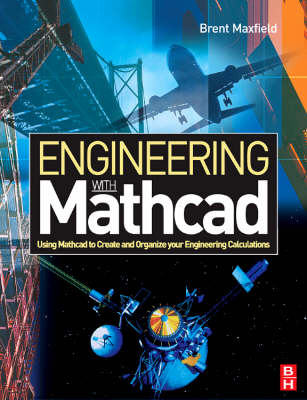
Engineering with Mathcad (eBook)
512 Seiten
Elsevier Science (Verlag)
978-0-08-046694-1 (ISBN)
A CD-ROM packaged with the book contains all the examples in the text and an evaluation version of the Mathcad software, enabling the reader to learn by doing and experiment by changing parameters.
* Identifies the key Mathcad functions for creating comprehensive engineering calculations
* A step-by-step approach enables easy learning for professional engineers and students alike
* Includes a CD-ROM containing all the examples in the text and an evaluation version of the Mathcad software
Using the author's considerable experience of applying Mathcad to engineering problems, Engineering with Mathcad identifies the most powerful functions and features of the software and teaches how to apply these to create comprehensive engineering calculations. Many examples from a variety of engineering fields demonstrate the power and utility of Mathcad's tools, while also demonstrating how other software, such as Microsoft Excel spreadsheets, can be incorporated effectively. This simple, step-by-step approach makes this book an ideal Mathcad text for professional engineers as well as engineering and science students.A CD-ROM packaged with the book contains all the examples in the text and an evaluation version of the Mathcad software, enabling the reader to learn by doing and experiment by changing parameters.* Identifies the key Mathcad functions for creating comprehensive engineering calculations* A step-by-step approach enables easy learning for professional engineers and students alike* Includes a CD-ROM containing all the examples in the text and an evaluation version of the Mathcad software
Engineering With Mathcad 4
Acknowledgment 6
Copyright page 5
Table of contents 8
Preface 20
Introduction 22
Part I: Building your Mathcad Toolbox 28
Chapter 1. Variables 30
Variables 30
Types of variables 30
Defining variables 31
Rules for naming variables 31
String variables 35
Why use variables 35
Guidelines for naming variables 37
Summary 40
Practice 40
Chapter 2. Creating and editing Mathcad expressions 42
Introduction 43
Regions 43
Math regions 47
Text regions 47
Creating simple math expressions 52
Creating more complex expressions 53
Editing expressions 56
Wrapping equations 57
Find and replace 58
Inserting and deleting lines 61
Summary 62
Practice 62
Chapter 3. Simple functions 64
Built-in functions 65
User-defined functions 68
Examples of user-defined functions 73
Warnings 74
Summary 76
Practice 77
Chapter 4. Units! 78
Introduction 78
Definitions 79
Changing the default unit system 80
Assigning units to numbers 81
Displaying derived units 86
Custom default unit system 88
Units of force and units of mass 89
Creating custom units 90
Units in equations 92
Units in user-de.ned functions 94
Units in empirical formulas 95
Custom scaling units 100
Dimensionless units 107
Limitation of units 108
Summary 109
Practice 110
Chapter 5. Mathcad settings 112
Preferences dialog box 113
Worksheet Options dialog box 123
Result Format dialog box 129
Automatic Calculation 135
Summary 136
Practice 137
Chapter 6. Customizing Mathcad 139
Default Mathcad styles 140
Additional Mathcad styles 143
Changing and creating new math styles 147
Changing and creating new text styles 152
Headers and footers 157
Margins and Page Setup 161
Toolbar customization 163
Summary 163
Practice 164
Chapter 7. Templates 166
Information saved in a template 167
Mathcad templates 167
Review of chapters 4, 5, and 6 168
Creating your own customized template 169
Normal.xmct .le 179
Summary 180
Practice 181
Chapter 8. Useful information „ Part I 182
Variables 182
CWD 186
Information about Math regions 186
Functions 190
Tip of the day 193
Part II: Hand Tools for your Mathcad Toolbox 194
Chapter 9. Arrays, vectors, and matrices 196
Creating vectors and matrices 197
ORIGIN 198
Array subscripts (subscript operator) 199
Range variables 201
Displaying arrays 210
Using units with arrays 215
Calculating with arrays 216
Engineering Examples 224
Engineering Example 9.1 Using vectors in a user-defined function 225
Engineering Example 9.2 Using vectors in expressions 226
Engineering Example 9.3 Using matrices in functions and expressions 227
Summary 227
Practice 228
Chapter 10. Selected Mathcad functions 230
Review of built-in functions 231
Toolbars 231
Selected functions 232
Summary 254
Practice 254
Chapter 11. Plotting 256
Creating a simple X-Y QuickPlot 257
Creating a simple Polar plot 260
Using range variables 262
Setting plotting ranges 264
Graphing with units 268
Graphing multiple functions 270
Formatting plots 272
Zooming 278
Plotting data points 279
Numeric display of plotted points (Trace) 284
Using plots for finding solutions to problems 284
Parametric plotting 285
D plotting 286
Summary 287
Practice 287
Chapter 12. Simple logic programming 290
Introduction to the programming toolbar 291
Creating a simple program 291
Return operator 295
Boolean operators 296
Adding lines to a program 299
Using conditional programs to make and display conclusions 303
Summary 303
Practice 304
Chapter 13. Useful information „ Part II 305
Vectors and matrices 305
Functions 308
Plots 314
Part III: Power Tools for your Mathcad Toolbox 320
Chapter 14. Introduction to symbolic calculations 322
Getting started with symbolic calculations 323
Evaluate 328
Float 329
Expand, simplify, and factor 332
Explicit 335
Using more than one keyword 338
Units with symbolic calculations 340
Additional topics to study 341
Summary 341
Practice 342
Chapter 15. Solving engineering equations 344
ROOT function 345
Solve Blocks using Given and Find 351
TOL, CTOL, and Minerr 356
Using units 356
Engineering Examples 356
Engineering Example 15.1 357
Engineering Example 15.2 359
Engineering Example 15.3 360
Summary 361
Practice 362
Chapter 16. Advanced programming 363
Local definition 363
Looping 366
Break and continue operators 374
Summary 378
Practice 378
Chapter 17. Useful information „ Part III 379
Calculus 379
Functions 383
Sources of additional information 384
Keyboard shortcuts 386
Part IV: Creating and Organizing your Engineering Calculations with Mathcad 390
Chapter 18. Putting it all together 392
Introduction 393
Mathcad toolbox 393
Hand tools 396
Power tools 397
Let’s start building 397
Summary 398
Practice 398
Chapter 19. Assembling calculations from standard calculation worksheets 400
Copying regions from other Mathcad worksheets 401
Creating standard calculation worksheets 408
Protecting information 409
Potential problems with inserting standard calculation worksheets and recommended solutions 416
Guidelines 417
How to use redefined variables in project calculations 418
Using user-defined functions in standard calculation worksheets 425
Using the reference function 426
When to separate project calculation .les 428
Using Find and Replace 428
Mathcad Application Server and Designate 429
Summary 430
Chapter 20. Importing files from other programs into Mathcad 431
Introduction 431
Object linking and embedding (OLE) 432
Common software applications that support OLE 435
Summary 438
Chapter 21. Communicating with other programs using components 439
What is a component? 440
Application components 440
Data components 452
Data Import Wizard component 452
Scriptable Object component 457
Inserting Mathcad into other applications 459
Summary 459
Chapter 22. Microsoft Excel component 460
Introduction 460
Inserting new Excel spreadsheets 461
Using Excel within Mathcad 467
Using units with Excel 467
Inserting existing Excel files 471
Summary 475
Practice 476
Chapter 23. Inputs and outputs 477
Emphasizing input and output values 477
Project calculation input 480
Variable names 481
Creating input for standard calculation worksheets 482
Summarizing output 486
Controls 487
Summary 494
Chapter 24. Hyperlinks and Table of Contents 496
Hyperlinks 497
Table of Contents 502
Mathcad calculation E-book 504
Summary 505
Chapter 25. Conclusion 506
Advantages of Mathcad 506
Creating project calculations 507
Additional resources 507
Conclusion 508
Index 510
CD instructions 521
| Erscheint lt. Verlag | 18.11.2006 |
|---|---|
| Sprache | englisch |
| Themenwelt | Sachbuch/Ratgeber |
| Mathematik / Informatik ► Informatik | |
| Mathematik / Informatik ► Mathematik ► Angewandte Mathematik | |
| Technik ► Bauwesen | |
| Technik ► Elektrotechnik / Energietechnik | |
| Technik ► Maschinenbau | |
| ISBN-10 | 0-08-046694-X / 008046694X |
| ISBN-13 | 978-0-08-046694-1 / 9780080466941 |
| Informationen gemäß Produktsicherheitsverordnung (GPSR) | |
| Haben Sie eine Frage zum Produkt? |
Kopierschutz: Adobe-DRM
Adobe-DRM ist ein Kopierschutz, der das eBook vor Mißbrauch schützen soll. Dabei wird das eBook bereits beim Download auf Ihre persönliche Adobe-ID autorisiert. Lesen können Sie das eBook dann nur auf den Geräten, welche ebenfalls auf Ihre Adobe-ID registriert sind.
Details zum Adobe-DRM
Dateiformat: PDF (Portable Document Format)
Mit einem festen Seitenlayout eignet sich die PDF besonders für Fachbücher mit Spalten, Tabellen und Abbildungen. Eine PDF kann auf fast allen Geräten angezeigt werden, ist aber für kleine Displays (Smartphone, eReader) nur eingeschränkt geeignet.
Systemvoraussetzungen:
PC/Mac: Mit einem PC oder Mac können Sie dieses eBook lesen. Sie benötigen eine
eReader: Dieses eBook kann mit (fast) allen eBook-Readern gelesen werden. Mit dem amazon-Kindle ist es aber nicht kompatibel.
Smartphone/Tablet: Egal ob Apple oder Android, dieses eBook können Sie lesen. Sie benötigen eine
Geräteliste und zusätzliche Hinweise
Buying eBooks from abroad
For tax law reasons we can sell eBooks just within Germany and Switzerland. Regrettably we cannot fulfill eBook-orders from other countries.
aus dem Bereich


