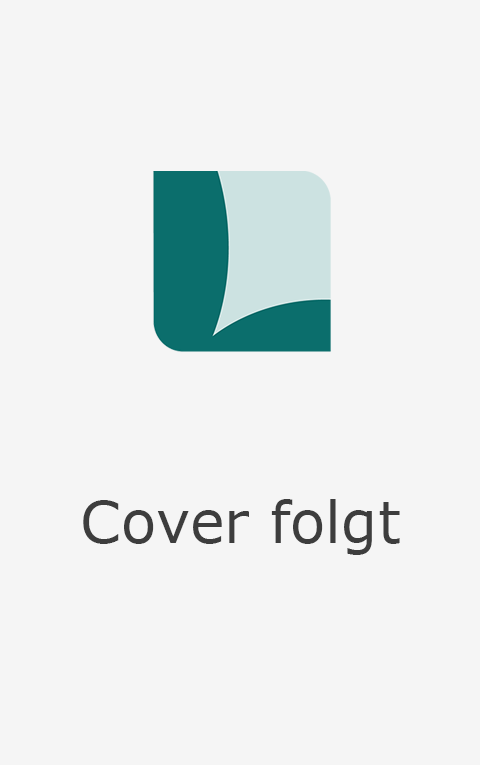
MCTS GD/CONFIGURING MS WNDWS SRVR 08 ACTIVE DIRECTRY(70-640)
Course Technology Inc
978-1-4239-0318-5 (ISBN)
- Titel z.Zt. nicht lieferbar
- Versandkostenfrei
- Auch auf Rechnung
- Artikel merken
Greg Tomsho is recently retired from the position of Director of the Computer Networking/Cybersecurity department and Cisco Academy at Yavapai College in Prescott, Arizona. He has earned the CCNA, MCTS, MCSA, A+, Network+, Security+, Server+ and Linux+ certifications. A former software engineer, technical support manager and IT director, he has almost 40 years of computer and networking experience. He is the author of numerous other leading books, including "Microsoft Exam AZ-800: Guide to Administering Windows Server Hybrid Core Infrastructure"; "Microsoft Exam AZ-801: Guide to Configuring Windows Server Hybrid Advanced Services"; "Guide to Operating Systems"; "MCSA Guide to Installation, Storage, and Compute with Windows Server 2016"; "MCSA Guide to Networking with Windows Server 2016"; "MCSA Guide to Identity with Windows Server 2016"; "MCSA Guide to Installing and Configuring Microsoft Windows Server 2012/R2"; "MCSA Guide to Administering Microsoft Windows Server 2012/R2"; "MCSA Guide to Configuring Advanced Microsoft Windows Server 2012/R2 Services"; "MCTS Guide to Windows Server 2008 Active Directory Configuration"; "MCTS Guide to Microsoft Windows Server 2008 Applications Infrastructure Configuration"; "Guide to Network Support and Troubleshooting" and "A+ Course Prep Exam Guide."
Chapter 1: Introducing Windows Server 2008
The Role of a Server Operating System
Server: Hardware or Software?
Server Operating System Versus Desktop Operating System
Windows Server 2008 Editions
Standard Edition
Enterprise Edition
Datacenter Edition
Windows Web Server 2008
Windows Server 2008 Core Technologies
NTFS
Active Directory
Microsoft Management Console
Disk Management
File and Printer Sharing
Windows Networking Concepts
The Workgroup Model
The Domain Model
Windows Networking Technologies
Network Interface
Network Protocols
Network Client and Server Software
Internet Information Services
New Features in Windows Server 2008
Server Manager
Server Core
Hyper-V
Storage Management Enhancements
Networking Enhancements
Network Access Protection
Windows Deployment Services
New Active Directory Roles
Terminal Services Enhancements
Windows Server 2008 Roles
Active Directory Certificate Services
Active Directory Domain Services
Other Active Directory Related Roles
Application Server
DHCP Server
DNS Server
Fax Server
File Services
Hyper-V
Network Policy and Access Services
Print Services
Terminal Services
UDDI Services
Web Server (IIS)
Windows Deployment Services
Chapter 2: Installing Windows Server 2008
Planning a Windows Server 2008 Installation
Ready, Set, Install
Postinstallation Tasks
Installing Updates
Windows Server Core: Windows That Doesnt Do Windows
Windows Server Installation and Postinstallation Tasks
When Not to Use Server Core
Virtualize Your Server with Hyper-V
Creating Virtual Machines with Hyper-V
Solving Server Sprawl
Simplifying Training, Testing, and Development
Basic Virtual Machine Management with Hyper-V Manager
Chapter 3: Introducing Active Directory
The Role of a Directory Service
The Windows Active Directory Service
Overview of the Active Directory Structure
The Active Directory Physical Structure
The Active Directory Logical Structure
Installing Active Directory
Whats Inside Active Directory?
The Active Directory Schema
Active Directory Container Objects
Organizational Units
Folder Objects
Domain Objects
Active Directory Leaf Objects
User Accounts
Groups
Computer Accounts
Other Leaf Objects
Introducing Group Policy
The Computer Configuration Node
The User Configuration Node
Chapter 4: Active Directory Configuration
Active Directory Design and Configuration
Working with Trees and Forests
Using Group Policy
Chapter 5: Account Management
Managing User Accounts
User Profiles
Using Groups
Chapter 6: Windows File and Printer Services
The Windows File Systems
Securing Access to Files
Windows Printing
Windows Storage Management
Distributed File System
Chapter 7: Introduction to Windows Networking
Windows Networking Models
Windows Networking Components
TCP/IP Addressing and Configuration
Introducing IPv6
Chapter 8: Configuring Domain Name System for Active Directory
The role of DNS in Windows Domains
Configuring DNS Zones
Advanced DNS Server Settings
Configuring DNS Zone Transfers and Replication
Chapter 9: Configuring and Maintaining the Active Directory Infrastructure
Configuring Domain and Forest Settings
Global Catalog
Trust Configuration
Understanding and Configuring Sites
Active Directory Replication
Operations Masters
Active Directory Maintenance and Monitoring
Chapter 10: Active Directory Certificate Services
Installing the Active Directory Certificate Services Role
Configuring a Certificate Authority
Managing Certificates and Enrollments
Chapter 11: Configuring Additional Active Directory Server Roles
Configuring Active Directory Lightweight Directory Services
Using Active Directory Federation Services
Configuring Rights Management Services
Configuring a Read Only Domain Controller
Chapter 12: Server Management
A Second Look at Server Manager
Remote Server Management
Windows PowerShell
Managing Server Core
Managing Virtual Machines with Hyper-V
Chapter 13: Securing Windows Server 2008
Introducing Windows Security
Using Security Templates
Configuring Windows Firewall
Security Enhancements
| Verlagsort | Boston, MA |
|---|---|
| Sprache | englisch |
| Themenwelt | Informatik ► Betriebssysteme / Server ► Windows |
| Informatik ► Betriebssysteme / Server ► Windows Server | |
| Informatik ► Netzwerke ► LDAP / Active Directory | |
| ISBN-10 | 1-4239-0318-8 / 1423903188 |
| ISBN-13 | 978-1-4239-0318-5 / 9781423903185 |
| Zustand | Neuware |
| Informationen gemäß Produktsicherheitsverordnung (GPSR) | |
| Haben Sie eine Frage zum Produkt? |