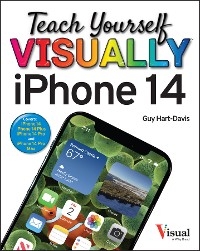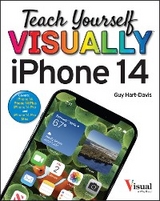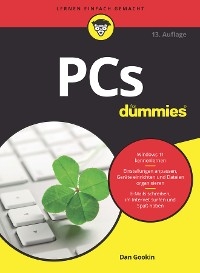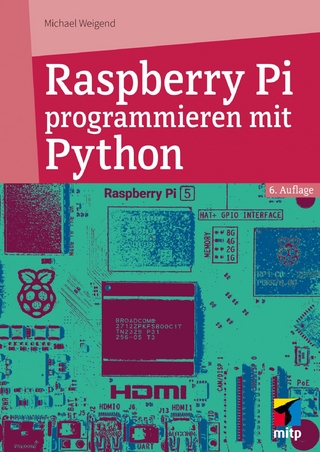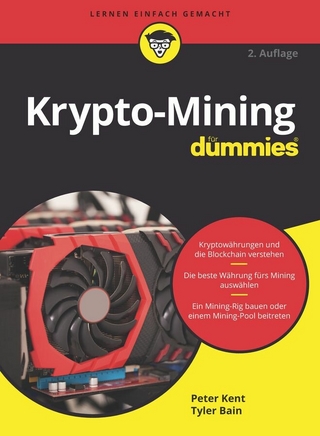Teach Yourself VISUALLY iPhone 14 (eBook)
Wiley (Verlag)
978-1-394-15605-4 (ISBN)
Learn what your new iPhone 14, 14 Pro, and 14 Pro Max is capable of with 900 color screen shots!
Teach Yourself VISUALLY iPhone 14 is your ultimate guide to getting the most out of your brand-new iPhone! Apple's graphics-driven iOS 16 is perfect for visual learners, so this book uses a visual approach to show you what you need to know to get up and running—and much, much more. Full-color screen shots walk you step-by-step through setup, configuration, and the full range of your iPhone's awesome capabilities. Whether you are new to the iPhone or have just upgraded to the 14, 14 Pro, or 14 Pro Max, this book helps you unlock your phone's full functionality and maximize your use and enjoyment of it. Stay in touch by phone, text, email, FaceTime Audio or Video calls, and social media; download and enjoy books, music, movies, and more; take, edit, and organize photos and videos; track your health, fitness, and habits; manage your schedule, your commitments, and your contacts; and more!
The iPhone is user-friendly, attractive, and functional. But it is capable of so much more than you think—don't you want to explore what’s possible? This book guides you through iOS 16 visually to help you stay in touch, get things done, and have some fun while you're at it!
- Get to know the iPhone 14, 14 Pro, and 14 Pro Max with 900 full-color screen shots
- Master the iPhone's basic functions and learn advanced features
- Personalize your iPhone to suit your unique needs and get optimal performance
- Find the services and apps that make your life easier
The iPhone you hold in your hand represents the pinnacle of mobile tech and is a masterpiece of innovative design. Once you get to know it, you'll never be without it. Teach Yourself VISUALLY iPhone 14 is your personal roadmap to your new tech companion.
Learn what your new iPhone 14, 14 Pro, and 14 Pro Max is capable of with 900 color screen shots! Teach Yourself VISUALLY iPhone 14 is your ultimate guide to getting the most out of your brand-new iPhone! Apple's graphics-driven iOS 16 is perfect for visual learners, so this book uses a visual approach to show you what you need to know to get up and running and much, much more. Full-color screen shots walk you step-by-step through setup, configuration, and the full range of your iPhone's awesome capabilities. Whether you are new to the iPhone or have just upgraded to the 14, 14 Pro, or 14 Pro Max, this book helps you unlock your phone's full functionality and maximize your use and enjoyment of it. Stay in touch by phone, text, email, FaceTime Audio or Video calls, and social media; download and enjoy books, music, movies, and more; take, edit, and organize photos and videos; track your health, fitness, and habits; manage your schedule, your commitments, and your contacts; and more! The iPhone is user-friendly, attractive, and functional. But it is capable of so much more than you think don't you want to explore what s possible? This book guides you through iOS 16 visually to help you stay in touch, get things done, and have some fun while you're at it! Get to know the iPhone 14, 14 Pro, and 14 Pro Max with 900 full-color screen shots Master the iPhone's basic functions and learn advanced features Personalize your iPhone to suit your unique needs and get optimal performance Find the services and apps that make your life easierThe iPhone you hold in your hand represents the pinnacle of mobile tech and is a masterpiece of innovative design. Once you get to know it, you'll never be without it. Teach Yourself VISUALLY iPhone 14 is your personal roadmap to your new tech companion.
CHAPTER 1
Getting Started with Your iPhone
In this chapter, you set up your iPhone to work with your computer or iCloud. You choose items to sync and learn to use the iPhone’s interface.
Identify and Compare the iPhone Models
Set Up and Activate Your iPhone
Set Up Your iPhone Using Finder or iTunes
Choose Which Items to Sync from Your Computer
Explore the Interface and Launch Apps
Using Cover Sheet and Today View
Identify and Compare the iPhone Models
The iPhone is a series of hugely popular smartphones designed by Apple. As of this writing, Apple sells seven iPhone models that differ in size, power, features, and price. This section explains the seven models, their common features, and their differences to enable you to distinguish them and choose among them.
Understanding the Seven iPhone Models
As of this writing, Apple sells seven iPhone models. Four models are in the iPhone 14 family, which Apple introduced in September 2022. The base model in this family is called simply iPhone 14; it has a sibling called iPhone 14 Plus that has a larger screen but is otherwise almost identical. The other two models are in the Pro line and have different sizes. The iPhone 14 Pro is the smaller of the two, and the iPhone 14 Pro Max is the larger.
- iPhone 14. The iPhone 14 has a 6.1-inch OLED screen with 2532×1170-pixel resolution. OLED is the acronym for organic light-emitting diode; these screens are considered top of the range and have a wide viewing angle.
- iPhone 14 Plus. The iPhone 14 Plus has a 6.7-inch OLED screen with 2778×1284-pixel resolution.
- iPhone 14 Pro. The Pro has a 6.1-inch OLED screen with 2556×1179-pixel resolution.
- iPhone 14 Pro Max. The Pro Max has a 6.7-inch OLED screen with 2796×1290-pixel resolution.
As well as the four iPhone 14 models, Apple sells three older models: the iPhone 13, the iPhone 12, and the iPhone SE third generation.
- iPhone 13. Introduced in 2021, the iPhone 13 has a 6.1-inch screen with 1792×828-pixel resolution.
- iPhone 12. Introduced in 2020, the iPhone 12 has a 6.1-inch screen with 1792×828-pixel resolution. The iPhone 12 is similar in size and design to the iPhone 13 but contains slightly less powerful hardware and less memory.
Each of these six models has a design featuring thin bezels, rounded screen corners, and a “notch” cutout at the middle of the top edge of the screen. The notch contains the front camera and various sensors for features such as Face ID face recognition. The notch on the iPhone 14 Pro models changes shape to display various types of information and controls in a feature called Dynamic Island.
The third of the older iPhone models, the iPhone SE third generation, has a 4.7-inch screen with 1334×750-pixel resolution and an older design with two main differences from the newer designs. First, this phone has thicker bezels and no notch at the top of the screen; the front camera and its sensors are in the top bezel. Second, in the lower bezel, below the screen, is the Home button, a round button used for navigation and for the Touch ID fingerprint-recognition authentication system. Touch ID is easy to use and can be preferable to Face ID if you are wearing a face mask or other personal protective equipment.
The iPhone SE has long been popular among those with smaller hands, smaller pockets, or less need for a huge screen. Since the introduction of its first generation in 2016, the iPhone SE has been considered the cutest iPhone.
Understanding What Is Included in the Box
As of this writing, each iPhone box contains only the iPhone itself and a USB-C to Lightning cable for charging the iPhone and connecting it to a PC or a Mac.
Understanding Charging and Connectivity
Each iPhone features wireless charging, which you may find easier and more convenient than using a cable. You will need to get a wireless charger separately.
iPhone 14 models sold in the United States use eSIMs, virtual SIM cards that you manage electronically, rather than physical SIM cards, to connect to cellular networks. iPhone 14 models sold in some other markets use physical SIM cards, as do all other current iPhone models, but can use one or more eSIMs as well.
All current iPhone models have 5G connectivity, enabling them to connect to fifth-generation cellular networks. 5G can be up to 100 times faster than 4G, but it is not yet widely available. Check the current and, if possible, future availability of 5G in the areas you will use your iPhone before using 5G as a deciding factor for buying an iPhone.
Understanding the Operating System
Each iPhone runs iOS 16, the latest operating system from Apple, which comes with a suite of built-in apps, such as the Safari web browser and the Mail e-mail app. If you buy an older iPhone model, you may need to upgrade it to iOS 16, but this is easy to do, and there is no charge for the update. The iPhone 8 and all later models — iPhone X, iPhone SE second generation and third generation, iPhone 11, iPhone 12, iPhone 13, and iPhone 14 — can run iOS 16.
Know Which Colors Are Available for Which iPhone Model
The iPhone 14 Pro models come in four colors: Space Black, Silver, Gold, and Deep Purple.
The iPhone 14 and iPhone 14 Plus come in five colors: Blue, Purple, Midnight, Starlight, and (PRODUCT)RED.
The iPhone 13 comes in six colors: Green, Pink, Blue, Midnight, Starlight, and (PRODUCT)RED.
The iPhone SE third generation comes in three colors: Starlight, Midnight, and (PRODUCT)RED.
In addition to physical size and key features, you should consider the storage capacity of the iPhone model you are thinking of buying. Having plenty of storage is especially important for shooting videos with your iPhone.
Having more storage enables you to install more apps and carry more music, movies, and other files with you; however, if you stream your music and movies, offload unused apps, and store your files online, you may not need a huge amount of storage.
Understanding the Cameras on iPhone Models
The iPhone 14 Pro models have a 48-megapixel main camera on the back, accompanied by a 12-megapixel Ultra Wide camera and a 12-megapixel Telephoto camera that switches between 2X and 3X magnification using the quad-pixel sensor. On the front is a 12-megapixel camera with depth-sensing features that enable the Face ID authentication and unlocking system.
The iPhone 14 and iPhone 14 Plus have dual 12-megapixel cameras on the back — Main and Ultra Wide. The iPhone 13 and iPhone 12 also have dual 12-megapixel rear cameras, but these are Ultra Wide and Wide. On the front, all these models have a 12-megapixel camera with depth-sensing features for Face ID.
The iPhone SE third generation has a single 12-megapixel camera on the back and a 7-megapixel camera on the front.
Compare the iPhone 14 Models with the Earlier iPhone Models
The iPhone 14 Pro models offer a substantial upgrade over the iPhone 13 Pro models, their direct predecessors, in three key ways.
First, the iPhone 14 Pro models have Apple’s A16 Bionic chip, which is faster and more powerful than the A15 Bionic chip used in the iPhone 13 Pro and iPhone 13. The A15 Bionic chip also powers the iPhone 14 and iPhone 14 Plus and the iPhone SE third generation.
Second, the iPhone 14 Pro models have brighter screens and slightly higher resolution than the iPhone 13 Pro models. The iPhone 14 Pro models have an Always-On display feature that displays information on the lock screen, plus the Dynamic Island feature for displaying context-sensitive information and controls.
Third, the 48-megapixel camera on the iPhone 14 Pro models is a huge improvement over the 12-megapixel camera on the iPhone 13 Pro models. Other camera improvements, including a larger sensor and better optical image stabilization, make the iPhone 14 Pro models the best choice for taking serious photos and videos.
The iPhone 14 and iPhone 14 Plus use the same A15 Bionic chip as the iPhone 13 models and have the same screen type, Super Retina XDR. The iPhone 12 has the A14 Bionic chip and a Super Retina XDR screen. The iPhone SE third generation has the A15 Bionic chip and the less sophisticated Retina HD screen.
All currently available iPhone models except the iPhone SE third generation have an IP68 rating, which means water resistance for up to 30 minutes in up to 6 meters of water — almost 20 feet. The iPhone SE third generation has an IP67 rating — up to 30 minutes in 1 meter of water, or just over three feet.
Evaluate iPhone Storage Capacity
The iPhone models are available with different amounts of storage capacity. The following table shows the capacities with sample amounts of contents to give you some idea of what the amounts mean in real terms.
The iPhone 14 Pro models come in 128GB, 256GB, 512GB, and 1TB capacities. The iPhone 14, iPhone 14 Plus, and iPhone 13 come in 128GB, 256GB, and 512GB capacities. The iPhone 12 and iPhone SE third generation come in 64GB, 128GB, and 256GB capacities.
Higher capacities command substantially higher prices, so you must decide how much you are prepared to spend. Generally speaking, higher-capacity devices get...
| Erscheint lt. Verlag | 9.11.2022 |
|---|---|
| Reihe/Serie | Teach Yourself VISUALLY (Tech) | Teach Yourself VISUALLY (Tech) |
| Sprache | englisch |
| Themenwelt | Informatik ► Weitere Themen ► Hardware |
| Schlagworte | Computer Hardware/Macintosh • Computer-Ratgeber • End-User Computing • Hardware / Macintosh • iPhone • iPhone 14 • iphone 14 apps • iphone 14 basics • iphone 14 book • iphone 14 fundamentals • iPhone 14 guide • iPhone 14 Pro • iphone 14 pro apps • iphone 14 pro basics • iphone 14 pro book • iphone 14 pro guide • iPhone 14 Pro Max • iphone 14 pro max book |
| ISBN-10 | 1-394-15605-7 / 1394156057 |
| ISBN-13 | 978-1-394-15605-4 / 9781394156054 |
| Informationen gemäß Produktsicherheitsverordnung (GPSR) | |
| Haben Sie eine Frage zum Produkt? |
Kopierschutz: Adobe-DRM
Adobe-DRM ist ein Kopierschutz, der das eBook vor Mißbrauch schützen soll. Dabei wird das eBook bereits beim Download auf Ihre persönliche Adobe-ID autorisiert. Lesen können Sie das eBook dann nur auf den Geräten, welche ebenfalls auf Ihre Adobe-ID registriert sind.
Details zum Adobe-DRM
Dateiformat: EPUB (Electronic Publication)
EPUB ist ein offener Standard für eBooks und eignet sich besonders zur Darstellung von Belletristik und Sachbüchern. Der Fließtext wird dynamisch an die Display- und Schriftgröße angepasst. Auch für mobile Lesegeräte ist EPUB daher gut geeignet.
Systemvoraussetzungen:
PC/Mac: Mit einem PC oder Mac können Sie dieses eBook lesen. Sie benötigen eine
eReader: Dieses eBook kann mit (fast) allen eBook-Readern gelesen werden. Mit dem amazon-Kindle ist es aber nicht kompatibel.
Smartphone/Tablet: Egal ob Apple oder Android, dieses eBook können Sie lesen. Sie benötigen eine
Geräteliste und zusätzliche Hinweise
Buying eBooks from abroad
For tax law reasons we can sell eBooks just within Germany and Switzerland. Regrettably we cannot fulfill eBook-orders from other countries.
aus dem Bereich