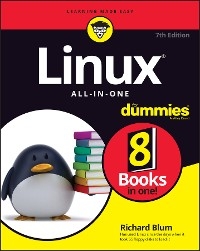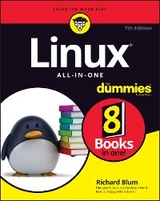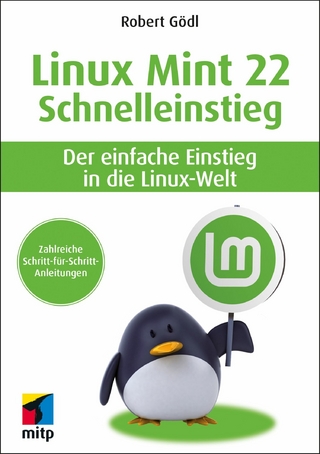Linux All-In-One For Dummies (eBook)
576 Seiten
John Wiley & Sons (Verlag)
978-1-119-90193-8 (ISBN)
Linux All-in-One For Dummies breaks down the ever-popular operating system to its basics and trains users on the art of Linux. This handy reference covers all the latest updates and operating system features. It presents content on Linux desktops, applications, and more. With eight books in one, you'll have access to the most comprehensive overview of Linux around. Explore the inner workings of Linux machines, so you'll know Linux front to back. This all-inclusive handbook also walks you through solving Linux problems--complete with hands-on examples--so you'll be a Linux whiz before you know it.
* Get familiar with Linux as you install and customize the operating system
* Learn how to navigate the file system, use the Linux shell, and get online
* Become a Linux guru with server hosting, scripting, and security how-tos
* Study for your Linux certification by using this complete guide as your reference
This book is a massive source of support for beginning and intermediate Linux users, as well as those looking to brush up on their knowledge for certification. And, thanks to the signature Dummies approach, it's also a lot of fun.
Richard Blum has more than 30 years' experience in the IT industry working as a systems and network administrator. He is an online instructor for Linux and programming courses and is the author of Linux Command Line and Shell Scripting Bible, Linux Essentials, and Linux For Dummies.
| Erscheint lt. Verlag | 10.10.2022 |
|---|---|
| Sprache | englisch |
| Themenwelt | Informatik ► Betriebssysteme / Server ► Unix / Linux |
| Mathematik / Informatik ► Informatik ► Netzwerke | |
| Schlagworte | Computer Science • Informatik • Linux • Networking / LINUX • Netzwerke / Linux |
| ISBN-10 | 1-119-90193-6 / 1119901936 |
| ISBN-13 | 978-1-119-90193-8 / 9781119901938 |
| Informationen gemäß Produktsicherheitsverordnung (GPSR) | |
| Haben Sie eine Frage zum Produkt? |
Kopierschutz: Adobe-DRM
Adobe-DRM ist ein Kopierschutz, der das eBook vor Mißbrauch schützen soll. Dabei wird das eBook bereits beim Download auf Ihre persönliche Adobe-ID autorisiert. Lesen können Sie das eBook dann nur auf den Geräten, welche ebenfalls auf Ihre Adobe-ID registriert sind.
Details zum Adobe-DRM
Dateiformat: EPUB (Electronic Publication)
EPUB ist ein offener Standard für eBooks und eignet sich besonders zur Darstellung von Belletristik und Sachbüchern. Der Fließtext wird dynamisch an die Display- und Schriftgröße angepasst. Auch für mobile Lesegeräte ist EPUB daher gut geeignet.
Systemvoraussetzungen:
PC/Mac: Mit einem PC oder Mac können Sie dieses eBook lesen. Sie benötigen eine
eReader: Dieses eBook kann mit (fast) allen eBook-Readern gelesen werden. Mit dem amazon-Kindle ist es aber nicht kompatibel.
Smartphone/Tablet: Egal ob Apple oder Android, dieses eBook können Sie lesen. Sie benötigen eine
Geräteliste und zusätzliche Hinweise
Buying eBooks from abroad
For tax law reasons we can sell eBooks just within Germany and Switzerland. Regrettably we cannot fulfill eBook-orders from other countries.
aus dem Bereich