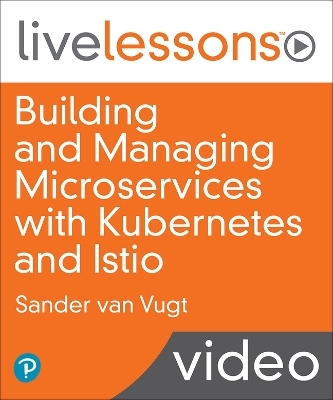
Building and Managing Microservices with Kubernetes and Istio
Pearson Education (US) (Hersteller)
9780137649747 (ISBN)
- Titel nicht im Sortiment
- Artikel merken
Learn the most efficient way to manage and run Microservices in Kubernetes and Istio.
Overview
Microservices are the new development model for running complex applications. Building and Managing Microservices with Kubernetes and Istio LiveLessons will cover the topics you will need to run successful Microservices in Kubernetes and Istio.
Building and Managing Microservices with Kubernetes and Istio LiveLessons starts with an overview of Microservices and why it is the right choice to run complex applications. The course will then discuss how to automatically implement Microservices using Kubernetes, a procedure that starts with source files in Git, before exploring topics of container images and how to build them efficiently. Lastly, it will also cover how to apply decoupling in Kubernetes for full implementation of automated and orchestrated Microservice environment.
Instructor Sander van Vugt uses hands-on-labs to give you a deeper understanding of the topics covered in the course.
Topics include:
Understanding Microservices
Using Git
Containers QuickStart
Understanding Container Orchestration and Service Mesh
Getting Started with Kubernetes
Creating Container-based Microservices in Kubernetes
Getting Started with Istio Service Mesh
Managing Microservices with Istio Service Mesh
Skill Level
Beginner to Intermediate
Learn How To
Manage source code for microservices
Build custom container images
Use Kubernetes technology to manage Microservices
Use Service Mesh
Who Should Take This Course
This course is for anyone who wants to learn how to move from traditional applications that are installed on a server platform to orchestrated containers in a Microservices environment.
The course is for developers and DevOps engineers who want to know what happens after the code is written, as well as administrators responsible for implementing the Microservices infrastructure.
Course Requirements
A computer with a recent operating system and at least 4GB RAM and 20GB available disk space
About Pearson Video Training
Pearson publishes expert-led video tutorials covering a wide selection of technology topics designed to teach you the skills you need to succeed. These professional and personal technology videos feature world-leading author instructors published by your trusted technology brands: Addison-Wesley, Cisco Press, Pearson IT Certification, Sams, and Que. Topics include: IT Certification, Network Security, Cisco Technology, Programming, Web Development, Mobile Development, and more. Learn more about Pearson Video training at http://www.informit.com/video.
Video Lessons are available for download for offline viewing within the streaming format. Look for the green arrow in each lesson.
Sander van Vugt has many years of experience working with, writing about, and teaching Linux and Open Source topics. He is the author of the best-selling Red Hat RHCSA Cert Guide and the Red Hat RHCSA Complete Video Course along with many other titles on topics that include RHCE, Bash, Kubernetes, Ansible and more. Sander also works as a Linux instructor, teaching on-site and on-line classes for customers around the world.
Lesson 1: Understanding Microservices
1.1 What are Microservices?
1.2 Microservices and Containers: A Perfect Match
1.3 From Monolithic Application to Microservice
1.4 The Role of 12-Factor Apps in Microservices
1.5 DevOps and Microservices
1.6 Understanding the Goals of this Course
1.7Introducing the Course Microservice Project
Lesson 2: Using Git
2.1 Understanding Git in a Microservices Environment
2.2 Understanding Git
2.3 Setting up a Git Repository
2.4 Using Git Repositories
2.5 Working with Branches
Lesson 2 Lab: Setting up a Github Repository
Lesson 2 Lab Solution: Setting up a Github Repository
Lesson 3: Containers QuickStart
3.1 Understanding Containers
3.2 From Images to Running Containers
3.3 Using Container Registries
3.4 Using Containers
3.5 Using Webhooks to Automatically Trigger New Container Image Builds
Lesson 3 Lab: Using Containers
Lesson 3 Lab Solution: Using Containers
Lesson 4: Understanding Container Orchestration and Service Mesh
4.1 Why Orchestration is Needed
4.2 Understanding Microservices Orchestration
4.3 Exploring Container Orchestration Solutions
4.4 Understanding Kubernetes
4.5 Understanding Service Mesh
Lesson 4 Lab Planning for an Orchestrated Architecture
Lesson 4 Lab Solution Planning for an Orchestrated Architecture
Lesson 5: Getting Started with Kubernetes
5.1 Using Kubernetes in Minikube
5.2 Using Kubernetes in Google Cloud
5.3 Installing All-in-One Kubernetes
5.4 Understanding Core Application Components in Kubernetes
5.5 Running Applications in Kubernetes
5.6 Understanding the Philosophy of Decoupling in a Microservices Context
5.7 Using the kubectl Utility in Declarative or Imperative Mode
5.8 Understanding the Kubernetes API
5.9 Troubleshooting Kubernetes Applications
Lesson 5 Lab: Running the Course Project in Kubernetes Deployments
Lesson 5 Lab Solution: Running the Course Project in Kubernetes Deployments
Lesson 6: Creating Container-based Microservices in Kubernetes
6.1 Feeding Images into Kubernetes
6.2 Organizing Pod Storage
6.3 Using Storage Provisioners
6.4 Providing Flexible Parameters Using ConfigMaps and Secrets
6.5 Exposing Applications Using Service Objects
6.6 Providing Fixed DNS URLs Using Ingress
6.7 Using Kustomize.yaml
6.8 Using Canary Deployments in Kubernetes
Lesson 6 Lab Implementing the Course Project as a Full Microservice on Kubernetes
Lesson 6 Lab Solution Implementing the Course Project as a Full Microservice on Kubernetes
Lesson 7: Getting Started with Istio Service Mesh
7.1 Understanding What a Service Mesh is Used for
7.2 Understanding Istio
7.3 Setting up Istio
7.4 Running the Bookinfo Demo Application
7.5 Using the Dashboard
Lesson 7 Lab Setting up Istio Service Mesh
Lesson 7 Lab Solution Setting up Istio Service Mesh
Lesson 8: Managing Microservices with Istio Service Mesh
8.1 Managing Traffic Flow with Istio
8.2 Using Istio for Fault Injection
8.3 Querying Metrics with Prometheus and Istio
8.4 Visualizing Metrics with Grafana and Istio
8.5 Using Istio to Access External Services
8.6 Managing the Course Sample Project with Istio
Lesson 8 Lab Running the Course Project in Istio
Lesson 8 Lab Solution Managing Traffic Flow with Istio
| Erscheint lt. Verlag | 3.12.2021 |
|---|---|
| Verlagsort | Upper Saddle River |
| Sprache | englisch |
| Themenwelt | Mathematik / Informatik ► Informatik ► Netzwerke |
| ISBN-13 | 9780137649747 / 9780137649747 |
| Zustand | Neuware |
| Informationen gemäß Produktsicherheitsverordnung (GPSR) | |
| Haben Sie eine Frage zum Produkt? |