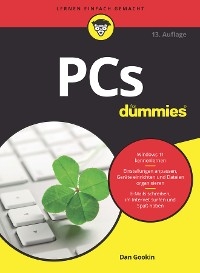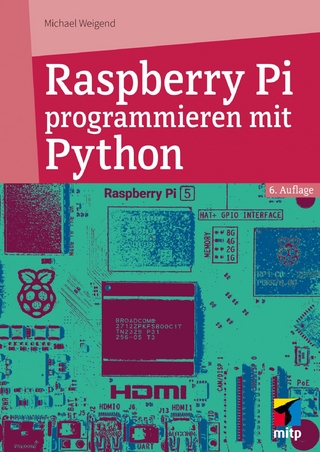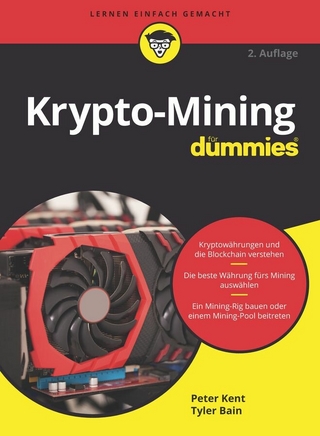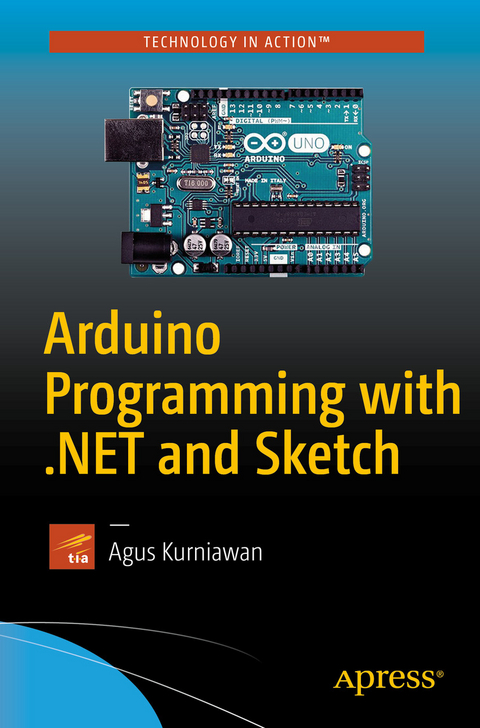
Arduino Programming with .NET and Sketch (eBook)
XV, 168 Seiten
Apress (Verlag)
978-1-4842-2659-9 (ISBN)
Leverage .NET and Sketch in Arduino development implementation and integrate it into your .NET program.
There are many Arduino models and compatible shields that can be used in Arduino boards. Integrating between an Arduino platform and .NET technology or Sketch can produce more advantages. Arduino Programming using .NET and Sketch shows readers how to do so with practical Arduino projects, such as preparing a development environment, performing sensing and actuating with external devices, implementing Windows Remote Arduino and building a simple IoT program.
Use this quick reference to learn the basics of the Arduino platform for multiple models and start your Arduino programming in .NET and Sketch today.
- Learn the basics of the Arduino platform
- Prepare and set up Arduino development
- Develop Arduino program using .NET and Sketch
- Perform sensing and actuating on Arduino boards
- Implement Windows Remote Arduino
- Build a simple IoT program
Leverage .NET and Sketch in your Arduino development implementation and integrate it into your .NET program.There are many Arduino models and compatible shields that can be used in Arduino boards. Integrating between an Arduino platform and .NET technology or Sketch can produce more advantages. Arduino Programming using .NET and Sketch shows readers how to do so with practical Arduino projects, such as preparing a development environment, performing sensing and actuating with external devices, implementing Windows Remote Arduino and building a simple IoT program. Use this quick reference to learn the basics of the Arduino platform for multiple models and start your Arduino programming in .NET and Sketch today. What You'll Learn:Learn the basics of the Arduino platformPrepare and set up an Arduino development environmentDevelop an Arduino program using .NET and Sketch Implement Windows Remote ArduinoBuild a simple IoT programWho This Book Is For:.NET and Sketch developers who want to learn Arduino programming.
Agus Kurniawan is a lecturer, IT consultant, and author. He has 15 years of experience in various software and hardware development projects, delivering materials in training and workshops, and technical writing. He has been awarded the Microsoft Most Valuable Professional (MVP) award 13 years in a row.He is currently a researcher and involved in teaching activities related to networking and security systems at the Faculty of Computer Science, Universitas Indonesia and Samsung R&D Institute, Indonesia. He is also pursuing a PhD in Computer Science at the Freie Universität Berlin, Germany.
Chapter 1 title: Preparing Development EnvironmentChapter Goal: to prepare development environment 1.1 Explore Arduino Boards1.2 Adding Electronic Components for Development1.3 Set up Development Tools for .NETChapter 2 title: Hello World: Arduino and .NETChapter Goal: to build the first Arduino program using .NET2.1 Set up Arduino Boards2.2 Build my first Arduino program using .NETChapter 3 title: Sensing and Actuating Chapter Goal: build .NET program to perform sensing and actuating on Arduino boards3.1 What is Sensing and Actuating3.2 Review Sensor and Actuator Devices3.3 Arduino Sensing Project3.3.1 Reading data from Sensor Devices3.3.2 Wiring3.3.3 Writing .NET program and Testing3.4 Arduino Actuating Project3.4.1 LED Controller Device3.4.2 Wiring3.4.3 Writing .NET program and TestingChapter 4 title: Windows Remote ArduinoChapter Goal: to develop Arduino program using Windows Remote Arduino and .NET4.1 What is Windows Remote Arduino4.2 Configure Arduino for Windows Remote Arduino4.3 Build your first Arduino program using Windows Remote Arduino4.4 Access Arduino through I2C protocol and Windows Remote ArduinoChapter 5 title: Building your own Internet of Things using Arduino and .NETChapter Goal: to develop a simple IoT application using Arduino and .NET5.1 Internet of Things and Arduino5.2 Build your own IoT using Arduino and .NET5.2.1 Preparation5.2.2 Wiring5.2.3 Writing IoT Program5.2.4 Testing
| Erscheint lt. Verlag | 13.3.2017 |
|---|---|
| Zusatzinfo | XV, 168 p. 130 illus., 127 illus. in color. |
| Verlagsort | Berkeley |
| Sprache | englisch |
| Themenwelt | Informatik ► Weitere Themen ► Hardware |
| Schlagworte | Arduino • C# • Hardware • Maker • .NET • programming • Visual Studio |
| ISBN-10 | 1-4842-2659-3 / 1484226593 |
| ISBN-13 | 978-1-4842-2659-9 / 9781484226599 |
| Informationen gemäß Produktsicherheitsverordnung (GPSR) | |
| Haben Sie eine Frage zum Produkt? |
DRM: Digitales Wasserzeichen
Dieses eBook enthält ein digitales Wasserzeichen und ist damit für Sie personalisiert. Bei einer missbräuchlichen Weitergabe des eBooks an Dritte ist eine Rückverfolgung an die Quelle möglich.
Dateiformat: PDF (Portable Document Format)
Mit einem festen Seitenlayout eignet sich die PDF besonders für Fachbücher mit Spalten, Tabellen und Abbildungen. Eine PDF kann auf fast allen Geräten angezeigt werden, ist aber für kleine Displays (Smartphone, eReader) nur eingeschränkt geeignet.
Systemvoraussetzungen:
PC/Mac: Mit einem PC oder Mac können Sie dieses eBook lesen. Sie benötigen dafür einen PDF-Viewer - z.B. den Adobe Reader oder Adobe Digital Editions.
eReader: Dieses eBook kann mit (fast) allen eBook-Readern gelesen werden. Mit dem amazon-Kindle ist es aber nicht kompatibel.
Smartphone/Tablet: Egal ob Apple oder Android, dieses eBook können Sie lesen. Sie benötigen dafür einen PDF-Viewer - z.B. die kostenlose Adobe Digital Editions-App.
Buying eBooks from abroad
For tax law reasons we can sell eBooks just within Germany and Switzerland. Regrettably we cannot fulfill eBook-orders from other countries.
aus dem Bereich