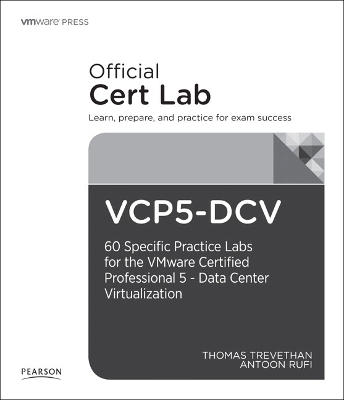
VCP-DVC Lab Booklet
VMWare Press
978-0-7897-5336-6 (ISBN)
- Titel ist leider vergriffen;
keine Neuauflage - Artikel merken
Installing and configuring ESXi, vCenter Server, and the vSphere Client/vSphere Web Client
Upgrading an ESXi Host using vCenter Update Manager
Managing services and permissions
Working with vSphere Distributed Switches
Configuring load balancing, failover, VLANs/PVLANs, and traffic shaping
Working with shares, hardware and software initiators, and datastores
Configuring and deploying a Guest OS into a new VM
Managing virtual disks and disk shares
Installing, upgrading, or updating VMware tools
Configuring and modifying virtual CPUs, Memory Resources, and virtual NIC adapters Creating, cloning, exporting, and adding objects to vApps
Creating, cloning, templating, and deploying VMs
Configuring VM options and power settings
Creating, configuring, monitoring, and deleting clusters
Configuring VMware fault tolerance networking and resource pools
Migrating VMs with vMotion/Storage vMotion
Creating, deleting, and consolidating VM snapshots
Creating backups of VMware Data Protection
Monitoring ESXi system health and exporting diagnostic information
Using vCenter logging and alarms
And much more
Section I
1. Perform an Interactive Installation of ESXi Using Media or PXE
2. Configure NTP, DNS, and Routing on an ESXi Host
3. Install vCenter Server into a Virtual Machine
4. Install and Configure the vSphere Client/vSphere Web Client
5. Configure and License vCenter Server
6. Upgrade an ESXi Host using vCenter Update Manager
7. Enable/Configure/Disable Services in the ESXi Firewall
8. Add/Modify/Remove Permissions for Users and Groups on vCenter Server Inventory Objects
Section II
9. Create/Delete a vSphere Distributed Switch
10. Add/Remove ESXi Hosts from a vSphere Distributed Switch
11. Create/Configure/Remove Virtual Adapters
12. Configure Load Balancing and Failover Policies
13. Configure VLAN/PVLAN Settings
14. Configure Traffic Shaping Policies
Section III
15. Create an NFS share for Use with Vsphere
16. Configure/Edit Hardware/Dependent Hardware Initiators
17. Enable/Disable Software iSCSI Initiator
18. Create/Rename/Delete/Unmount a VMFS Datastore
19. Mount/Unmount an NFS Datastore
Section IV
20. Configure and Deploy a Guest OS into a New Virtual Machine
21. Configure/Modify Disk Controller for Virtual Disks
22. Configure Appropriate Virtual Disk Type for a Virtual Machine
23. Create/Convert Thin/Thick Provisioned Virtual Disks
24. Configure Disk Shares
25. Install/Upgrade/Update VMware Tools
26. Configure Virtual Machine Time Synchronization
27. Configure/Modify virtual CPU and Memory Resources According to OS and Application Requirements
28. Configure/Modify virtual NIC Adapter and Connect Virtual Machines to Appropriate Network Resources
29. Create/Clone/Export a vApplication and Add Objects to an Existing vApplication
30. Edit vApp settings and Suspend/Resume a vApp
31. Create a Virtual Machine
32. Clone An Existing Virtual Machine
33. Create a Template from An Existing Virtual Machine
34. Deploy a Virtual Machine from a Template
35. Update Existing Virtual Machine Templates
36. Configure Virtual Machine Options
37. Configure Virtual Machine Power Settings
38. Configure Virtual Machine Boot Options
Section V
39. Create/Delete a DRS/HA Cluster
40. Add/Remove ESXi Hosts from a DRS/HA Cluster
41. Add/Remove Virtual Machines from a DRS/HA Cluster
42. Configure Storage DRS
43. Configure Enhanced vMotion Compatibility
44. Monitor a DRS/HA Cluster
45. Configure VMware Fault Tolerance Networking
46. Enable/Disable VMware Fault Tolerance on a Virtual Machine
47. Create/Remove a Resource Pool
48. Configure Resource Pool Attributes
49. Add/Remove Virtual Machines from a Resource Pool
50. Migrate Virtual Machines using vMotion/Storage vMotion
51. Configure Virtual Machine Swap File Location
52. Migrate a Powered-Off Or Suspended Virtual Machine
53. Create/Delete/Consolidate Virtual Machine Snapshots
54. Install and Configure and Create a Backup of VMware Data Protection
55. Install and Configure vCenter Update Manager
56. Create/Edit/Delete an Update Manager Baseline
Section VI
57. Monitor ESXi System Health and Export Diagnostic Information
Section VII
58. Configure vCenter Server Logging Options
59. Create vCenter Server Utilization and Connectivity Alarms
60. Configure Alarm Triggers and Actions
| Erscheint lt. Verlag | 28.6.2025 |
|---|---|
| Verlagsort | NJ |
| Sprache | englisch |
| Maße | 216 x 276 mm |
| Themenwelt | Mathematik / Informatik ► Informatik ► Betriebssysteme / Server |
| Mathematik / Informatik ► Informatik ► Datenbanken | |
| Informatik ► Weitere Themen ► Zertifizierung | |
| ISBN-10 | 0-7897-5336-7 / 0789753367 |
| ISBN-13 | 978-0-7897-5336-6 / 9780789753366 |
| Zustand | Neuware |
| Informationen gemäß Produktsicherheitsverordnung (GPSR) | |
| Haben Sie eine Frage zum Produkt? |
aus dem Bereich


