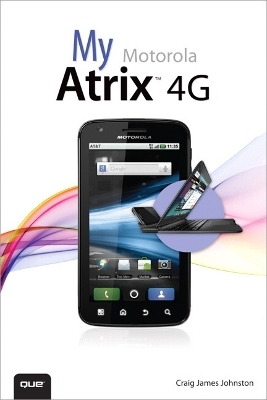
My Motorola Atrix 4G
Que Corporation,U.S. (Verlag)
978-0-7897-4888-1 (ISBN)
- Titel ist leider vergriffen;
keine Neuauflage - Artikel merken
Help when you run into Motorola Atrix 4G problems or limitations
Tips and Notes to help you get the most from your Motorola Atrix 4G
Full-color, step-by-step tasks walk you through getting and keeping your Motorola Atrix 4G working just the way you want. Learn how to:
• Get started fast!
• Make the most of Atrix 4G’s advanced hardware and new Android software
• Convert your Atrix 4G into a laptop with Motorola’s amazing Lapdock
• Manage all your contacts and email together--from Gmail, Exchange, Facebook, and beyond
• Play media, search YouTube, upload new videos--even display videos on TV
• Connect to Bluetooth devices, Wi-Fi networks, and secure VPNs
• Visit, bookmark, share, and track websites
• Use GPS to find local search results and businesses
• Track your calendar--including events stored on Google Calendar or Microsoft Exchange
• Capture, store, and share photos
• Send and receive text and multimedia messages
• Use Google Voice to cut calling costs and automatically transcribe voicemail
• Get instant information updates with real-time widgets
• Find, choose, install, and work with new Android apps
• Customize wallpaper, keyboard, display, and accessibility options
• Secure your Atrix with its built-in fingerprint reader
• Squeeze out more hours of battery life
• Keep your Motorola Atrix 4G up-to-date and running smoothly
Craig James Johnston has been involved with technology since his high school days at Glenwood High in Durban, South Africa, when his school was given some Apple Europluses. From that moment technology captivated him, and he has owned, supported, evangelized, and written about it. Craig has been involved in designing and supporting large-scale enterprise networks with integrated email and directory services since 1989. Craig has held many different IT-related positions in his career ranging from sales support engineer to mobile architect for a 40,000-smartphone infrastructure at a large bank. In addition to designing and supporting mobile computing environments, Craig writes about it for Smartphone Essentials and CrackBerry.com, a leading BlackBerry blog. Craig also co-hosts the CrackBerry.com podcast and multiple BYTE.com podcasts, including BYTE Wireless Radio. You can see Craig’s previously published work in his books Professional BlackBerry, My BlackBerry Curve, My Palm Pre, My Nexus One, My Droid, My BlackBerry PlayBook, and My BlackBerry Torch. Craig also enjoys high-horsepower, high-speed vehicles and tries very hard to keep to the speed limits while driving them. Originally from Durban, South Africa, Craig has lived in the United Kingdom, the San Francisco Bay Area, and New Jersey where he now lives with his wife, Karen, and a couple of cats. Craig would love to hear from you. Feel free to contact Craig about your experiences with My Motorola Atrix 4G at www.CraigsBooks.info. All comments, suggestions, and feedback are welcome, including positive.
Prologue Getting to Know Your Motorola Atrix 4G 3
Your Motorola Atrix 4G’s External Features 3
Fundamentals of Android 8
The Unlock Screen 8
The Home Screen 9
Using Your Motorola Atrix 4G’s Touchscreen 11
Using Your Motorola Atrix 4G’s Keyboard 12
Starting and Switching Applications 18
Menus 20
Installing Synchronization Software 21
First-Time Setup 24
Chapter 1 Contacts 29
Getting to Know the Contacts Application 30
Adding Accounts 30
Adding and Managing Contacts 40
Communicating with Contacts 49
Chapter 2 Using the Phone and Google Voice 55
Getting to Know the Phone Application 56
Receiving a Call 57
Placing a Call 59
Dialing Using Your Voice 61
Configuring the Phone Application 67
Google Voice 71
Setting Up Google Voice 71
Using Google Voice 77
Chapter 3 Audio and Video 83
The Music Application--Audio 83
Managing Playlists 89
Playing and Sharing Videos with the Gallery Application 93
Recording Videos with the Camera Application 100
YouTube 106
Using doubleTwist to Synchronize Audio and Video 110
Chapter 4 Connecting to Bluetooth, Wi-Fi, and VPNs 117
Connecting to Bluetooth Devices 117
Pairing with a New Bluetooth Device 117
Wi-Fi 121
Cellular Networks 127
Virtual Private Networks (VPN) 129
Adding a VPN 129
Sharing Your 4G Connection over Wi-Fi for Others to Use 132
Share Your Media Files with Televisions and Other Devices 134
Chapter 5 Emailing 141
Gmail 141
Setting Up the Email Application 152
Adding a New Corporate Account 153
All Emails in One Place 163
Adding a New POP3 or IMAP Account 163
Chapter 6 Browsing the Web 171
Navigating with the Browser 171
Using Bookmarks, Most Viewed, and History 173
Using GPS Location 177
Managing Multiple Windows 178
Page Options 179
Customizing Browser Settings 180
Downloading Files 184
Chapter 7 Text and Multimedia Messaging 187
Text Messaging Application 187
Chapter 8 Working with Date, Time, and Calendar 197
Setting the Date and Time 198
The Alarm & Timer Application 199
Managing Alarms 200
The HD Multimedia Docks 202
Using the Calendar Application 203
Responding to a Meeting Request 208
Chapter 9 Taking, Storing, and Viewing Pictures 213
Using the Camera Application 213
Viewing and Managing Your Photos 218
Synchronizing Photos with Your Computer 224
Working with Pictures Manually 224
Working with doubleTwist 229
Chapter 10 Working with Android Applications 233
Google Checkout 233
Android Market 235
Deleting Applications 240
Deleting an Application Using Settings 240
Chapter 11 Customizing Your Motorola Atrix 4G 247
Change Your Wallpaper 247
Change Your Keyboard 252
The Swype Keyboard 252
Region and Language 256
Accessibility Settings 258
Display Settings 259
Using Your Fingerprint to Unlock Your Atrix 260
Chapter 12 Motorola Atrix 4G Lapdock 267
Getting to Know the Lapdock 268
Using the Lapdock 270
Overview of the Interface 270
Lapdock Settings 272
File Manager 286
Adding an App Tray Shortcut 288
Chapter 13 Maintaining Motorola Atrix 4G and Solving Problems 291
Updating Android 291
Optimizing the Battery Life 293
Looking After the Battery 293
Caring for Motorola Atrix’s Exterior 298
Getting Help with Your Motorola Atrix 298
Index 299
| Sprache | englisch |
|---|---|
| Maße | 227 x 155 mm |
| Gewicht | 534 g |
| Themenwelt | Informatik ► Weitere Themen ► Smartphones / Tablets |
| ISBN-10 | 0-7897-4888-6 / 0789748886 |
| ISBN-13 | 978-0-7897-4888-1 / 9780789748881 |
| Zustand | Neuware |
| Informationen gemäß Produktsicherheitsverordnung (GPSR) | |
| Haben Sie eine Frage zum Produkt? |
aus dem Bereich


