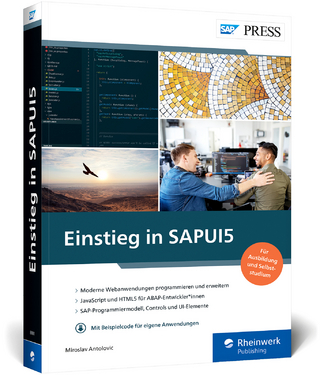100 Things You Should Know About Financial Accounting with SAP
SAP Press (Verlag)
978-1-59229-364-3 (ISBN)
- Titel ist leider vergriffen;
keine Neuauflage - Artikel merken
Work Smarter Your SAP user experience will be friendlier and easier, and you may even find yourself saying, I had no idea you could do this that way! or I wish I had known how to do this a long time ago! Highlights Account determination Document splitting Drilldown reports Worklists Material Ledger GAAP ABAP List Viewer reports Screen variants Cost of sales accounting Statistical cost elements.
Paul Ovigele is an independent SAP ERP Financials Consultant. He is a certified chartered accountant (ACCA, United Kindgom) and holds an MBA from Imperial College, London. He has worked as an ERP Financials consultant for more than 10 years, specializing in the integration of ERP Financials with PP, MM, and IM for companies in the logistics, pharma-ceuticals, consumer goods, and entertainment industries. He has delivered numerous training sessions to Finance professionals at both the functional and managerial levels, has had several articles published in Financials Expert, and presented at Financials2009.
. Acknowledgments. 11
. Introduction. 13
PART 1. Master Data. 15
. 1. Easily Maintaining General Ledger Accounts. 17
. 2. Creating Cost Elements Automatically. 19
. 3. Paying Vendors with Multiple Bank Accounts. 21
. 4. Maintaining IBAN in the Master Records. 23
. 5. Defining Sensitive Fields. 25
. 6. Direct Posting to Asset Reconciliation Accounts. 27
. 7. Assigning Cost Centers on Assets. 29
. 8. Netting Off Customer and Vendor Items. 31
. 9. Deriving Segments. 33
. 10. Defining Currency Types. 35
. 11. Creating Trading Partners. 38
PART 2. Transaction Processing. 41
. 12. Clearing Customer Invoices. 43
. 13. Reversing a Reversal Document. 45
. 14. Defining Ledger Groups. 47
. 15. Recording Advance Payments. 49
. 16. Payment Run Free Selection. 52
. 17. Using Enjoy Transactions versus Complex Postings. 54
. 18. Deriving Profit Centers from Customer or Vendor Transfers. 57
. 19. Posting Fast Invoice Entry for MIRO. 61
. 20. Manually Clearing Multiple Accounts. 63
. 21. Posting to Special Periods. 65
PART 3. Display. 67
. 22. Displaying Parallel Currencies. 69
. 23. Downloading to Excel. 71
. 24. Sorting the Payment Run Output List. 74
. 25. Using the Document Display Editing Options. 76
. 26. Resetting Cleared Items en Masse. 78
. 27. Eliminating Check Printing Overflow. 81
. 28. Specifying Period Texts. 83
. 29. Defining Special Fields. 85
. 30. Adding Fields to the Mass Change Option. 87
. 31. Maintaining Worklists for FI Data. 89
PART 4. Data Analysis. 93
. 32. Deriving the Assignment Number. 95
. 33. Maintaining the GR/IR Account. 97
. 34. Finding an FI Document. 100
. 35. Displaying Number Range Gaps. 102
. 36. Account Determination Analysis. 104
. 37. How to Interpret Subcontracting Account Postings. 106
. 38. Analyzing the LIV Document List. 108
. 39. Correcting Billing Documents with Errors. 110
. 40. Reconciling the General Ledger with the Asset Subledger. 112
PART 5. Account Assignment. 115
. 41. Assigning Alternative Reconciliation Accounts. 117
. 42. Determining Revenue Accounts. 120
. 43. Setting Up Revenue Recognition Accounts. 123
. 44. Setting Up Material Ledger Account Determination. 126
. 45. Setting Up Document Splitting. 129
. 46. Performing Foreign Currency Valuation. 134
. 47. Specifying Third-Party Orders Account Assignment. 136
. 48. Using the Debit/Credit Shift Setting. 138
. 49. Setting Up Travel Management Account Determination. 140
PART 6. Environment. 143
. 50. Establishing Default Settings for Enjoy Transactions. 145
. 51. Customizing Fields with Accounting Editing Options. 148
. 52. Displaying LIV and Finance Document Numbers. 151
. 53. Mass Change for Fixed Assets. 154
. 54. Modifying Message Control Settings. 159
. 55. Maintaining Text Determination Configuration. 162
. 56. Activating Barcode Entry for Non-PO Invoices. 165
. 57. Activating Barcode Entry for PO Invoices. 168
. 58. Defining Payment Groupings. 171
. 59. Setting Up Payment Tolerance Groups. 174
PART 7. Integration. 179
. 60. Aligning FI and Logistics Document Numbers. 181
. 61. Aligning FI and Billing Document Numbers. 185
. 62. Accruing Freight on Sales Orders. 188
. 63. Handling Planned Delivery Costs. 193
. 64. Handling Unplanned Delivery Costs. 197
. 65. Creating Statistical Cost Elements. 200
. 66. Configuring Production Settlement Accounts. 204
. 67. Posting to a General Ledger Account and a Material in MIRO. 206
. 68. Referencing Sales Document Numbers. 209
. 69. Assigning Accounts for Non-Stock PO Items. 212
. 70. Setting Up a Goods-in-Transit Account. 215
PART 8. Reporting. 219
. 71. Adding Fields to Fixed Asset Reports. 221
. 72. Adding Fields to Customer/Vendor Address Lists. 223
. 73. Improving the Format of Aging Reports. 226
. 74. Financial Statements by Functional Areas. 229
. 75. Report on Vendors and Customers with No Activity. 233
. 76. Display Offsetting Account for FI Documents. 236
. 77. Creating Report Painter Reports for SAP General Ledger. 239
. 78. Creating Drill-Down Reports. 242
. 79. Using Drill-Down Reports. 245
. 80. Quick Access to FI Reports. 249
PART 9. Data Update. 253
. 81. Enabling Line Item Display for General Ledger Accounts. 255
. 82. Enabling Open Item Management for General Ledger Accounts. 257
. 83. Deleting Financial Accounting Master Data. 260
. 84. Deleting Financial Accounting Transactional Data. 263
. 85. Deleting Fixed Assets Data. 266
. 86. Deleting Bank Statements that Have Been Posted. 268
. 87. Update Withholding Tax Postings Retroactively. 271
. 88. Populating the Check Number in a Payment Document. 274
. 89. Handling Check Assignment Errors. 276
. 90. Transfering CO Planning Documents to SAP General Ledger. 279
PART 10. Technical. 283
. 91. Configuring Transaction Variant for FI Enjoy Transactions. 285
. 92. Designing Screen Layout for Transaction MIRO. 287
. 93. Making Financial Statement Version Modifiable in Production Client. 290
. 94. Maintaining Selection Variables in Variants. 293
. 95. Creating Transaction Codes for Report Painter Reports. 296
. 96. Creating Transaction Codes for SAP Query Reports. 299
. 97. Scheduling Materials Management Period Close. 302
. 98. Maintaining Custom Reports in an Area Menu. 305
. 99. Validating Account and Cost Center Combinations. 309
. 100. Scheduling Payment Program Automatically. 313
. Glossary. 317
. Additional Resources. 331
. The Author. 333
. Index. 335
| Erscheint lt. Verlag | 31.7.2011 |
|---|---|
| Reihe/Serie | SAP PRESS Englisch |
| Verlagsort | Maryland |
| Sprache | englisch |
| Maße | 175 x 228 mm |
| Themenwelt | Mathematik / Informatik ► Informatik ► Netzwerke |
| Informatik ► Weitere Themen ► SAP | |
| Wirtschaft ► Betriebswirtschaft / Management ► Rechnungswesen / Bilanzen | |
| ISBN-10 | 1-59229-364-6 / 1592293646 |
| ISBN-13 | 978-1-59229-364-3 / 9781592293643 |
| Zustand | Neuware |
| Haben Sie eine Frage zum Produkt? |
aus dem Bereich