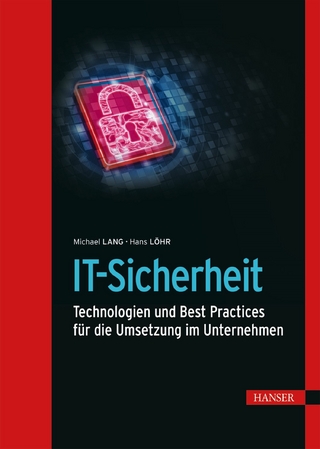Microsoft SharePoint Portal Server (eBook)
544 Seiten
Elsevier Science (Verlag)
978-0-08-047943-9 (ISBN)
The book blends expert instruction, best practices, and project blueprints, and effectively guides readers through the process of creating a knowledge sharing solution using Microsoft SharePoint Portal Server 2001.
Explains Microsoft's strategy for knowledge sharing and its foundation on the Microsoft SharePoint Technologies
Details how to build enhanced collaborative applications with SharePoint Portal Server 2001
Shows SharePoint Portal Server 2001 as a tool enabling a rigorous and comprehensive knowledge management strategy
Use Microsoft SharePoint Portal Server 2001 as a foundation for building knowledge sharing applications. This book details how IT professionals can plan, design and implement web based solutions using Microsoft's Intranet Portal. Written by experts from Compaq, the world's prime integrator of Exchange systems and Microsoft's Partner of the Year, the book illustrates how easy it is to create sophisticated knowledge based applications using SharePoint Portal Server. It provides an excellent overview of the built-in features and functionality of SharePoint Portal Server, and describes how a Portal coordinator can easily customize the product to fit their business needs. The book blends expert instruction, best practices, and project blueprints, and effectively guides readers through the process of creating a knowledge sharing solution using Microsoft SharePoint Portal Server 2001.Explains Microsoft's strategy for knowledge sharing and its foundation on the Microsoft SharePoint TechnologiesDetails how to build enhanced collaborative applications with SharePoint Portal Server 2001Shows SharePoint Portal Server 2001 as a tool enabling a rigorous and comprehensive knowledge management strategy
Cover 1
Contents 12
Foreword 3
Preface 5
Audience 6
Book organization overview 6
The book writing process 7
Chapter overviews 8
Part I 8
Part II 8
Part III 9
Our approach 10
Acknowledgments 11
Part I Introduction to SharePoint Portal Server 2001 21
1 Introducing SharePoint 23
A brief history of Knowledge Management and portals 23
The SharePoint Portal Server 27
Should you implement SPS? 28
The portal as seen from the SPS perspective 29
SPS features 30
Costs 33
Implementation scenarios 34
Making your site work for your clients 36
The SharePoint family 38
2 Designing a Workspace 41
Workspaces 41
Folders composing the workspace 42
Workspace types 44
Properties 45
Profiles 46
Categories 47
Folders: The Document Library 49
Folder attributes 49
Content sources 50
Introducing TJIF and the sample application 51
The background 51
The architectural scan 52
The TJIF application 54
3 Information Retrieval 57
Why search is important 57
The goals for Microsoft search in SPS 57
The science of searching 59
Crawling learning algorithms 59
Probabilistic ranking 59
Support vector machine categorization 59
Persisted query service 60
Commercial reliability and security 60
The indexing architecture 60
Client queries 60
Search engine 61
Gatherer 64
Index engine 66
Protocol handlers 68
Ifilters 68
Content sources 69
Scalability 74
Security 74
Performance 74
Examining log files 77
Performance counters 79
The Search summary 79
4 Base Features 81
The interfaces 81
Portal 82
Microsoft Office 82
Web Folders 82
SPS Administrator MMC 83
Roles 83
Readers 84
Authors 85
Coordinators 85
Administrators 86
Approvers 86
Which interface? 87
Portal Dashboard look and feel 87
Searching 89
Subscriptions 89
Discussions 89
Document management 90
Document creation and editing 91
Document publishing 96
5 Getting Started 99
Requirements 99
Other software 100
Incompatible server software 101
Compatible server software 101
The server architecture 101
Disk organization 102
Questions of capacity 104
The server installation 106
The results 107
The client installation 107
The client kit 108
The end of the beginning 109
Part II SharePoint Portal Server’s Digital Dashboard Implementation 111
6 SPS and the Exchange Store 113
What is the store? 114
URL addressability 120
Search folders 123
Search scopes 123
Store security and application security roles 124
SPS usage of the store 125
The workspaces tree 127
Security 141
Summary 142
7 The Digital Dashboard Implementation 143
Terminology 143
The portal at a glance 144
The digital dashboard architecture 145
Storage layer 146
Logic layer 147
Presentation layer 147
Dashboard content services 147
Dashboard folder structure 148
Dashboards folder 149
Portal Content folder 149
Portal folder 150
Schema properties 152
Dashboard schema properties 154
Web Part schema properties 155
Rendering the dashboard 160
How the dashboard factory interprets Web Parts 161
The dashboard site tour 164
Home page 164
Search dashboard 170
Categories dashboard 174
Document Library dashboard 178
Document Inspection dashboard 183
Subscriptions dashboard 184
Management dashboard 186
Summary 188
8 Customizing the Portal 189
The importance of usability 189
Life is like a box of chocolates! 189
Designing a portal 191
Usability is more than ease of use 192
Context of use 192
Top ten portal customizations 194
Labeling the home page 194
Changing the logo 194
Changing the color scheme 195
Configuring the default Web Parts 195
Adding and removing Web Parts 195
Renaming Web Parts 196
Positioning and ordering Web Parts 197
Creating subdashboards 197
Reordering the dashboards 197
Extending the portal 198
Customizing the SPS style sheets 198
What is a style sheet? 199
Tools available for editing the style sheet 200
Steps for creating your own SPS style sheet 201
SPS dashboard structure 201
Dashboard customization pages 208
Content customization page 209
Creating a custom catalog 212
Layout customization page 215
Settings customization page 217
Web Part Settings customization page 218
Unsupported territory 221
Disclaimer 222
Common unsupported customization requests 222
Change styles on all default dashboards at once 222
Changing the colors and logo on noncustomizable dashboard pages 223
Adding banners 226
Permanently removing the logo 230
Hiding the title bar 230
Configuring the default Web Parts 231
Portal Content folder 231
Quick Links Web Part 232
News Web Part 233
Announcements Web Part 234
Folder enumerator Web Parts 234
Leveraging SPS security settings 236
Summary 238
9 Building Web Parts 239
Development tools for building Web Parts 239
SPS Web Part customization page 239
Creating a New Web Part 240
Microsoft Office XP Developer 241
Creating a portal digital dashboard project 242
Creating a new Web Part 246
Building Office XP Web Parts 247
Creating an Office XP Web Part 248
Guidelines for building Web Parts 250
Provide relevant information 250
Maintain a consistent look and feel 250
Avoid script collisions 252
Code for portability 255
Handle broken links gracefully 257
Web Part properties 257
Basic properties 258
Appearance properties 258
Content properties 261
Execution properties 262
Digital Dashboard Services Component 264
DDSC check 266
Web Part Discovery Service 266
Web Part Notification Service 270
Session State Management Service 275
State Management Service 278
Item Retrieval Service 281
Import Export Service 284
Summary 288
10 SPS Tools and Resources 289
SPS Development Kit 289
Document Management Object Model 289
Subscription Management Object Model 290
Search programmability 291
IFilters and protocol handlers 291
Enabling workflow applications 291
SPS Resource Kit 292
Tools 292
Web Parts 294
Web Part Development Kit 298
White papers 298
Web Part Gallery 298
Web Part tools 299
Digital Dashboard Resource Kit V3.0 help file 299
Office XP and Office XP Developer 300
Microsoft Exchange Developer Tools 302
Exchange Store Explorer (WSS Explorer) 302
Exchange Application Deployment Wizard 303
Exchange Event Sink Wizard for Microsoft Visual Basic 6.0 303
Workflow configuration scripts 303
Microsoft Developer Network 303
Microsoft Knowledge Base 303
Summary 304
Part III Extending SharePoint Portal Server 2001 305
11 Accessing SharePoint Data 307
Data access model 307
Document store folder trees 308
OLE DB providers 309
Provider differences 310
Object models 313
Where is your code running 316
ActiveX Data Objects V2.5 316
Binding ADO objects to items 316
Opening and creating items 320
Enumerating items 323
Searching for items 323
CDO V3.0 324
Binding CDO objects to items 325
Opening and creating items 326
Enumerating items 327
Searching for items 328
PKMCDO 328
Binding PKMCDO objects to items 330
Creating and opening items 330
Enumerating items 332
Searching for items 332
Managing document profiles 332
Publishing and security 334
Managing subscriptions 335
WebDAV and XMLHTTP 336
Code examples 339
Summary 340
12 Store Events 341
What are events? 341
How do I use events? 342
Synchronous events 343
Asynchronous events 349
System events 349
Registering events 350
Event security 352
PKMEVENTS„The SPS sink 354
13 Displaying SharePoint Portal Server Data 369
Reusing Outlook Web Access 369
Reusing OWA in Web Parts 372
Document store forms 375
Positioning forms 375
The Forms Registry 376
Form registrations 376
Creating and searching for form registrations 380
Forms walkthrough 381
Folder views 394
Filtering views 397
Grouping and ordering views 399
Dynamic view descriptors 400
customXSL element 401
XSLPassthrough node 401
Creating the folder view for the sample application 402
Step 1: Create the folder view 402
Step 2: Create the form registration 403
Using folder views in a Web Part 405
FrontPage extensions 405
Create and modify forms and views 407
Manage form registrations 409
Reuse OWA components 411
Summary 411
14 Workflow-Enabling Applications 413
Design goals 413
Workflow architecture 415
Workflow event sink 416
Process definition items 417
The workflow engine 419
Putting it all together 424
Building workflow applications 425
The workflow designer 426
CDO workflow objects 432
Client application options 433
Integration options 434
Workflow summary 435
15 Searching Workspaces 437
Search architecture 437
When will I use search? 439
Programming search 440
Building SQL queries 442
Built-in properties 443
Group and property aliasing 445
Casting 445
Full-text predicates 446
Rank coercion and property weighting 446
Summary 447
Index 449
| Erscheint lt. Verlag | 8.1.2002 |
|---|---|
| Sprache | englisch |
| Themenwelt | Sachbuch/Ratgeber |
| Mathematik / Informatik ► Informatik ► Netzwerke | |
| Mathematik / Informatik ► Informatik ► Web / Internet | |
| Technik ► Elektrotechnik / Energietechnik | |
| ISBN-10 | 0-08-047943-X / 008047943X |
| ISBN-13 | 978-0-08-047943-9 / 9780080479439 |
| Haben Sie eine Frage zum Produkt? |
Größe: 21,5 MB
Kopierschutz: Adobe-DRM
Adobe-DRM ist ein Kopierschutz, der das eBook vor Mißbrauch schützen soll. Dabei wird das eBook bereits beim Download auf Ihre persönliche Adobe-ID autorisiert. Lesen können Sie das eBook dann nur auf den Geräten, welche ebenfalls auf Ihre Adobe-ID registriert sind.
Details zum Adobe-DRM
Dateiformat: PDF (Portable Document Format)
Mit einem festen Seitenlayout eignet sich die PDF besonders für Fachbücher mit Spalten, Tabellen und Abbildungen. Eine PDF kann auf fast allen Geräten angezeigt werden, ist aber für kleine Displays (Smartphone, eReader) nur eingeschränkt geeignet.
Systemvoraussetzungen:
PC/Mac: Mit einem PC oder Mac können Sie dieses eBook lesen. Sie benötigen eine
eReader: Dieses eBook kann mit (fast) allen eBook-Readern gelesen werden. Mit dem amazon-Kindle ist es aber nicht kompatibel.
Smartphone/Tablet: Egal ob Apple oder Android, dieses eBook können Sie lesen. Sie benötigen eine
Geräteliste und zusätzliche Hinweise
Zusätzliches Feature: Online Lesen
Dieses eBook können Sie zusätzlich zum Download auch online im Webbrowser lesen.
Buying eBooks from abroad
For tax law reasons we can sell eBooks just within Germany and Switzerland. Regrettably we cannot fulfill eBook-orders from other countries.
aus dem Bereich