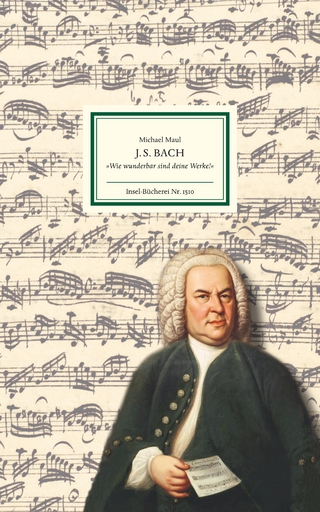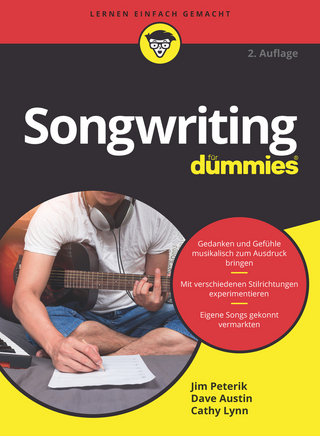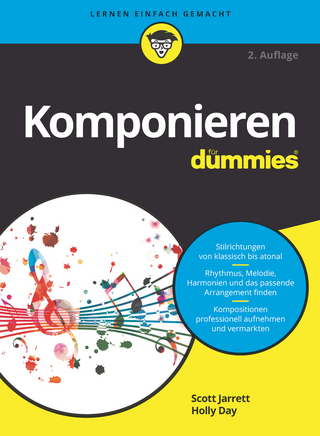Multi-Platinum Pro Tools
Focal Press (Verlag)
978-0-240-52023-0 (ISBN)
- Titel ist leider vergriffen;
keine Neuauflage - Artikel merken
Learn how a real professional uses Pro Tools to make multi-platinum records with this jam-packed, fast-paced guide. Including over 300 color illustrations, Multi-Platinum Pro Tools takes you inside the minds of one of the top Pro Tools engineers in the business, giving you the skills you need to succeed. Using the interactive DVD (featuring a real Nashville recording session) you watch, listen, learn and edit alongside Multi-Platinum and Gold record engineer Brady Barnett in a real Pro Tools editing session!
Essential reading for current and aspiring recording engineers, students, musicians and all those who have some prior knowledge of Pro Tools but wish to become expert users, Multi-Platinum Pro Tools enables you to really enhance your Pro Tools skills without having to spend thousands on special 'digidesign training.'
Nathan Adam is a professor of Audio Engineering at Belmont University. His work has extended to albums, tracks, TV and radio spots for artists including: Collin Raye, Debbie Boone, Neal McCoy, the Grascals, Jim Stafford, Larry Gatlin, Dusty Rogers Jr., Moe Bandy, Carrie Tillis, Les Brown Jr, and many others. He is currently co-owner of the Walnut House Recording & Event Complex in Murfreesboro, Tennessee. Visit www.nathaneadam.com for news on current recording projects.
Chapter 1 Pocketing, editing and tuning: The what, whys, and how's of major-label Pro Tools editing
Welcome: How this project came to be
The times they are a changin'
A bit of history: The progression of performance creation using studio technology The 80/20 rule, and how it applies to you Why do we need another Pro Tools book?
Definitions: A familiar-feeling guide to some unfamiliar terms
Using the accompanying DVD-ROM
Chapter 2 Adjusting your seat-belt: Setting up Pro Tools preferences for a streamlined edit session
How to approach a session: Doing things the platinum record way
Configuring your session, choosing your settings, keeping your sanity
Pro Tools preferences and how they affect your session flow
Mix window, Edit window, or both? Why use two when you only need one?
Link Timeline and Edit Selection
Utilizing the Show Hide Show/Hide button
Slip, Spot, Shuffle, Grid: A brief look at the major editing modes and tools
Slip mode
Shuffle mode
Grid mode
Zooming
Zoom in/out
Shortcuts
The Smart tool
Chapter 3 Beginning the pocket: Building a song from the drums up
Opening the session
Importing tracks
Activating the track
Taking stock of the session
What to view and how to view it: Cleaning up the Edit window
Finding a visual guide track
Editing within a drum group
Track-naming conventions
What to do when there is no kick or snare
Excess noise cleanup
Rocketing our first note
Moving on: A drum pocketing system
What to do when you have no transient to pocket to
Double transients in drum pocketing and how to deal with them
Using time compression/expansion to fix a drum edit
The difference between Serato and Digi TCE tools
Proper use of time stretching when fixing drums
Adjusting the bounds to fit your fades
The key to good drum editing
Using pre-roll to check your drum pocket
Pocket it or leave it alone? A rule of thumb
Using Spot mode to bail out when you lose your editing perspective
Tab to Transients: The good and bad
How much 'feel' to leave in the track
Wrapping up the drums
Chapter 4 Using Beat Detective to save time, money, and headaches
Importing the percussion tracks
The Audio Media Options
Setting up your percussion Edit window
Pocketing the brush track
Beat Detective
Setting up for a good beat detection
Launching and using Beat Detective to pocket the brush
Keeping your frame of reference: Did you improve the track?
Edit smoothing and filling gaps: The right choice
Fitting it in the mix: Keeping your time priorities straight
Special cases in Beat Detective and how to address them
The Trigger Pad option
A quick Beat Detective recap
Fixing clashes between Beat Detective and the master drum take
Using batch fades with Beat Detective
Using the Pre-splice option to avoid double transients
The lazy way out: Avoiding Beat Detective with Copy and Paste
Chapter 5 Getting the bass player on time [en] and not just to rehearsal
Bass guitar pocketing: The setup
Slip mode or Grid? Using your ears instead of your eyes
The Show/Hide bin: Focusing your edit
Utilizing the Zoom Waveform [en] grow transients, grow
A look at the pocket: Where does the bass wave begin, and where should it end?
Separate, Fade, and Nudge: A simple bass pocket
Two schools of thought for pocketing bass
Run, Spot, run: Spot mode comes to the rescue when nothing else will
A closer look at the bass
Pre-rolls, post-rolls, and solos: Repeat that five times fast
Double trouble, double bass transients, and how to fix them
Editing without crossfades: The 'nudge at the sample level' routine
Moving the regions, filling in the holes
Overcoming the beast of fret noise
Time compression and expansion: Using the TCE tool to fix bass gaps
When nothing else works [en] try Copy and Paste
Using your eyes and your ears: A wrap-up
Chapter 6 Locking up the acoustic tracks
A bad analogy: Building our pocket
Setting up our acoustic pocketing Edit window
Pocketing without drums: How to deal with it
Dealing with raked chords and trusting musicians
Understanding the acoustic waveform and how to pocket it
Pocketing has left our track early: Pitch 'n Time to the rescue again
Acoustic pocketing summary
Chapter 7 Electricity in the air
Working with electric guitars
One at a time: Dealing with three different types of electric guitar
Changing technique: The evolution away from transient pocketing
Cleaning up the intro on guitar 1
Dealing with dramatically mismatched volume levels
Arranging your tracks, pocketing the electric
The special guitar: Filling in gaps on a pocketed electric
Our friend masking, and his impact on electric guitars
Spotting the electrics
No more peaking: Letting your creativity flourish when editing electric guitars
Identifying and fixing problems using slow playback and nudging
Electric guitar 2: Working with a percussive part
Looking for pocketing guides: Parallels in other guitar tracks
A standard electric pocket
A lack of time stretching and why
The third electric: The ambience track
Visualizing the track: Finding places to pocket
Spotting misadjusted guitar chords
Pocketing against another electric
Electric guitar summary
Chapter 8 Autotuning: The not-so-dirty little secret behind a great vocal track
A brief discussion of tuning ethics
Pocketing and tuning as a mix, rather than 'fix', issue
Starting with our comped track
First things first: Getting to know the vocal
Setting up the Edit window for vocal tuning
Where to start: Selecting your audio to be tuned
Graphical versus Auto correction
Clearing out the old: Loading in the new pitch information
Tuner settings: Getting the right Retune and Tracking speeds
Viewing your pitches and setting your scale
Using tools in the Grid window to correct the pitch
Using the Option key to lock in your pitch
Undo doesn't work? What do I do to Undo?
Falloff notes and how to fix them
Listening back: Checking your work
Chopping up long notes
In defense of AutoTune: How other people do it wrong
Printing the track
Tuning special cases and how to fix them
The most important part
Tuning backing vocals
The Chromatic scale and special tuner settings
Setting up your backing vocal tracks for tuning
Wrapping it all up: A brief farewell
Index
| Erscheint lt. Verlag | 10.8.2006 |
|---|---|
| Reihe/Serie | Focal Press Visual Effects & Animation Series |
| Verlagsort | Oxford |
| Sprache | englisch |
| Maße | 189 x 246 mm |
| Themenwelt | Kunst / Musik / Theater ► Musik |
| Mathematik / Informatik ► Informatik | |
| Technik ► Elektrotechnik / Energietechnik | |
| ISBN-10 | 0-240-52023-8 / 0240520238 |
| ISBN-13 | 978-0-240-52023-0 / 9780240520230 |
| Zustand | Neuware |
| Haben Sie eine Frage zum Produkt? |
aus dem Bereich