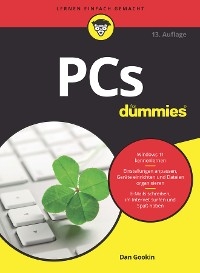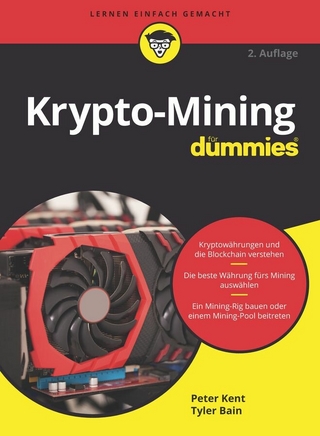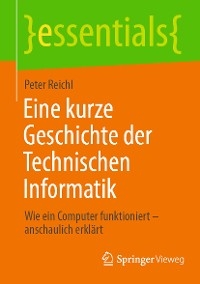Teach Yourself VISUALLY MacBook Pro and MacBook Air (eBook)
368 Seiten
Wiley (Verlag)
978-1-394-25438-5 (ISBN)
The visual learner's guide to getting up and running with your Apple laptop
Teach Yourself VISUALLY MacBook Pro and MacBook Air covers all the vital information you need to start working on your MacBook. With this highly illustrated and easy-to-follow guide, you'll learn to navigate the macOS interface like a pro; customize your desktop with the widgets you need; and get your MacBook working with iCloud, your iPhone, and your iPad. This book's graphical, step-by-step instructions walk you through everything from installation to troubleshooting, helping you to get the most out of the investment you've made in your MacBook.
This fully updated edition helps you become a power user of the latest MacBook models and exploit the features in macOS Sonoma, Apple's state-of-the-art operating system, and the apps that come with it. If you prefer to learn visually, this is the book you need.
- Get up to speed with the latest macOS version, Sonoma, and its new features
- Perform everyday tasks quickly and easily
- Customize settings to make macOS and its apps work the way you prefer
- Communicate via audio and video with FaceTime, via instant messaging with Messages, and via email with Mail
- Organize your life with Calendar, Contacts, Reminders, Notes, and Maps
- Make the most of your iCloud account
Instead of confusing tech-speak and vague instructions, this guide is packed with screenshots, easy-to-follow instructions, and a practical sensibility. Grab Teach Yourself VISUALLY MacBook Pro and MacBook Air and explore all that your MacBook can do.
The visual learner's guide to getting up and running with your Apple laptop Teach Yourself VISUALLY MacBook Pro and MacBook Air covers all the vital information you need to start working on your MacBook. With this highly illustrated and easy-to-follow guide, you'll learn to navigate the macOS interface like a pro; customize your desktop with the widgets you need; and get your MacBook working with iCloud, your iPhone, and your iPad. This book's graphical, step-by-step instructions walk you through everything from installation to troubleshooting, helping you to get the most out of the investment you've made in your MacBook. This fully updated edition helps you become a power user of the latest MacBook models and exploit the features in macOS Sonoma, Apple's state-of-the-art operating system, and the apps that come with it. If you prefer to learn visually, this is the book you need. Get up to speed with the latest macOS version, Sonoma, and its new features Perform everyday tasks quickly and easily Customize settings to make macOS and its apps work the way you prefer Communicate via audio and video with FaceTime, via instant messaging with Messages, and via email with Mail Organize your life with Calendar, Contacts, Reminders, Notes, and Maps Make the most of your iCloud account Instead of confusing tech-speak and vague instructions, this guide is packed with screenshots, easy-to-follow instructions, and a practical sensibility. Grab Teach Yourself VISUALLY MacBook Pro and MacBook Air and explore all that your MacBook can do.
| Erscheint lt. Verlag | 23.1.2024 |
|---|---|
| Reihe/Serie | Teach Yourself VISUALLY (Tech) |
| Sprache | englisch |
| Themenwelt | Informatik ► Weitere Themen ► Hardware |
| Schlagworte | Computer Engineering • Computer Hardware • Computer Science • Computer Science Special Topics • Computertechnik • Electrical & Electronics Engineering • Elektrotechnik u. Elektronik • Hardware • Informatik • Spezialthemen Informatik |
| ISBN-10 | 1-394-25438-5 / 1394254385 |
| ISBN-13 | 978-1-394-25438-5 / 9781394254385 |
| Haben Sie eine Frage zum Produkt? |
Größe: 30,7 MB
Kopierschutz: Adobe-DRM
Adobe-DRM ist ein Kopierschutz, der das eBook vor Mißbrauch schützen soll. Dabei wird das eBook bereits beim Download auf Ihre persönliche Adobe-ID autorisiert. Lesen können Sie das eBook dann nur auf den Geräten, welche ebenfalls auf Ihre Adobe-ID registriert sind.
Details zum Adobe-DRM
Dateiformat: PDF (Portable Document Format)
Mit einem festen Seitenlayout eignet sich die PDF besonders für Fachbücher mit Spalten, Tabellen und Abbildungen. Eine PDF kann auf fast allen Geräten angezeigt werden, ist aber für kleine Displays (Smartphone, eReader) nur eingeschränkt geeignet.
Systemvoraussetzungen:
PC/Mac: Mit einem PC oder Mac können Sie dieses eBook lesen. Sie benötigen eine
eReader: Dieses eBook kann mit (fast) allen eBook-Readern gelesen werden. Mit dem amazon-Kindle ist es aber nicht kompatibel.
Smartphone/Tablet: Egal ob Apple oder Android, dieses eBook können Sie lesen. Sie benötigen eine
Geräteliste und zusätzliche Hinweise
Buying eBooks from abroad
For tax law reasons we can sell eBooks just within Germany and Switzerland. Regrettably we cannot fulfill eBook-orders from other countries.
aus dem Bereich