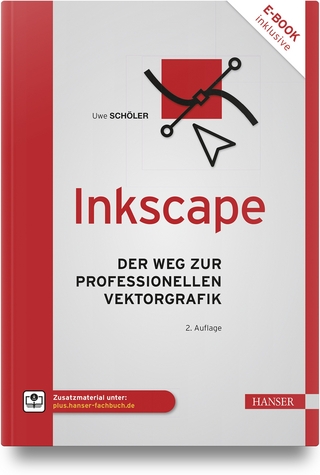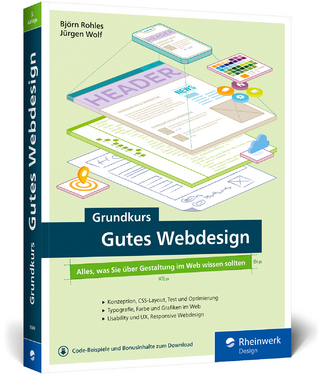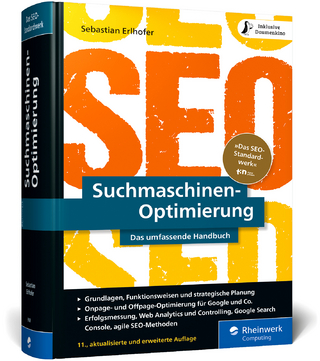Basics of Web Design
Pearson (Verlag)
978-0-13-522548-6 (ISBN)
Provide a strong foundation for web design and web development
Basics of Web Design: HTML5, is a foundational introduction to beginning web design and web development. The text provides a balance of “hard” skills such as HTML 5, CSS, and “soft” skills such as web design and publishing to the Web, giving students a well-rounded foundation as they pursue careers as web professionals. Students will leave an introductory design course with the tools they need to build their skills in the fields of web design, web graphics, and web development.
The 5th Edition features a major change from previous edition. Although classic page layout methods using CSS float are still introduced, there is a new emphasis on Responsive Page Layout utilizing the new CSS Flexible Box Layout (Flexbox) and CSS Grid Layout techniques. Therefore, the new 5th Edition features new content, updated topics, hands-on practice exercises, and case studies.
Dr. Terry Ann Felke-Morris is a Professor Emerita at Harper College in Palatine, Illinois. She holds a Doctor of Education degree, a Master of Science degree in information systems, and numerous certifications, including Adobe Certified Dreamweaver 8 Developer, WOW Certified Associate Webmaster, Microsoft Certified Professional, Master CIW Designer, and CIW Certified Instructor. Dr. Felke-Morris received the Blackboard Greenhouse Exemplary Online Course Award in 2006 for use of Internet technology in the academic environment. She is the recipient of two international awards: the Instructional Technology Council’s Outstanding e-Learning Faculty Award for Excellence and the MERLOT Award for Exemplary Online Learning Resources—MERLOT Business Classics. With more than 25 years of information technology experience in business and industry, Dr. Felke-Morris published her first website in 1996 and has been working with the Web ever since. A long-time promoter of web standards, she was a member of the Web Standards Project Education Task Force. Dr. Felke-Morris is the author of the popular textbook Web Development and Design Foundations with HTML5, currently in its 9th Edition. She was instrumental in developing the Web Development degree and certificate programs at Harper College. For more information about Dr. Terry Ann Felke-Morris, visit https://terrymorris.net.
1 Internet and Web Basics
The Internet and the Web
Web Standards and Accessibility
Web Browsers and Web Servers
Internet Protocols
Uniform Resource Identifiers and Domain Names
Information on the Web
HTML Overview
Under the Hood of a Web Page
Your First Web Page
Review and Apply
2 HTML Basics
Heading Element
Paragraph Element
Line Break and Horizontal Rule
Blockquote Element
Phrase Element
Ordered List
Unordered List
Description List
Special Entity Characters
HTML Syntax Validation
Structural Elements
Practice with Structural Elements
More Structural Elements
Anchor Element
Practice with Hyperlinks
E-Mail Hyperlinks
Review and Apply
3 Web Design Basics
Your Target Audience
Website Organization
Principles of Visual Design
Design to Provide for Accessibility
Use of Text
Web Color Palette
Design for Your Target Audience
Choosing a Color Scheme
Use of Graphics and Multimedia
More Design Considerations
Navigation Design
Wireframes and Page Layout
Fixed and Fluid Layouts
Design for the Mobile Web
Responsive Web Design
Web Design Best Practices Checklist
Review and Apply
4 Cascading Style Sheets Basics
Cascading Style Sheets Overview
CSS Selectors and Declarations
CSS Syntax for Color Values
Configure Inline CSS
Configure Embedded CSS
Configure External CSS
CSS Selectors: Class, Id, and Descendant
Span Element
Practice with CSS
The Cascade
Practice with the Cascade
CSS Syntax Validation
Review and Apply
5 Graphics & Text Styling Basics
Web Graphics
Image Element
Image Hyperlinks
Configure Background Images
Position Background Images
CSS Multiple Background Images
Fonts with CSS
CSS Text Properties
Practice with Graphics and Text
Configure List Markers with CSS
The Favorites Icon
Image Maps
Figure and Figcaption Elements
Review and Apply
6 More CSS Basics
Width and Height with CSS
The Box Model
Margin and Padding with CSS
Borders with CSS
CSS Rounded Corners
Center Page Content with CSS
CSS Box Shadow and Text Shadow
CSS Background Clip and Origin
CSS Background Resize and Scale
Practice with CSS Properties
CSS Opacity
CSS RGBA Color
CSS HSLA Color
CSS Gradients
Review and Apply
7 Page Layout Basics
Normal Flow
Float
Clear a Float
Overflow
CSS Box Sizing
Basic Two-Column Layout
Vertical Navigation with an Unordered List
Horizontal Navigation with an Unordered List
CSS Interactivity with Pseudo-Classes
Practice with CSS Two-Column Layout
CSS for Print
CSS Sprites
Positioning with CSS
Practice with Positioning
Fixed Position Navigation Bar
Review and Apply
8 Responsive Layout Basics
CSS Flexible Box Layout
More About Flex Containers
Flexbox Image Gallery
Configure Flex Items
Practice with Flexbox
CSS Grid Layout
Grid Columns, Rows, and Gap
Two-Column Grid Page Layout
Progressive Enhancement with Grid
Centering with Flexbox and Grid
Viewport Meta Tag
CSS Media Queries
Responsive Layout with Media Queries
Responsive Grid Layout with Media Queries
Flexible Images with CSS
Picture Element
Responsive Img Element Attributes
Testing Mobile Display
Review and Apply
9 Table Basics
Table Overview
Table Rows, Cells, and Headers
Span Rows and Columns
Configure an Accessible Table
Style a Table with CSS
CSS Structural Pseudo-classes
Configure Table Sections
Review and Apply
10 Form Basics
Form Overview
Text Box
Submit Button and Reset Button
Check Box and Radio Button
Hidden Field and Password Box
Textarea Element
Select Element and Option Element
Label Element
Fieldset Element and Legend Element
Style a Form with CSS
CSS Grid Layout Form
Server-Side Processing
Practice with a Form
More Text Form Controls
Datalist Element
Slider and Spinner Controls
Calendar and Color-Well Controls
More Form Practice
Review and Apply
11 Media and Interactivity Basics
Plug-ins, Containers, and Codecs
Configure Audio and Video
Flash and the HTML5 Embed Element
Audio Element and Source Element
Video Element and Source Element
Practice with Video
Iframe Element
CSS Transform Property
CSS Transition Property
Practice with Transitions
CSS Drop-Down Menu
Details Element and Summary Element
JavaScript & jQuery
HTML5 APIs
Review and Apply
12 Web Publishing Basics
File Organization
Targeting Hyperlinks
Register a Domain Name
Choose a Web Host
Secure Sockets Layer (SSL)
Publish with File Transfer Protocol
Search Engine Submission
Search Engine Optimization
Accessibility Testing
Usability Testing
Review and Apply
APPENDIX
Answers to Review Questions
HTML5 Cheat Sheet
CSS Cheat Sheet
WCAG 2.1 Quick Reference
Landmark Roles with ARIA
Index
Credits
Web Safe Color Palette
| Erscheinungsdatum | 15.01.2019 |
|---|---|
| Sprache | englisch |
| Maße | 100 x 100 mm |
| Gewicht | 100 g |
| Themenwelt | Informatik ► Web / Internet ► Web Design / Usability |
| ISBN-10 | 0-13-522548-5 / 0135225485 |
| ISBN-13 | 978-0-13-522548-6 / 9780135225486 |
| Zustand | Neuware |
| Informationen gemäß Produktsicherheitsverordnung (GPSR) | |
| Haben Sie eine Frage zum Produkt? |
aus dem Bereich