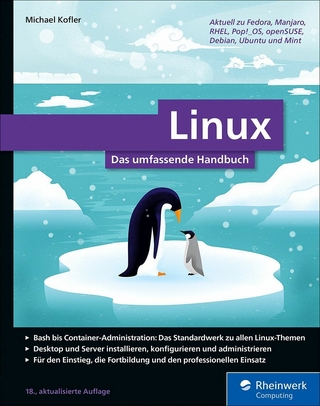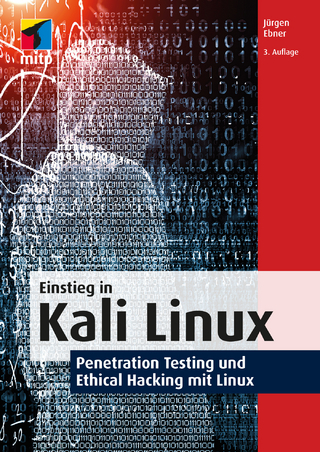How to Install Lubuntu 18.04 LTS Bionic Beaver Dual Boot with Windows 10 (eBook)
24 Seiten
Cyber Jannah Studio Publishing (Verlag)
978-1-7275-9078-4 (ISBN)
Lubuntu is based on the LXDE environment which aims to be lightweight. It's a great distribution as it aims to keep the impact on your system low and takes up fewer resources. Lubuntu si very good lightweight operating system for old pc and netbook. This ebook is focused on the steps to install Lubuntu 18.04 Bionic Beaver in dual boot with Windows 10.
Lubuntu 18.04 is a long term support version that was released on 26 April 2018. It is the last release of Lubuntu to use the LXDE desktop as 18.10 will move to using LXQt. Like all past releases, 18.04 LTS uses the LXDE desktop, although work continues to move to the LXQt desktop, referred to as Lubuntu Next, when it is ready for deployment.
This release includes new artwork, including a new star field wallpaper. System requirements for Lubuntu 18.04 LTS include a minimum of 1 GB of RAM, although 2 GB is recommended for better performance, plus a Pentium 4, Pentium M, or AMD K8 CPU or newer. The RAM requirements increased from Lubuntu 17.10. Canonical will support Lubuntu 18.04 LTS Bionic Beaver until April 2021.
Lubuntu se basa en el entorno LXDE que pretende ser ligero. Es una gran distribución, ya que su objetivo es mantener el impacto en su sistema bajo y consume menos recursos. Lubuntu si muy buen sistema operativo ligero para PCs y netbooks antiguos. Este ebook se centra en los pasos para instalar Lubuntu 18.04 Bionic Beaver en el arranque dual con Windows 10.
Lubuntu 18.04 es una versión de soporte a largo plazo que fue lanzada el 26 de abril de 2018. Es la última versión de Lubuntu en usar el escritorio LXDE ya que 18.10 pasará a usar LXQt. Como todas las versiones anteriores, 18.04 LTS utiliza el escritorio LXDE, aunque el trabajo continúa moviéndose al escritorio LXQt, conocido como Lubuntu Next, cuando está listo para su despliegue.
Esta versión incluye nuevas ilustraciones, incluyendo un nuevo fondo de pantalla de campo de estrellas. Los requisitos del sistema para el Lubuntu 18.04 LTS incluyen un mínimo de 1 GB de RAM, aunque se recomiendan 2 GB para un mejor rendimiento, además de una CPU Pentium 4, Pentium M o AMD K8 o posterior. Las necesidades de RAM aumentaron desde Lubuntu 17.10. Canonical apoyará a Lubuntu 18.04 LTS Bionic Beaver hasta abril de 2021.
Lubuntu is based on the LXDE environment which aims to be lightweight. It's a great distribution as it aims to keep the impact on your system low and takes up fewer resources. Lubuntu si very good lightweight operating system for old pc and netbook. This ebook is focused on the steps to install Lubuntu 18.04 Bionic Beaver in dual boot with Windows 10.Lubuntu 18.04 is a long term support version that was released on 26 April 2018. It is the last release of Lubuntu to use the LXDE desktop as 18.10 will move to using LXQt. Like all past releases, 18.04 LTS uses the LXDE desktop, although work continues to move to the LXQt desktop, referred to as Lubuntu Next, when it is ready for deployment.This release includes new artwork, including a new star field wallpaper. System requirements for Lubuntu 18.04 LTS include a minimum of 1 GB of RAM, although 2 GB is recommended for better performance, plus a Pentium 4, Pentium M, or AMD K8 CPU or newer. The RAM requirements increased from Lubuntu 17.10. Canonical will support Lubuntu 18.04 LTS Bionic Beaver until April 2021.
Lubuntu is based on the LXDE environment which aims to be lightweight. It's a great distribution as it aims to keep the impact on your system low and takes up fewer resources. Lubuntu si very good lightweight operating system for old pc and netbook. This ebook is focused on the steps to install Lubuntu 18.04 Bionic Beaver in dual boot with Windows 10.Lubuntu 18.04 is a long term support version that was released on 26 April 2018. It is the last release of Lubuntu to use the LXDE desktop as 18.10 will move to using LXQt. Like all past releases, 18.04 LTS uses the LXDE desktop, although work continues to move to the LXQt desktop, referred to as Lubuntu Next, when it is ready for deployment.This release includes new artwork, including a new star field wallpaper. System requirements for Lubuntu 18.04 LTS include a minimum of 1 GB of RAM, although 2 GB is recommended for better performance, plus a Pentium 4, Pentium M, or AMD K8 CPU or newer. The RAM requirements increased from Lubuntu 17.10. Canonical will support Lubuntu 18.04 LTS Bionic Beaver until April 2021.Lubuntu se basa en el entorno LXDE que pretende ser ligero. Es una gran distribucin, ya que su objetivo es mantener el impacto en su sistema bajo y consume menos recursos. Lubuntu si muy buen sistema operativo ligero para PCs y netbooks antiguos. Este ebook se centra en los pasos para instalar Lubuntu 18.04 Bionic Beaver en el arranque dual con Windows 10.Lubuntu 18.04 es una versin de soporte a largo plazo que fue lanzada el 26 de abril de 2018. Es la ltima versin de Lubuntu en usar el escritorio LXDE ya que 18.10 pasar a usar LXQt. Como todas las versiones anteriores, 18.04 LTS utiliza el escritorio LXDE, aunque el trabajo contina movindose al escritorio LXQt, conocido como Lubuntu Next, cuando est listo para su despliegue.Esta versin incluye nuevas ilustraciones, incluyendo un nuevo fondo de pantalla de campo de estrellas. Los requisitos del sistema para el Lubuntu 18.04 LTS incluyen un mnimo de 1 GB de RAM, aunque se recomiendan 2 GB para un mejor rendimiento, adems de una CPU Pentium 4, Pentium M o AMD K8 o posterior. Las necesidades de RAM aumentaron desde Lubuntu 17.10. Canonical apoyar a Lubuntu 18.04 LTS Bionic Beaver hasta abril de 2021.Lubuntu is based on the LXDE environment which aims to be lightweight. It's a great distribution as it aims to keep the impact on your system low and takes up fewer resources. Lubuntu si very good lightweight operating system for old pc and netbook. This ebook is focused on the steps to install Lubuntu 18.04 Bionic Beaver in dual boot with Windows 10.Lubuntu 18.04 is a long term support version that was released on 26 April 2018. It is the last release of Lubuntu to use the LXDE desktop as 18.10 will move to using LXQt. Like all past releases, 18.04 LTS uses the LXDE desktop, although work continues to move to the LXQt desktop, referred to as Lubuntu Next, when it is ready for deployment.This release includes new artwork, including a new star field wallpaper. System requirements for Lubuntu 18.04 LTS include a minimum of 1 GB of RAM, although 2 GB is recommended for better performance, plus a Pentium 4, Pentium M, or AMD K8 CPU or newer. The RAM requirements increased from Lubuntu 17.10. Canonical will support Lubuntu 18.04 LTS Bionic Beaver until April 2021.
| Erscheint lt. Verlag | 25.9.2018 |
|---|---|
| Sprache | englisch |
| Themenwelt | Informatik ► Betriebssysteme / Server ► Unix / Linux |
| ISBN-10 | 1-7275-9078-3 / 1727590783 |
| ISBN-13 | 978-1-7275-9078-4 / 9781727590784 |
| Haben Sie eine Frage zum Produkt? |
Größe: 906 KB
Kopierschutz: Adobe-DRM
Adobe-DRM ist ein Kopierschutz, der das eBook vor Mißbrauch schützen soll. Dabei wird das eBook bereits beim Download auf Ihre persönliche Adobe-ID autorisiert. Lesen können Sie das eBook dann nur auf den Geräten, welche ebenfalls auf Ihre Adobe-ID registriert sind.
Details zum Adobe-DRM
Dateiformat: EPUB (Electronic Publication)
EPUB ist ein offener Standard für eBooks und eignet sich besonders zur Darstellung von Belletristik und Sachbüchern. Der Fließtext wird dynamisch an die Display- und Schriftgröße angepasst. Auch für mobile Lesegeräte ist EPUB daher gut geeignet.
Systemvoraussetzungen:
PC/Mac: Mit einem PC oder Mac können Sie dieses eBook lesen. Sie benötigen eine
eReader: Dieses eBook kann mit (fast) allen eBook-Readern gelesen werden. Mit dem amazon-Kindle ist es aber nicht kompatibel.
Smartphone/Tablet: Egal ob Apple oder Android, dieses eBook können Sie lesen. Sie benötigen eine
Geräteliste und zusätzliche Hinweise
Buying eBooks from abroad
For tax law reasons we can sell eBooks just within Germany and Switzerland. Regrettably we cannot fulfill eBook-orders from other countries.
aus dem Bereich