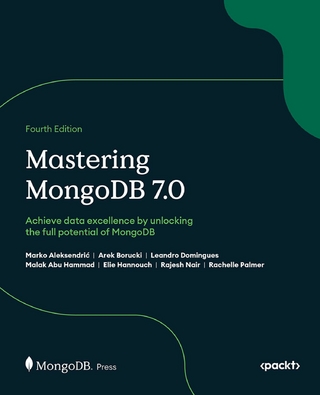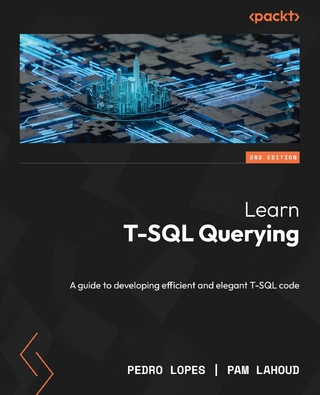Beginning SQL Server Reporting Services (eBook)
XVII, 338 Seiten
Apress (Verlag)
978-1-4842-1990-4 (ISBN)
- Build reports with and without the built-in wizard.
- Build interactive features such as drill-through reports.
- Build dashboards full of charts, graphs, and maps.
- Build mobile reports.
-
Learn SQL Server Reporting Services and become current with the 2016 edition. Develop interactive, dynamic reports that combine graphs, charts, and tabular data into attractive dashboards and reports to delight business analysts and other users of corporate data. Deliver mobile reports to anywhere and any device. Build vital knowledge of Reporting Services at a time when Microsoft's dominance in business intelligence is on the rise.
Beginning SQL Server Reporting Services turns novices into skilled report developers. The book begins by explaining how to set up the development environment. It then walks you through creating your first reports using the built-in wizard. After showing what is possible, the book breaks down and explains the skills needed to create reports from scratch. And not just reports! But also dashboards with charts, graphs, and maps. Each chapter builds on knowledge gained in the previous chapters with step-by-step tutorials.
- Set up your development environment.
- Organized projects and share components among reports.
- Create report using a wizard.
- Create reports from scratch, including grouping levels, parameters, and drill through features.
< - Build interactive dashboard with graphs, charts, and maps.
- Deploy and manage reports for use by others in the business.
Kathi Kellenberger is a database consultant, trainer, author, and Microsoft Data Platform MVP. Kathi has contributed to over twelve SQL Server books as either an author, co-author, or technical editor. She also enjoys speaking and has presented at numerous SQL Server and .NET events and user group meetings around the US. When Kathi is not busy working or volunteering, she enjoys spending time with her grandchildren, cycling, and singing.
Learn SQL Server Reporting Services and become current with the 2016 edition. Develop interactive, dynamic reports that combine graphs, charts, and tabular data into attractive dashboards and reports to delight business analysts and other users of corporate data. Deliver mobile reports to anywhere and any device. Build vital knowledge of Reporting Services at a time when Microsoft's dominance in business intelligence is on the rise.Beginning SQL Server Reporting Services turns novices into skilled report developers. The book begins by explaining how to set up the development environment. It then walks you through creating your first reports using the built-in wizard. After showing what is possible, the book breaks down and explains the skills needed to create reports from scratch. And not just reports! But also dashboards with charts, graphs, and maps. Each chapter builds on knowledge gained in the previous chapters with step-by-step tutorials. Build reports with and without the built-in wizard. Build interactive features such as drill-through reports. Build dashboards full of charts, graphs, and maps. Build mobile reports. What You Will LearnSet up your development environment.Organized projects and share components among reports.Create report using a wizard.Create reports from scratch, including grouping levels, parameters, and drill through features.Build interactive dashboard with graphs, charts, and maps.Deploy and manage reports for use by others in the business. Who This Book Is ForDatabase professionals of all experience levels who have some experience in databases and want to make the leap into business intelligence reporting. The book is an excellent choice for those needing to add Reporting Services to their current list of skills, or who are looking for a skill set that is in demand for in order to break into IT.
Kathi Kellenberger is a database consultant, trainer, author, and Microsoft Data Platform MVP. Kathi has contributed to over twelve SQL Server books as either an author, co-author, or technical editor. She also enjoys speaking and has presented at numerous SQL Server and .NET events and user group meetings around the US. When Kathi is not busy working or volunteering, she enjoys spending time with her grandchildren, cycling, and singing.
Contents at a Glance 6
Contents 8
About the Author 14
About the Technical Reviewer 16
Acknowledgments 18
Part I: Getting Started 19
Chapter 1: Getting Started 20
Understanding SSRS Architecture 21
Installing SQL Server with SSRS 22
Installing SQL Server Data Tools 28
Configuring SSRS 30
Configuring Local SSRS Settings 36
Determining the SQL Server Name 39
Restoring the AdventureWorks Database 40
Taking a Tour of SSDT 44
Summary 48
Chapter 2: Using the Wizard to Create Your First Reports 49
Creating Your First Report 49
Using the Preview Buttons 59
The Print Layout Button 60
The Page Setup Button 60
Additional Buttons 61
Formatting the Wizard Report 61
Creating a Matrix Report 68
Summary 73
Part II: Report Development 74
Chapter 3: Understanding Data Sources and Datasets 75
Creating Shared Data Sources 75
Creating Shared Datasets 81
Using Data Sources and Datasets 83
Using a Shared Dataset 91
Summary 95
Chapter 4: Working with Tables, Controls, and Report Sections 96
Working with Tables 96
Property Window Properties 100
Property Dialog Properties 102
Other Report Components 107
Page Headers 107
Table Cell Formatting 109
Page Footers 111
Report Cover Page 112
Text Boxes with Data 115
Calculated Fields 115
The List Control 119
Setting Report Properties 121
Summary 123
Chapter 5: Adding Grouping Levels to Reports 124
Designing Your Report 124
The Report Requirements 124
The Report Layout 125
Building a Report with Grouping Levels 125
Add a Grouping Level to a Table Row 126
Add a Grouping Level to the Grouping Window 129
Formatting the Report 131
Sorting the Groups 135
Finalizing the Report 136
Building a Report with an Alternate Layout 137
Building a Report with a Space-Saving Layout 141
Building a Matrix Report 142
Summary 146
Chapter 6: Making Reports Dynamic 147
Adding Parameters to Report 147
The Hard-Coded Parameter List 150
Adding a Parameter List Based on a Query 151
Default Parameters 155
Multivalued Parameters 157
Cascading Parameters 158
Parameter Placement 159
Parameter Data Types 160
Using Stored Procedures 162
Controlling Properties 168
Visibility 168
Formatting 175
Interactive Sorting 176
Creating Drill Through Reports 179
Summary 182
Chapter 7: Bringing Data to Life Visually 183
Adding Charts and Graphs to Reports 183
Adding Gauges to Reports 208
Adding Data Bars, Sparklines, and Indicators to Tables 214
Adding a Map to a Report 222
Building a Dashboard 229
Summary 234
Part III: Deploying Reports 235
Chapter 8: Publishing Reports 236
Getting Around in the Web Portal 236
Deploying Reports from SSDT 240
Uploading Reports 249
Creating Data Sources 252
Deploying Report Parts 253
Deploying Reports to SharePoint 256
Summary 262
Chapter 9: Securing Your Reports 263
Understanding SQL Server Security 263
Setting Up an SQL Account 264
Connecting to SQL Server 269
Configuring Site Security 273
Configuring Folder and Report Security 275
Sending Reports Automatically with Subscriptions 279
Securing Delivery 285
Summary 286
Chapter 10: Creating Self-Service and Mobile Reports 287
Using Report Builder 287
Creating KPIs 299
Creating Mobile Reports 308
Summary 327
Chapter 11: Where to Go from Here 328
SSRS Installation 328
Architecture and Configuration 330
Development 331
Administration 331
Integration 332
Summary 333
Index 334
| Erscheint lt. Verlag | 6.9.2016 |
|---|---|
| Zusatzinfo | XVII, 329 p. 379 illus. |
| Verlagsort | Berkeley |
| Sprache | englisch |
| Themenwelt | Informatik ► Datenbanken ► Data Warehouse / Data Mining |
| Informatik ► Datenbanken ► SQL Server | |
| Mathematik / Informatik ► Informatik ► Programmiersprachen / -werkzeuge | |
| Schlagworte | Business Intelligence • Dashboards • Embedded Datasets • Maps • Report Manager • Report Wizard • SQL Server 2016 • SQL Server Data Tools |
| ISBN-10 | 1-4842-1990-2 / 1484219902 |
| ISBN-13 | 978-1-4842-1990-4 / 9781484219904 |
| Haben Sie eine Frage zum Produkt? |
Größe: 24,4 MB
DRM: Digitales Wasserzeichen
Dieses eBook enthält ein digitales Wasserzeichen und ist damit für Sie personalisiert. Bei einer missbräuchlichen Weitergabe des eBooks an Dritte ist eine Rückverfolgung an die Quelle möglich.
Dateiformat: PDF (Portable Document Format)
Mit einem festen Seitenlayout eignet sich die PDF besonders für Fachbücher mit Spalten, Tabellen und Abbildungen. Eine PDF kann auf fast allen Geräten angezeigt werden, ist aber für kleine Displays (Smartphone, eReader) nur eingeschränkt geeignet.
Systemvoraussetzungen:
PC/Mac: Mit einem PC oder Mac können Sie dieses eBook lesen. Sie benötigen dafür einen PDF-Viewer - z.B. den Adobe Reader oder Adobe Digital Editions.
eReader: Dieses eBook kann mit (fast) allen eBook-Readern gelesen werden. Mit dem amazon-Kindle ist es aber nicht kompatibel.
Smartphone/Tablet: Egal ob Apple oder Android, dieses eBook können Sie lesen. Sie benötigen dafür einen PDF-Viewer - z.B. die kostenlose Adobe Digital Editions-App.
Zusätzliches Feature: Online Lesen
Dieses eBook können Sie zusätzlich zum Download auch online im Webbrowser lesen.
Buying eBooks from abroad
For tax law reasons we can sell eBooks just within Germany and Switzerland. Regrettably we cannot fulfill eBook-orders from other countries.
aus dem Bereich