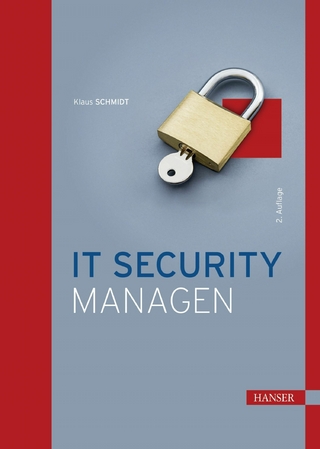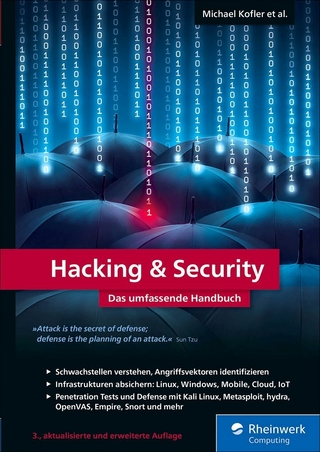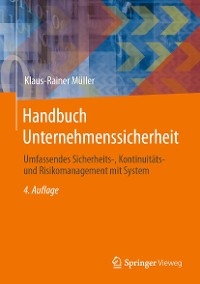CCTV Surveillance (eBook)
672 Seiten
Elsevier Science (Verlag)
978-0-08-046818-1 (ISBN)
Continuing in the celebrated tradition of the first edition, the second edition is written to serve as a useful resource for the end-user as well as the technical practitioner. Each chapter begins with an overview, and presents the latest information on the relevant equipment, describing the characteristics, features and application of each device. Coverage of aging or obsolete technology is reduced to a historical perspective, and eight brand new chapters cover digital video technology, multiplexers, integrated camera-lens-housing, smart domes, and rapid deployment CCTV systems.
* Serves as an indispensable resource on CCTV theory
* Includes eight new chapters on the use of digital components and other related technologies that have seen a recent explosion in use
* Fully illustrated, the book contains completely updated photographs and diagrams that represent the latest in CCTV technology advancements
This revision of the classic book on CCTV technology, CCTV Surveillance, provides a comprehensive examination of CCTV, covering the applications of various systems, how to design and install a system, and how to choose the right hardware. Taking into account the ever-changing advances in technology using digital techniques and the Internet, CCTV Surveillance, Second Edition, is completely updated with the recent advancements in digital cameras and digital recorders, remote monitoring via the Internet, and CCTV integration with other security systems. Continuing in the celebrated tradition of the first edition, the second edition is written to serve as a useful resource for the end-user as well as the technical practitioner. Each chapter begins with an overview, and presents the latest information on the relevant equipment, describing the characteristics, features and application of each device. Coverage of aging or obsolete technology is reduced to a historical perspective, and eight brand new chapters cover digital video technology, multiplexers, integrated camera-lens-housing, smart domes, and rapid deployment CCTV systems. Serves as an indispensable resource on CCTV theory Includes eight new chapters on the use of digital components and other related technologies that have seen a recent explosion in use Fully illustrated, the book contains completely updated photographs and diagrams that represent the latest in CCTV technology advancements
Cover 1
Copyright Page 5
Table of Contents 10
Foreword 12
Preface 14
Acknowledgments 16
Part I 18
Chapter 1 Video’s Critical Role in the Security Plan 18
1.1 Protection of Assets 18
1.1.1 Overview 18
1.1.2 Background 19
1.2 The Role of Video in Asset Protection 20
1.2.1 Video as Part of the Emergency and Disaster Plan 22
1.2.1.1 Protecting Life and Minimizing Injury 23
1.2.1.2 Reducing Exposure of Physical Assets and Optimizing Loss Control 23
1.2.1.3 Restoring Normal Operations Quickly 23
1.2.1.4 Documenting an Emergency 23
1.2.1.5 Emergency Shutdown and Restoration 23
1.2.1.6 Testing the Plan 24
1.2.1.7 Standby Power and Communications 24
1.2.2 Security Investigations 24
1.2.3 Safety 24
1.2.4 The Role of the Guard 24
1.2.5 Employee Training and Education 24
1.3 Synergy through Integration 25
1.3.1 Integrated Functions 25
1.3.2 System Hardware 25
1.4 Video’s Role and Its Applications 26
1.4.1 Video System Solutions 26
1.4.2 Overt vs. Covert Video 27
1.4.3 Security Surveillance Applications 27
1.4.4 Safety Applications 27
1.4.5 Video Access Control 27
1.5 The Bottom Line 28
Chapter 2 Video Technology Overview 30
2.1 Overview 31
2.2 The Video System 34
2.2.1 The Role of Light and Reflection 34
2.2.2 The Lens Function 35
2.2.3 The Camera Function 36
2.2.4 The Transmission Function 36
2.2.5 The Monitor Function 37
2.2.6 The Recording Function 39
2.3 Scene Illumination 39
2.3.1 Natural Light 39
2.3.2 Artificial Light 40
2.4 Scene Characteristics 42
2.4.1 Target Size 42
2.4.2 Reflectivity 42
2.4.3 Effects of Motion 43
2.4.4 Scene Temperature 44
2.5 Lenses 44
2.5.1 Fixed-Focal-Length Lens 44
2.5.2 Zoom Lens 44
2.5.3 Vari-Focal Lens 44
2.5.4 Panoramic—360degree Lens 44
2.5.5 Covert Pinhole Lens 46
2.5.6 Special Lenses 46
2.6 Cameras 47
2.6.1 The Scanning Process 48
2.6.1.1 Raster Scanning 49
2.6.1.2 Digital and Progressive Scan 49
2.6.2 Solid-State Cameras 49
2.6.2.1 Analog 50
2.6.2.2 Digital 50
2.6.2.3 Internet 50
2.6.3 Low-Light-Level Intensified Camera 51
2.6.4 Thermal Imaging Camera 51
2.6.5 Panoramic 360degree Camera 51
2.7 Transmission 52
2.7.1 Hard-Wired 52
2.7.1.1 Coaxial Cable 53
2.7.1.2 Unshielded Twisted Pair 53
2.7.1.3 LAN, WAN, Intranet and Internet 53
2.7.2 Wireless 53
2.7.3 Fiber Optics 53
2.8 Switchers 54
2.8.1 Standard 54
2.8.2 Microprocessor-Controlled 54
2.9 Quads and Multiplexers 55
2.10 Monitors 55
2.10.1 Monochrome 57
2.10.2 Color 57
2.10.3 CRT, LCD, Plasma Displays 57
2.10.4 Audio/Video 58
2.11 Recorders 58
2.11.1 Video Cassette Recorder (VCR) 58
2.11.2 Digital Video Recorder (DVR) 58
2.11.3 Optical Disk 59
2.12 Hard-copy Video Printers 59
2.13 Ancillary Equipment 59
2.13.1 Camera Housings 59
2.13.1.1 Standard-rectangular 61
2.13.1.2 Dome 61
2.13.1.3 Specialty 61
2.13.1.4 Plug and Play 61
2.13.2 Pan/Tilt Mounts 61
2.13.3 Video Motion Detector (VMD) 62
2.13.4 Screen Splitter 62
2.13.5 Camera Video Annotation 62
2.13.5.1 Camera ID 62
2.13.5.2 Time and Date 62
2.13.6 Image Reversal 62
2.14 Summary 62
Part II 64
Chapter 3 Natural and Artificial Lighting 64
3.1 Overview 64
3.2 Video Lighting Characteristics 65
3.2.1 Scene Illumination 65
3.2.1.1 Daytime/Nighttime 65
3.2.1.2 Indoor/Outdoor 66
3.2.2 Light Output 66
3.2.3 Spectral Output 67
3.2.4 Beam Angle 67
3.3 Natural Light 68
3.3.1 Sunlight 69
3.3.2 Moonlight and Starlight 70
3.4 Artificial Light 70
3.4.1 Tungsten Lamps 70
3.4.2 Tungsten-Halogen Lamps 72
3.4.3 High-Intensity-Discharge Lamps 73
3.4.4 Low-Pressure Arc Lamps 76
3.4.5 Compact Short-Arc Lamps 77
3.4.6 Infrared Lighting 79
3.4.6.1 Filtered Lamp Infrared Source 79
3.4.6.2 Infrared-Emitting Diodes 80
3.4.6.3 Thermal (Heat) IR Source 80
3.5 Lighting Design Considerations 81
3.5.1 Lighting Costs 81
3.5.1.1 Operating Costs 82
3.5.1.2 Lamp Life 83
3.5.2 Security Lighting Levels 84
3.5.3 High-Security Lighting 84
3.6 Summary 86
Chapter 4 Lenses and Optics 88
4.1 Overview 88
4.2 Lens Functions and Properties 89
4.2.1 Focal Length and Field of View 91
4.2.1.1 Field-of-View Calculations 92
4.2.1.1.1 Tables for Scene Sizes vs. FL for 1/4-, 1/3-, and 1/2-Inch Sensors 92
4.2.1.1.2 Tables for Angular FOV vs. FL for 1/4-, 1/3-, and 1/2-Inch Sensor Sizes 95
4.2.1.2 Lens and Sensor Formats 95
4.2.2 Magnification 95
4.2.2.1 Lens–Camera Sensor Magnification 95
4.2.2.2 Monitor Magnification 95
4.2.2.3 Combined Camera and Monitor Magnification 97
4.2.3 Calculating the Scene Size 97
4.2.3.1 Converting One Format to Another 97
4.2.4 Calculating Angular FOV 97
4.2.5 Lens Finder Kit 98
4.2.6 Optical Speed: f-number 99
4.2.7 Depth of Field 101
4.2.8 Manual and Automatic Iris 101
4.2.8.1 Manual Iris 101
4.2.8.2 Automatic-Iris Operation 101
4.2.9 Auto-Focus Lens 102
4.2.10 Stabilized Lens 103
4.3 Fixed Focal Length Lens 104
4.3.1 Wide-Angle Viewing 105
4.3.2 Narrow-Angle Telephoto Viewing 106
4.4 Vari-Focal Lens 106
4.5 Zoom Lens 108
4.5.1 Zooming 108
4.5.2 Lens Operation 108
4.5.3 Optical Speed 110
4.5.4 Configurations 110
4.5.5 Manual or Motorized 110
4.5.6 Adding a Pan/Tilt Mechanism 112
4.5.7 Preset Zoom and Focus 112
4.5.8 Electrical Connections 113
4.5.9 Initial Lens Focusing 113
4.5.10 Zoom Pinhole Lens 114
4.5.11 Zoom Lens–Camera Module 114
4.5.12 Zoom Lens Checklist 114
4.6 Pinhole Lens 114
4.6.1 Generic Pinhole Types 114
4.6.2 Sprinkler Head Pinhole 115
4.6.3 Mini-Pinhole 115
4.7 Special Lenses 117
4.7.1 Panoramic Lens—360& deg
4.7.3 Bi-Focal, Tri-Focal Image Splitting Optics 120
4.7.4 Right-Angle Lens 121
4.7.5 Relay Lens 123
4.8 Comments, Checklist and Questions 124
4.9 Summary 124
Chapter 5 Cameras—Analog, Digital, and Internet 126
5.1 Overview 126
5.2 Camera Function 128
5.2.1 The Scanning Process 129
5.2.2 The Video Signal 131
5.2.2.1 Monochrome Signal 131
5.2.2.2 Color Signal 132
5.3 Camera types 134
5.3.1 Analog Camera 134
5.3.1.1 Monochrome 134
5.3.1.2 Color—Single Sensor 135
5.3.1.3 Color—Monochrome Switchover 136
5.3.1.4 Color—Three Sensor 136
5.3.2 Digital Camera 137
5.3.2.1 Digital Signal Processing (DSP) 138
5.3.2.2 Smart Camera 139
5.3.2.3 Legal Considerations 140
5.3.3 Internet Camera 140
5.3.3.1 The IP Camera ID 141
5.3.3.2 Remote Viewing 141
5.3.3.3 Compression for Transmission 141
5.3.4 Low Light Level ICCD 142
5.3.5 Thermal IR 142
5.3.6 Universal System Bus (USB) 142
5.4 Basic Sensor Types 142
5.4.1 Solid State—Visible 143
5.4.1.1 Charge Coupled Device (CCD) 143
5.4.1.2 Complementary Metal Oxide Semiconductor (CMOS) 146
5.4.2 ICCD, SIT, ISIT—Visible/Near IR 147
5.4.3 Thermal IR 147
5.4.4 Sensor Fusion—Visible/IR 149
5.5 Camera Features—Analog/Digital 149
5.5.1 Video Motion Detection (VMD) 149
5.5.2 Electronic Zooming 149
5.5.3 Electronic Shuttering 150
5.5.4 White Balance 150
5.5.5 Video Bright Light Compression 150
5.5.6 Geometric Accuracy 150
5.6 Camera Resolution/Sensitivity 150
5.6.1 Vertical Resolution 151
5.6.2 Horizontal Resolution 151
5.6.3 Static vs. Dynamic Resolution 153
5.6.4 Sensitivity 154
5.7 Sensor Formats 154
5.7.1 Solid-State 154
5.7.2 Image Intensifier 155
5.7.3 Thermal IR 156
5.8 Camera Lens Mounts 156
5.8.1 C and CS Mounts 156
5.8.2 Mini-Lens Mounts 156
5.8.3 Bayonet Mount 156
5.8.4 Lens–Mount Interferences 156
5.9 Zoom Lens–camera Module 156
5.10 Panoramic 360& deg
5.11 High Definition Television (HDTV) 159
5.12 Summary 159
Chapter 6 Analog Video, Voice, and Control Signal Transmission 162
6.1 Overview 163
6.2 Base-band Signal Analysis 165
6.2.1 Video Picture Signal 165
6.2.2 Video Synchronization Signal 165
6.2.3 Voice Signal 165
6.2.4 Control Data Signals 165
6.2.5 Modulation and Demodulation 165
6.2.6 Signal Bandwidth 165
6.3 Wired Video Transmission 165
6.3.1 Coaxial Cable 165
6.3.1.1 Unbalanced Single-Conductor Cable 167
6.3.1.2 Connectors 168
6.3.1.3 Amplifiers 169
6.3.2 Balanced Two-Conductor Twin-axial Cable Transmission 170
6.3.2.1 Indoor Cable 171
6.3.2.2 Outdoor Cable 171
6.3.2.3 Electrical Interference 172
6.3.2.4 Grounding Problems 172
6.3.2.5 Aluminum Cable 173
6.3.2.6 Plenum Cable 174
6.3.3 Two-Wire Cable Unshielded Twisted Pair (UTP) Transmission 174
6.3.3.1 Balanced 2-Wire Attributes 175
6.3.3.2 The UTP Technology 175
6.3.3.3 UTP Implementation with Video, Audio, and Control Signals 176
6.3.3.4 Slow-Scan Transmission 176
6.3.4 Fiber-Optic Transmission 178
6.3.4.1 Background 178
6.3.4.2 Simplified Theory 181
6.3.4.3 Cable Types 183
6.3.4.3.1 Multimode Step-Index Fiber 183
6.3.4.3.2 Multimode Graded-Index Fiber 185
6.3.4.3.3 Cable Construction and Sizes 186
6.3.4.3.4 Indoor and Outdoor Cables 187
6.3.4.4 Connectors and Fiber Termination 188
6.3.4.4.1 Coupling Efficiency 188
6.3.4.4.2 Cylindrical and Cone Ferrule Connector 189
6.3.4.4.3 Fiber Termination Kits 191
6.3.4.4.4 Splicing Fibers 191
6.3.4.5 Fiber-Optic Transmitter 191
6.3.4.5.1 Generic Types 191
6.3.4.5.2 Modulation Techniques 193
6.3.4.5.3 Operational Wavelengths 193
6.3.4.6 Fiber-Optic Receiver 193
6.3.4.6.1 Demodulation techniques 194
6.3.4.7 Multi-Signal, Single-Fiber Transmission 194
6.3.4.8 Fiber Optic—Advantages/Disadvantages 195
6.3.4.8.1 Pro 195
6.3.4.8.2 Con 198
6.3.4.9 Fiber-Optic Transmission: Checklist 198
6.4 Wired Control Signal Transmission 199
6.4.1 Camera/Lens Functions 199
6.4.2 Pan/Tilt Functions 199
6.4.3 Control Protocols 199
6.5 Wireless Video Transmission 199
6.5.1 Transmission Types 199
6.5.2 Frequency and Transmission Path Considerations 199
6.5.3 Microwave Transmission 200
6.5.3.1 Terrestrial Equipment 200
6.5.3.2 Satellite Equipment 203
6.5.3.3 Interference Sources 205
6.5.4 Radio Frequency Transmission 205
6.5.4.1 Transmission Path Considerations 205
6.5.4.2 Radio Frequency Equipment 205
6.5.5 Infrared Atmospheric Transmission 206
6.5.5.1 Transmission Path Considerations 208
6.5.5.2 Infrared Equipment 209
6.6 Wireless Control Signal Transmission 209
6.7 Signal Multiplexing/De-multiplexing 211
6.7.1 Wideband Video Signal 211
6.7.2 Audio and Control Signal 211
6.8 Secure Video Transmission 211
6.8.1 Scrambling 211
6.8.2 Encryption 212
6.9 Cable Television 212
6.10 Analog Transmission Checklist 213
6.10.1 Wired Transmission 213
6.10.1.1 Coaxial Cable 213
6.10.1.2 Two-Wire UTP 214
6.10.1.3 Fiber-Optic Cable 214
6.10.2 Wireless Transmission 214
6.10.2.1 Radio Frequency (RF) 215
6.10.2.2 Microwave 215
6.10.2.3 Infrared 215
6.11 Summary 215
Chapter 7 Digital Transmission—Video, Communications, Control 216
7.1 Overview 217
7.1.1 Migration from Analog to Digital 217
7.1.2 Local Area Network (LAN), Wide Area Network (WAN), Wireless LAN (WiFi) 218
7.1.3 Internet 218
7.1.4 Wireless 802.11, Spread Spectrum Modulation (SSM) 218
7.1.5 Digital Video Recorder (DVR), Network DVR (NDVR) 218
7.1.6 Network Security, Hackers, Viruses, Reliability 219
7.2 Communication Channels 219
7.2.1 Wired Channels 219
7.2.1.1 Local Area Network (LAN) 220
7.2.1.2 Power over Ethernet (PoE) 220
7.2.1.3 Wide Area Network (WAN) 223
7.2.1.4 Internet, World Wide Web (WWW) 223
7.2.1.5 Leased Land Lines, DSL, Cable 226
7.2.1.5.1 PSTN-ISDN Link 226
7.2.1.5.2 DSL Link 227
7.2.1.5.3 T1 and T3 Links 227
7.2.1.5.4 Cable 227
7.2.1.6 Fiber Optic 227
7.2.2 Wireless Channels 227
7.2.2.1 Wireless LAN (WLAN, WiFi) 229
7.2.2.2 Mesh Network 229
7.2.2.3 Multiple Input/Multiple Output (MIMO) 230
7.2.2.4 Environmental Factors: Indoor–Outdoor 232
7.2.2.5 Broadband Microwave 232
7.2.2.6 Infrared (IR) 233
7.3 Video Image Quality 233
7.3.1 Quality of Service (QoS) 233
7.3.2 Resolution vs. Frame Rate 234
7.3.3 Picture Integrity, Dropout 234
7.4 Video Signal Compression 234
7.4.1 Lossless Compression 236
7.4.2 Lossy Compression 237
7.4.2.1 Direct Cosine Transform (DCT) 237
7.4.2.2 Discrete Wavelet Transform (DWT) 238
7.4.3 Video Compression Algorithms 238
7.4.3.1 Joint Picture Experts Group: JPEG 238
7.4.3.2 Moving—Joint Picture Experts Group: M-JPEG 238
7.4.3.3 Moving Picture Experts Group: MPEG-2, MPEG-4, MPEG-4 Visual 238
7.4.3.3.1 MPEG-2 Standard 238
7.4.3.3.2 MPEG-4 Standard 239
7.4.3.3.3 MPEG-4 Visual Standard 239
7.4.3.4 MPEG-4 Advanced Video Coding (AVC)/H.264 240
7.4.3.5 JPEG 2000, Wavelet 241
7.4.3.6 Other Compression Methods: H.263, SMICT 242
7.4.3.6.1 H.263 Standard 242
7.4.3.6.2 SMICT Standard 242
7.5 Internet-Based Remote Video Monitoring—Network Configurations 242
7.5.1 Point to Multi-Point 243
7.5.2 Point to Point 243
7.5.3 Multi-Point to Point 243
7.5.4 Video Unicast and Multicast 243
7.6 Transmission Technology Protocols: WiFi, Spread Spectrum Modulation (SSM) 245
7.6.1 Spread Spectrum Modulation (SSM) 246
7.6.1.1 Background 246
7.6.1.2 Frequency Hopping Spread Spectrum Technology (FHSS) 247
7.6.1.3 Slow Hoppers 247
7.6.1.4 Fast Hoppers 247
7.6.1.5 Direct Sequence Spread Spectrum (DSSS) 248
7.6.2 WiFi Protocol: 802.11 Standards 249
7.6.2.1 802.11b Standard 250
7.6.2.2 802.11a Standard 250
7.6.2.3 802.11g Standard 251
7.6.2.4 802.11n Standard 251
7.6.2.5 802.11i Standard 251
7.6.3 Asynchronous Transfer Mode (ATM) 251
7.7 Transmission Network Security 252
7.7.1 Wired Equivalent Privacy (WEP) 252
7.7.2 Virtual Private Network (VPN) 253
7.7.3 WiFi Protected Access (WPA) 253
7.7.4 Advanced Encryption Standard (AES), Digital Encryption Standard (DES) 253
7.7.5 Firewalls, Viruses, Hackers 254
7.8 Internet Protocol Network Camera, Address 254
7.8.1 Internet Protocol Network Camera 255
7.8.2 Internet Protocol Camera Protocols 255
7.8.3 Internet Protocol Camera Address 256
7.9 Video Server, Router, Switch 262
7.9.1 Video Server 262
7.9.2 Video Router/Access Point 263
7.9.3 Video Switch 263
7.10 Personal Computer, Laptop, PDA, Cell Phone 263
7.10.1 Personal Computer, Laptop 264
7.10.2 Personal Digital Assistant (PDA) 264
7.10.3 Cell Phone 265
7.11 Internet Protocol Surveillance Systems: Features, Checklist, Pros, Cons 265
7.11.1 Features 265
7.11.2 Checklist 265
7.11.3 Pros 266
7.11.4 Cons 266
7.12 Summary 266
Chapter 8 Analog Monitors and Digital Displays 268
8.1 Overview 268
8.2 Analog Monitor 269
8.2.1 Cathode Ray Tube Technology 269
8.2.1.1 Beam Deflection 270
8.2.1.2 Spot Size, Resolution 271
8.2.1.3 Phosphors 271
8.2.1.4 Interlacing and Flicker 271
8.2.1.5 Brightness 272
8.2.1.6 Audio/Video 272
8.2.1.7 Standards 272
8.2.2 Monochrome Monitor 272
8.2.3 Color Monitor 274
8.2.4 Color Model 275
8.3 Flat-Screen Digital Monitor 276
8.3.1 Digital Technology 276
8.3.1.1 Pixels, Resolution 276
8.3.2 Liquid Crystal Display (LCD) 278
8.3.2.1 Brightness 278
8.3.2.2 Liquid Crystal Display Modes of Operation 279
8.3.3 Plasma 280
8.3.4 Organic LED (OLED) 281
8.4 Monitor Display Formats 282
8.4.1 Standard 4:3 283
8.4.2 High Definition 16:9 283
8.4.3 Split-Screen Presentation 283
8.4.4 Screen Size, Resolution 284
8.4.5 Multistandard, Multi-Sync 284
8.4.6 Monitor Magnification 284
8.5 Interfacing Analog Signal to Digital Monitor 284
8.6 Merging Video with PCs 285
8.7 Special Features 286
8.7.1 Interactive Touch-Screen 286
8.7.1.1 Infrared 287
8.7.1.2 Resistive 288
8.7.1.3 Capacitive 288
8.7.1.4 Projected Capacitance Technology (PCT) 288
8.7.2 Anti-Glare Screen 288
8.7.3 Sunlight-Readable Display 289
8.8 Receiver/Monitor, Viewfinder, Mobile Display 290
8.9 Projection Display 291
8.10 Summary 291
Chapter 9 Analog, Digital Video Recorders 292
9.1 Overview 293
9.1.1 Analog Video Cassette Recorder (VCR) 293
9.1.2 Digital Video Recorder (DVR) 293
9.1.2.1 DVR in a Box 294
9.1.2.2 Basic DVR 294
9.1.2.3 Multiplex DVR 294
9.1.2.4 Multi-channel DVR 295
9.1.2.5 Network Video Recorder (NVR) 295
9.2 ANALOG VIDEO RECORDER 295
9.2.1 Video Cassette Recorder 295
9.2.2 VCR Formats 295
9.2.2.1 VHS, VHS-C, S-VHS 296
9.2.2.2 8 mm, Hi-8 Sony 296
9.2.2.3 Magnetic Tape Types 298
9.2.3 Time-Lapse (TL) VCR 298
9.2.4 VCR Options 300
9.2.4.1 Camera Switching/Selecting 300
9.2.4.2 RS-232 Communications 301
9.2.4.3 Scrambling 301
9.2.4.4 On-Screen Annotating and Editing 302
9.3 Digital Video Recorder (DVR) 302
9.3.1 DVR Technology 303
9.3.1.1 Digital Hardware Advances 304
9.3.1.1.1 Hard Disk Drive storage 304
9.3.1.1.2 Video Motion Detection (VMD) 304
9.3.1.1.3 Optical-Disk Image Storage 305
9.3.1.1.4 Non-Erasable, Write-Once Read-Many (WORM) Disk 305
9.3.1.1.5 Erasable Optical Disk 306
9.3.1.1.6 Digital Audio Tape (DAT) 306
9.3.1.2 Digital Storage Software Advances 307
9.3.1.3 Transmission Advances 308
9.3.1.4 Communication Control 309
9.3.2 DVR Generic Types 309
9.3.2.1 DVR in a Box 309
9.3.2.2 DVR Basic Plug-and-Play VCR Replacement 310
9.3.2.3 Multiplex 310
9.3.2.4 Multi-Channel 310
9.3.2.4.1 Redundant Array of Independent Disks (RAID) 310
9.3.2.5 Network Video Recorder (NVR) 311
9.3.2.6 Hybrid NVR/DVR System 312
9.3.3 DVR Operating Systems (OS) 312
9.3.3.1 Windows 9X, NT, and 2000 Operating Systems 313
9.3.3.2 UNIX 313
9.3.4 Mobile DVR 313
9.3.5 Digital Compression, Encryption 313
9.3.5.1 JPEG 315
9.3.5.2 MPEG-X 315
9.3.5.3 Wavelet 315
9.3.5.4 SMICT 315
9.3.6 Image Quality 315
9.3.6.1 Resolution 315
9.3.6.2 Frame Rate 315
9.3.6.3 Bandwidth 316
9.3.7 Display Format—CIF 316
9.3.8 Network/DVR Security 316
9.3.8.1 Authentication 316
9.3.8.2 Watermark 318
9.3.8.3 Virtual Private Network (VPN) 318
9.3.8.3.1 Trusted VPNs 318
9.3.8.3.2 Secure VPNs 318
9.3.8.3.3 Hybrid VPNs 318
9.3.8.4 Windows Operating System 318
9.3.9 VCR/DVR Hardware/Software Protection 319
9.3.9.1 Uninterrupted Power Supply (UPS) 319
9.3.9.2 Grounding 319
9.3.9.3 Analog/Digital Hardware Precautions 319
9.3.9.4 Maintenance 319
9.4 Video Recorder Comparison: Pros, Cons 319
9.4.1 VCR Pros and Cons 319
9.4.2 DVR Pros and Cons 320
9.5 Checklist and Guidelines 320
9.5.1 Checklist 320
9.5.2 Guidelines 320
9.6 Summary 321
Chapter 10 Hard Copy Video Printers 322
10.1 Overview 322
10.2 Background 322
10.3 Printer Technology 323
10.3.1 Thermal 323
10.3.1.1 Monochrome 323
10.3.1.2 Wax Transfer 324
10.3.1.3 Color-Dye Diffusion 326
10.3.2 Ink Jet, Bubble Jet 326
10.3.3 Laser, LED 327
10.3.4 Dye-Diffusion, Wax-Transfer 332
10.3.5 Film 332
10.4 Printer Comparison 334
10.4.1 Resolution and Speed 334
10.4.2 Hardware, Ink Cartridge Cost Factors 334
10.4.3 Paper Types 334
10.5 Summary 336
Chapter 11 Video Switchers 338
11.1 Overview 338
11.2 Background and Evolution 339
11.2.1 Small System Switchers 339
11.2.2 Midsize Systems 340
11.2.3 Analog Matrix Switcher 340
11.2.4 Digital Matrix Switcher 340
11.2.5 Virtual Matrix Switcher 340
11.3 Small Analog System Switcher Types 340
11.3.1 Manual 340
11.3.2 Homing Sequential 341
11.3.3 Bridging Sequential 341
11.3.4 Looping-Sequential 342
11.3.5 Alarming 344
11.3.6 Synchronous, Non-Synchronous Video Signal 346
11.3.7 Switcher Choice 348
11.4 Matrix Switcher 348
11.4.1 Analog Technology 348
11.4.2 Matrix Switcher Control Functions and Features 350
11.4.3 Multiple Locations 352
11.4.4 Digital Switcher 352
11.5 Virtual Matrix Switcher (VMS) 352
11.5.1 Evolution 352
11.5.2 Technology 354
11.5.3 Remote/Multiple Site Monitoring 355
11.5.4 Features and Advantages 355
11.6 Summary 356
Chapter 12 Quads and Multiplexers 358
12.1 Overview 358
12.2 Background 358
12.3 Quad Split-Screen Displays 360
12.3.1 Quad-4 Image 360
12.3.2 Multi-Image 9, 16, 32 361
12.4 Multiplexer Technology 361
12.4.1 Image Rate vs. Number of Cameras 364
12.4.2 Encoder/Decoder 364
12.5 Hardware Implementation 364
12.5.1 Simplex 365
12.5.2 Duplex/Full Duplex 365
12.5.3 Triplex 365
12.6 Recording and Playback 366
12.6.1 Analog and Digital Recording 366
12.6.2 Video Playback 366
12.7 Video Motion Detection 367
12.8 Alarm Response 367
12.9 Integrated Multiplexer and DVR 368
12.10 Remote Distributed Multiplexing 368
12.11 Summary 369
Chapter 13 Video Motion Detectors 370
13.1 Overview 370
13.2 Background 371
13.3 Functional Operation 373
13.3.1 Surveillance 373
13.3.2 Detection Probability 373
13.3.3 Motion Assessment 374
13.3.4 Scene Lighting 375
13.3.5 Training Function 375
13.4 Analog Video Motion Detector (AVMD) 375
13.4.1 Technology 375
13.5 Digital Video Motion Detector (DVMD) 377
13.5.1 Mode of Operation 378
13.5.2 Technology 379
13.5.2.1 Programming the digital VMD 381
13.5.2.2 DVMD Setup Procedures 381
13.5.2.3 Sensitivity Settings 382
13.5.2.4 Motion Detection Sensitivity 382
13.5.3 Hardware 382
13.5.3.1 Normal Mode 383
13.5.3.2 Trace Mode 383
13.5.3.3 DVMD Graphic Site Display Maps 384
13.5.4 Features 386
13.6 Guidelines, Pros and Cons 387
13.7 Summary 388
Chapter 14 Dome Cameras 390
14.1 Overview 390
14.2 Speed-Dome Background 391
14.3 Fixed Dome 392
14.3.1 Technology 392
14.3.2 Housing 392
14.3.3 Hardware 392
14.4 Speed Dome 392
14.4.1 Technology 393
14.4.2 Housing 395
14.4.3 Hardware 395
14.5 Dome Mounting Hardware 397
14.5.1 Fixed Dome 397
14.5.2 Moveable Speed Dome 397
14.6 Cabling-Video Signal and Controls 397
14.7 Special Features 399
14.8 Special Applications 400
14.8.1 Outdoor Building Mounts 400
14.8.2 Pole Mounts 400
14.9 Summary 401
Chapter 15 Integrated Cameras, Camera Housings, and Accessories 404
15.1 Overview 404
15.2 Indoor Housings 405
15.2.1 Functional Requirements 405
15.2.2 Indoor Types 406
15.3 Outdoor Housings 410
15.3.1 Functional Requirements 411
15.3.2 Outdoor Design Materials 412
15.3.3 Outdoor Types 412
15.4 Integrated Cameras 413
15.4.1 Indoor 413
15.4.2 Outdoor 414
15.5 Specialty Housings 414
15.5.1 High Security 414
15.5.2 Elevator 415
15.5.3 Dust-Proof and Explosion-Proof 416
15.5.4 Pressurized and Air- or Water-Cooled 417
15.6 NEMA Environmental Ratings 418
15.7 Housing Accessories 418
15.8 Housing Guidelines 420
15.9 Summary 420
Chapter 16 Electronic Video Image Splitting, Reversal, and Annotation 422
16.1 Overview 422
16.2 Electronic Image Splitting—Multiple Image Displays 422
16.2.1 Electronic Image-Splitting 423
16.2.2 Picture-in-a-Picture 424
16.3 Video Text, Graphics Annotation 425
16.3.1 Time/Date Generator 425
16.3.2 Camera ID, Title Inserter 426
16.3.3 Message Generator 426
16.3.4 Transaction Inserter 427
16.4 Image Reversal 427
16.5 Pre- and Post-Alarm Video Recording 428
16.6 Alarms Over Video Cable 428
16.7 Multiple Camera Synchronizing Generator 430
16.8 Summary 430
Chapter 17 Camera Pan/Tilt Mechanisms 432
17.1 Overview 432
17.2 Scene Coverage Required 434
17.2.1 Point Scenes 434
17.2.2 Area Scenes 435
17.2.3 Volume Scenes 436
17.3 Panning and Tilting 436
17.4 Pan/Tilt Mechanism 437
17.5 Mechanical Configurations 439
17.5.1 Above-Mounted 441
17.5.2 Side-Mounted 441
17.6 Indoor 441
17.7 Outdoor 442
17.7.1 Materials and Design 442
17.7.2 Wind Loading 443
17.7.3 Ice and Snow Loading 444
17.7.4 Temperature 444
17.7.5 Precipitation Dust, Dirt, and Corrosion 444
17.7.6 Outdoor Domes 444
17.7.7 Rugged-Precision Platform 445
17.8 Pan/Tilt—Components vs. Integrated System 445
17.9 Pan/Tilt/Lens Control Techniques 446
17.10 Pan/Tilt Mounting 448
17.11 Slip-Rings and Optical-Couplers 449
17.12 High-Speed Video-Dome PTZ Systems 450
17.12.1 Background 451
17.12.2 Technology 452
17.12.2.1 Pan/Tilt Mechanism 453
17.12.2.2 Camera, Lens 453
17.12.3 Hardware: Domes, Pan/Tilt Cameras 453
17.12.3.1 American Dynamic 454
17.12.3.2 General Electric 456
17.12.3.3 Panasonic 456
17.12.3.4 Pelco 457
17.12.3.5 Sony 457
17.13 Covert Mirror Pan/Tilt System 458
17.14 Gimbal Mounting 458
17.15 Servicing 459
17.15.1 Cabling 459
17.15.2 Mechanical 460
17.15.3 Environmental 460
17.16 Summary 460
Chapter 18 Covert Video Surveillance 462
18.1 Overview 462
18.2 Covert Techniques—Background 463
18.3 Covert Lens/Camera Types 464
18.3.1 Pinhole Lenses 465
18.3.2 Convertible Pinhole Lens Kit 467
18.3.3 Mini-Lenses 468
18.3.3.1 Off-Axis Optics 469
18.3.3.2 Optical Attenuation Techniques 471
18.3.3.3 Mini-Camera/Mini-Lens Combination 471
18.3.4 Comparison of Pinhole Lens and Mini-Lens 472
18.3.5 Sprinkler-Head Pinhole Lenses 472
18.3.6 Mirror-Pinhole Lens 473
18.3.7 Fiber-Optic Lenses 473
18.3.7.1 Configuration 474
18.3.7.2 Rigid Fiber Pinhole Lens 476
18.3.7.3 Flexible Fiber 476
18.3.7.4 Image Quality 478
18.3.8 Bore-Scope Lenses 478
18.4 Special Covert Cameras 479
18.4.1 PC-Board Cameras 479
18.4.2 Remote-Head Cameras 479
18.5 Infrared Covert Lighting 479
18.5.1 Concealment Means 480
18.5.2 IR Sources 480
18.6 Low-light-level Cameras 481
18.7 Imbeded Covert Camera Configurations 481
18.8 Wireless Transmission 482
18.9 Covert Checklist 484
18.10 Summary 485
Chapter 19 Low-Light-Level Cameras, Thermal Infrared Imagers 486
19.1 Overview 486
19.2 History and Background 487
19.3 Image-Intensifying Mechanism 488
19.4 Active vs. Passive 489
19.4.1 Active Image Converter 489
19.4.2 Passive Image Intensifier 489
19.5 GEN 1 Image Intensifier 490
19.6 GEN 2 Micro-Channel Plate Image Intensifier 492
19.6.1 Sensitivity 494
19.6.2 Resolution 494
19.6.3 Light Overload 494
19.6.4 Gating MCP Image Intensifier 496
19.7 GEN 3 Image Intensifier 498
19.8 Intensified CCD Camera 498
19.8.1 GEN 1 Coupled to CCD Camera 499
19.8.2 GEN 2 Coupled to CCD Camera 499
19.8.3 Comparison of Intensifier Sensitivities 501
19.9 SIT and Intensified SIT Cameras 501
19.9.1 Sensitivity/Gain Mechanism 502
19.9.2 Resolution and Image Lag 502
19.9.3 Light-Level Overload 502
19.10 Multi-Sensor Cameras—Image Fusion 504
19.10.1 Multi-Sensor 504
19.10.2 Sensor Fusion 505
19.11 Thermal-IR Cameras 505
19.11.1 Background 505
19.11.2 Micro-Bolometer 506
19.11.3 Infrared Optics 508
19.12 Low-Light-Level Optics 508
19.12.1 Comparison of Eye and LLL Camera Optics 509
19.12.2 Low Light Level Objective Lenses 509
19.13 Target Detection and Recognition Parameters 510
19.14 Summary 512
Chapter 20 Control Room/Console Design 514
20.1 Overview 514
20.2 Human Engineering 515
20.2.1 Viewing Angles 515
20.2.2 Viewing Distance vs. Monitor Size 515
20.2.3 Guard/Monitor Console Configurations 515
20.2.4 Split-Screen Monitor Displays 518
20.3 Security Operator Tasks 518
20.4 Control Room Layout, Location 519
20.5 Console Design 520
20.5.1 Video Monitors 520
20.5.2 Full-Screen, Split-Screen, and Sequencing Monitor Presentation 521
20.6 International Control Room Standard 521
20.7 Checklist 522
20.8 Summary 522
Chapter 21 Rapid Deployment Video Systems 524
21.1 Overview 524
21.2 System Requirements 524
21.3 Technology 525
21.3.1 Hardware 525
21.3.2 System Operation 525
21.3.3 Remote Monitoring, Command, and Control 526
21.4 Applications and Scenario 526
21.4.1 VIP on Travel 526
21.4.2 Vehicle, Boat, and Aircraft Protection 527
21.4.3 Options and Accessories 527
21.5 Summary 528
Chapter 22 Applications and Solutions—Sample Scenarios 530
22.1 Overview 531
22.2 Lobby Surveillance 533
22.2.1 Case: Analog Three-Camera Video Lobby Surveillance System 533
22.2.2 Lobby Video Checklist 535
22.3 Elevator Surveillance 535
22.3.1 100% Viewing of Elevator Cab 536
22.3.2 Case: Analog Six-Camera Video Elevator Cab and Lobby System 537
22.3.3 Elevator Video Checklist 539
22.4 Office Surveillance 539
22.4.1 Case: Analog/Digital Six-Camera Office Video System 540
22.4.2 Office Covert Video Checklist 545
22.5 Retail Store Surveillance 545
22.5.1 Small Retail Stores 545
22.5.2 Large Retail Stores 545
22.5.2.1 Overt Showroom Floor Surveillance 546
22.5.2.2 Covert Showroom Floor Surveillance 546
22.5.2.3 Case: Analog/Digital Eight-Camera Showroom Floor Video System 546
22.5.2.4 Showroom Floor Video Checklist 548
22.6 Video Rapid Deployment System (RDS) 548
22.6.1 Case: Analog/Wired/Wireless Rapid Deployment Video System 548
22.6.2 RDS System Checklist 548
22.7 Outdoor Parking Lot and Perimeter Surveillance 548
22.7.1 Case: Digital Wireless Twelve-Camera Parking Lot and Perimeter Video System 553
22.7.2 Parking Lot/Perimeter Video Checklist 554
22.8 Single Site Digital Video over Wired and Wireless Network 554
22.8.1 Case: Digital Video Surveillance at Distribution Warehouse 555
22.8.2 Distribution Warehouse Checklist 557
22.9 Multiple Site Digital Video over Internet 557
22.9.1 Case: Digital Video and Control over Internet to Remote Sites 557
22.9.2 Internet to Remote Site Checklist 558
22.10 Correctional Facility Surveillance 558
22.10.1 Overt Surveillance 560
22.10.1.1 Perimeter 560
22.10.1.2 Cell Blocks and Activity Areas 560
22.10.2 Covert Surveillance 561
22.11 Banking and Financial Surveillance 561
22.11.1 Public Areas 561
22.11.2 Computer, Vault, and Money-Counting Rooms 561
22.11.3 Check Identification 561
22.11.4 Automatic Teller Machine 562
22.11.5 Auto-Teller Drive-In 562
22.12 Lodging and Casino Surveillance Areas 562
22.12.1 Hallway or Corridor 562
22.12.2 Casino Floor 562
22.13 Airport, Seaport, and Highway Surveillance 562
22.14 Video Access Control 563
22.14.1 Video ID System 563
22.14.2 Video Storage and Retrieval System 564
22.14.3 Video Turnstile 564
22.14.4 Video Portal 564
22.14.5 Video Vehicle Control 565
22.14.6 Video Facial Recognition 567
22.14.7 Video Iris and Retina Personnel Identification 567
22.15 Video to Train Security Personnel 567
22.16 Choosing a Professional Security Designer and Installer 568
22.17 Video Applications Checklist 568
22.18 Summary 568
Chapter 23 System Power Sources 570
23.1 Overview 570
23.2 AC Power 571
23.3 DC Power 573
23.3.1 DC Power Supply 573
23.3.2 Batteries 574
23.3.2.1 Lead-Acid 574
23.3.2.2 Carbon–Zinc 574
23.3.2.3 Nickel Cadmium 574
23.3.2.4 Nickel Metal Hydride (NiMH) 576
23.3.2.5 Lithium 576
23.3.2.6 Alkaline 577
23.3.2.7 Mercury 577
23.4 Power-Line Disturbances 577
23.4.1 Voltage Surges 578
23.4.2 Voltage Spikes 578
23.4.3 Voltage Dips 579
23.4.4 Brownouts 579
23.4.5 Blackouts 579
23.4.6 Electrical Noise 579
23.5 Equipment Requiring Backup Power 580
23.6 Uninterrupted Power Supply (UPS) Systems 580
23.6.1 On-Line UPS System 580
23.6.2 Line-Conditioner UPS 581
23.6.3 Line-Interactive UPS 582
23.7 Solar Power 583
23.7.1 Silicon Solar Cells 584
23.7.2 Flexible Solar Panel Array 584
23.7.3 Solar Powered Wireless Video 586
23.8 Power/Signal Distribution System 586
23.8.1 Parallel Network 587
23.8.2 Radial Network 589
23.9 Ground Loops 589
23.10 Summary 592
Chapter 24 Video-Security Systems Integration 594
24.1 Overview 594
24.2 Integration Evolution 594
24.3 Integration Function 595
24.3.1 Security System Integration 595
24.3.2 Overall Facility Control 597
24.4 Technology and Equipment 598
24.5 Potential Problems-Solutions 598
24.6 Summary 599
Chapter 25 Video System Test Equipment 600
25.1 Overview 600
25.2 Video Signal Test Equipment 600
25.2.1 Waveform Monitor 600
25.2.2 Vectorscope 603
25.2.3 Hand-Held Meters 609
25.3 Digital Signal Test Equipment 610
25.4 Wireless RF and Microwave Meters 610
25.5 Visible Light Illumination and IR Power Level Meters 611
25.6 Optical Design and Test Devices 613
25.6.1 Lens Field of View (FOV) Calculator 613
25.6.2 Fiber-Optic Transmission Meters 615
25.6.3 Hidden Camera Detector 615
25.7 Summary 617
Chapter 26 Video Check List 618
26.1 Overview 618
26.2 Checklist 618
26.2.1 General 618
26.2.2 Electrical 619
26.2.2.1 Power 619
26.2.2.2 Control 619
26.2.3 Mechanical 619
26.2.4 Lighting 619
26.2.5 Cameras 619
26.2.6 Video Motion Detector 619
26.2.7 Optical 619
26.2.8 Transmission 619
26.2.9 Security/Encryption 619
26.2.10 Recording, Printing 619
26.2.11 Console 620
26.2.12 Integration 620
26.3 Video Project Checklist Form 620
26.4 Summary 620
Chapter 27 Education, Standards, Certification 622
27.1 Overview 622
27.2 Educational Seminars, Exhibitions 622
27.3 Industry Associations 623
27.4 Standards—Laboratory Testing 624
27.5 Certification 625
27.6 Summary 625
Chapter 28 New Video Technology 626
28.1 Overview 626
28.2 Camera Technology 626
28.2.1 Smart Cameras 627
28.2.2 Infrared Cameras 627
28.2.3 Millimeter Wave Technology 627
28.2.4 Two Camera Three Dimensions (3D) 628
28.2.5 Multi-Camera Three Dimensions (3D) 628
28.2.6 Hybrid Eye Camera 628
28.3 Monitor Display Technology 628
28.3.1 Organic LED 628
28.3.2 Three-Dimensional Monitor 629
28.4 Video Recording 629
28.5 Integrated Systems 629
28.6 Remote Surveillance 630
28.7 Transmission 630
28.8 Summary 631
Glossary 632
Bibliography 656
Index 660
| Erscheint lt. Verlag | 15.3.2011 |
|---|---|
| Sprache | englisch |
| Themenwelt | Kunst / Musik / Theater ► Film / TV |
| Informatik ► Netzwerke ► Sicherheit / Firewall | |
| Technik ► Bauwesen | |
| Technik ► Elektrotechnik / Energietechnik | |
| Technik ► Nachrichtentechnik | |
| ISBN-10 | 0-08-046818-7 / 0080468187 |
| ISBN-13 | 978-0-08-046818-1 / 9780080468181 |
| Haben Sie eine Frage zum Produkt? |
Größe: 17,9 MB
Kopierschutz: Adobe-DRM
Adobe-DRM ist ein Kopierschutz, der das eBook vor Mißbrauch schützen soll. Dabei wird das eBook bereits beim Download auf Ihre persönliche Adobe-ID autorisiert. Lesen können Sie das eBook dann nur auf den Geräten, welche ebenfalls auf Ihre Adobe-ID registriert sind.
Details zum Adobe-DRM
Dateiformat: PDF (Portable Document Format)
Mit einem festen Seitenlayout eignet sich die PDF besonders für Fachbücher mit Spalten, Tabellen und Abbildungen. Eine PDF kann auf fast allen Geräten angezeigt werden, ist aber für kleine Displays (Smartphone, eReader) nur eingeschränkt geeignet.
Systemvoraussetzungen:
PC/Mac: Mit einem PC oder Mac können Sie dieses eBook lesen. Sie benötigen eine
eReader: Dieses eBook kann mit (fast) allen eBook-Readern gelesen werden. Mit dem amazon-Kindle ist es aber nicht kompatibel.
Smartphone/Tablet: Egal ob Apple oder Android, dieses eBook können Sie lesen. Sie benötigen eine
Geräteliste und zusätzliche Hinweise
Buying eBooks from abroad
For tax law reasons we can sell eBooks just within Germany and Switzerland. Regrettably we cannot fulfill eBook-orders from other countries.
aus dem Bereich